UPDATE: The following explanation is for one Android Studio project, with one Firebase Project and different Firebase Apps inside that project.
If the aim is to have different JSON files for different Firebase Apps in different Firebase Projects inside the same Android Studio project, (or if you don't know what's the difference) look here..
You need one Firebase App per Android Application ID (usually package name). Is common to have one Application ID per Gradle build variant (This is gonna be likely if you use Gradle build types and Gradle build flavours)
As of Google Services 3.0 and using Firebase it's not necessary to create different files for different flavours. Creating different files for different flavours can be not clear or straightforward in case you have productFlavours and Build types which compose with each other.
In the same file you'll have the all the configurations you need for all your build types and flavours.
In the Firebase console you need to add one app per package name. Imagine that you have 2 flavours (dev and live) and 2 build types (debug and release). Depending on your config but it's likely that you have 4 different package names like:
- com.stackoverflow.example (live - release)
- com.stackoverflow.example.dev (live - dev)
- com.stackoverflow.example.debug (debug - release)
- com.stackoverflow.example.dev.debug (debug - dev)
You need 4 different Android Apps in the Firebase Console. (On each one you need to add the SHA-1 for debug and live for each computer you are using)
When you download the google-services.json file, actually it doesn't really matter from what app you download it, all of them contain the same info related to all your apps.
Now you need to locate this file in app level (app/).
![enter image description here]()
If you open that file you'll see that if contains all the information for all your package names.
A pain point use to be the plugin. In order to get it working you need to locate the plugin at the bottom of your file. So this line..
apply plugin: 'com.google.gms.google-services'
...needs to be on the bottom of your app build.gradle file.
For most of the said here, it applies to previous versions as well. I've never had different files for different configs, but now with the Firebase console is easier because they provide one single file with everything you need for all you configs.

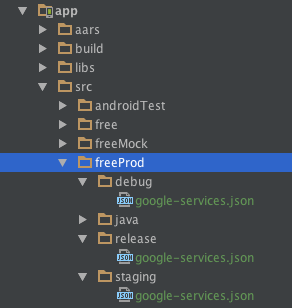
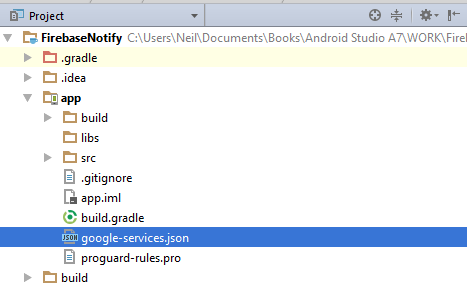
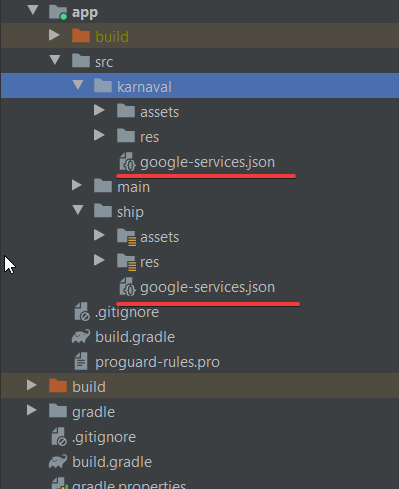
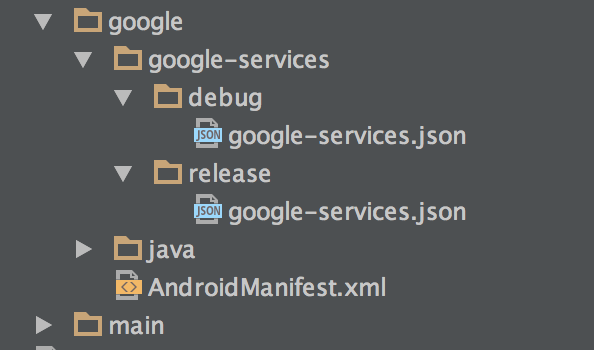
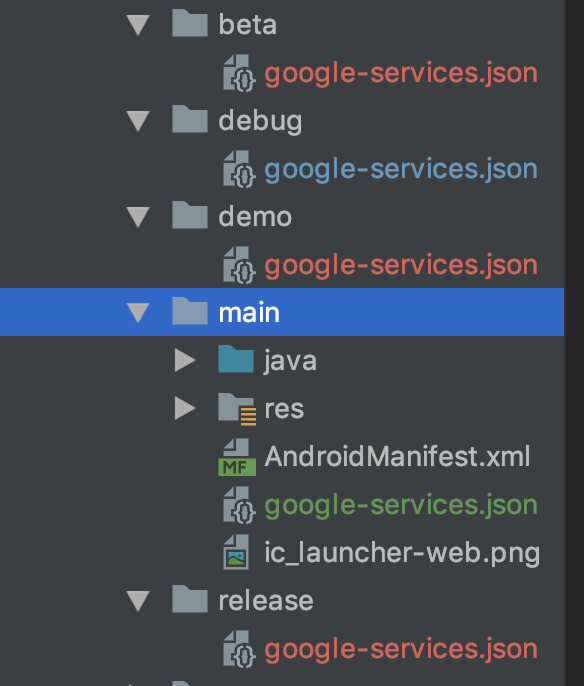
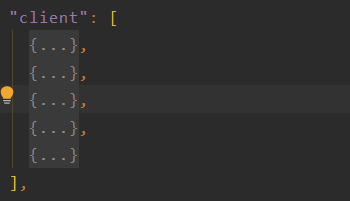
apply plugin: 'com.google.gms.google-services'in gradle file seems to putgcmstrings intoapp/build/generated/res/google-services/debug/values/values.xml... – Barmaid