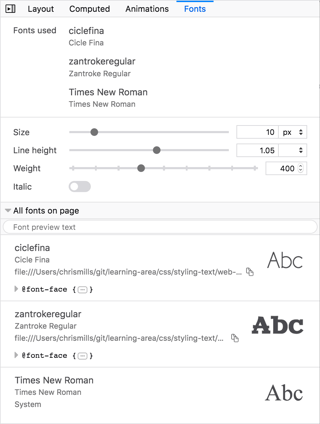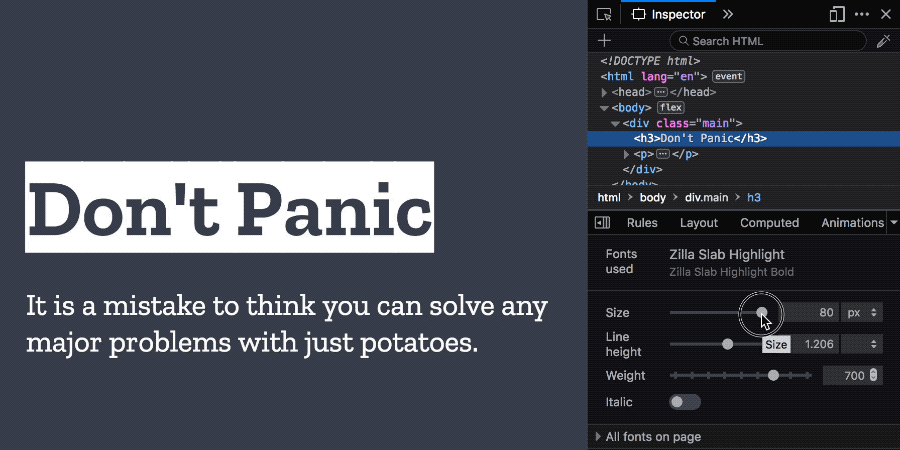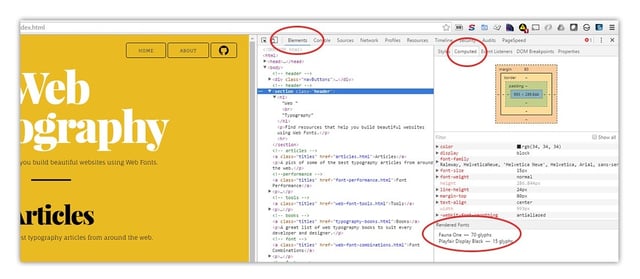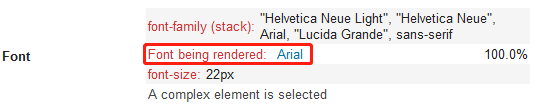In web development, a preferred list of font is put in font-family of CSS as following sample.
font-family: Roboto, "Helvetica Neue Light", "Helvetica Neue", Helvetica, Arial, "Lucida Grande", sans-serif;
I want to know which font is chose by browser to display the content. I know I can manual modify the font in font-family one by one in browser developer tool and observe the changes of displayed content to identify the font used by browser. But it's too clumsy and require very sharp eyes T_T.
Anyone can know a better way? Thanks very much!