I downloaded the Xcode 8 beta and was trying to play around with the iMessages app extension sdk but ran into an issue with their seemingly nonstandard nav bar height
when i transition into the app's expanded view, my image with the following frame CGRect(x: 0, y: 0, width: 100, height: 100) ends up partially hidden behind the nav bar. i would like it to appear below the nav bar.
i tried self.navigationController?.navigationBar.isTranslucent = false but it didn't work, which i guess makes sense since it's out of my app's scope to control.
has anyone played around with this yet? i want to avoid 2 things. simply guessing the appropriate height and moving away from a programmatic solution.
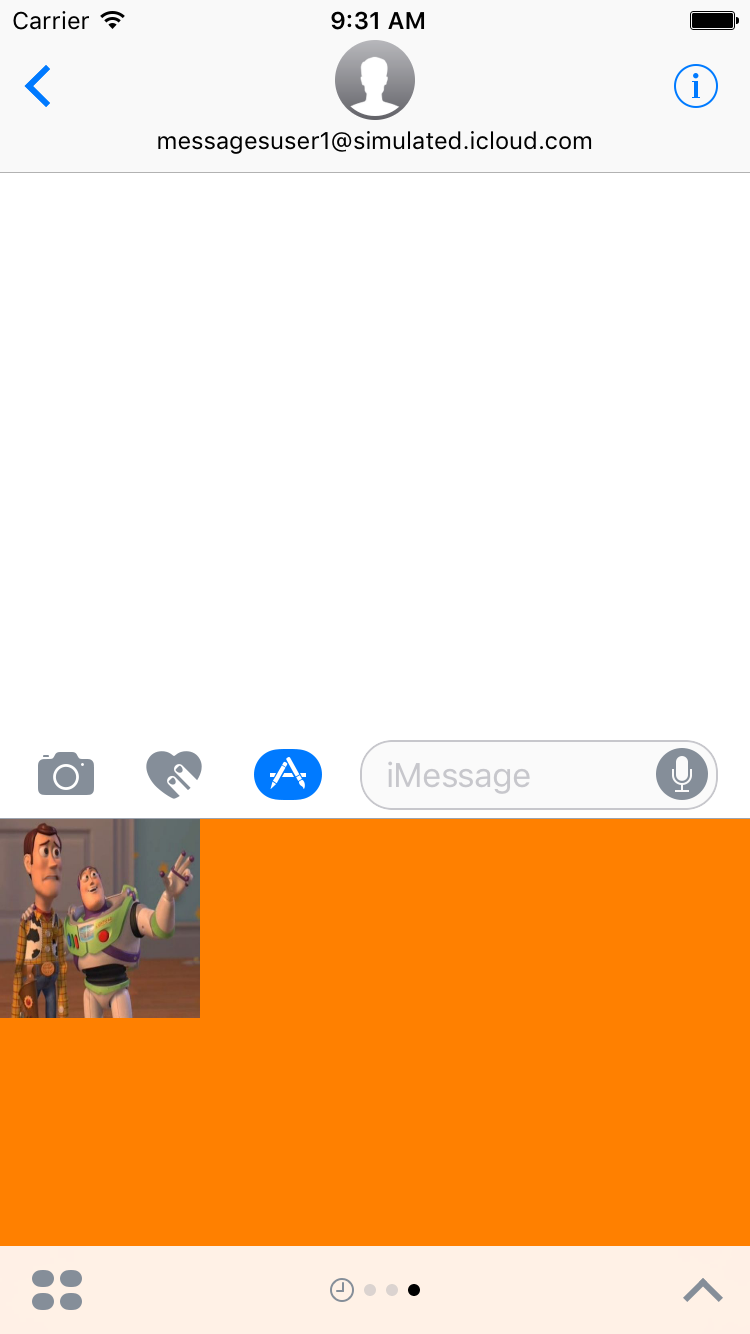
 thanks for the help
thanks for the help

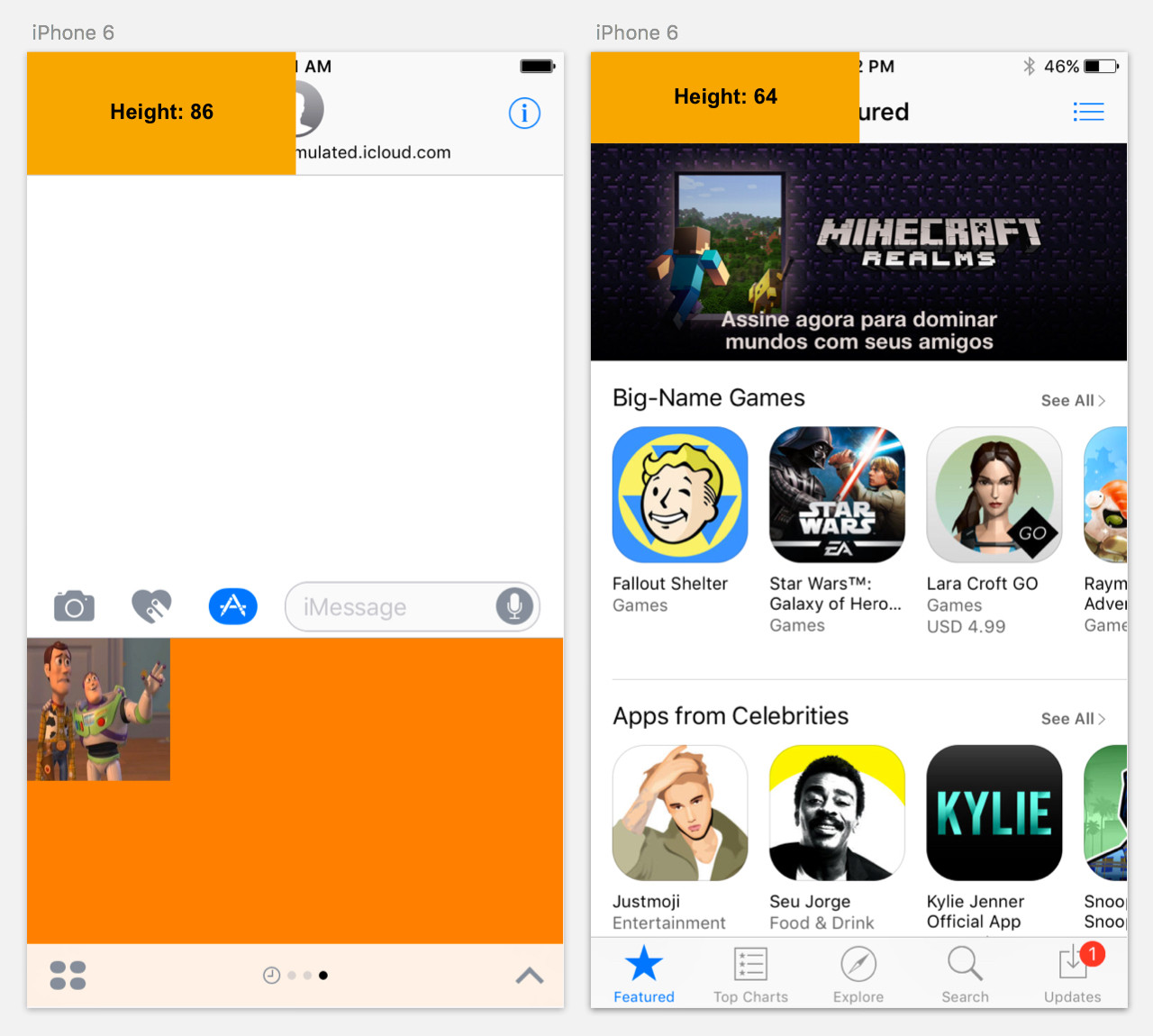
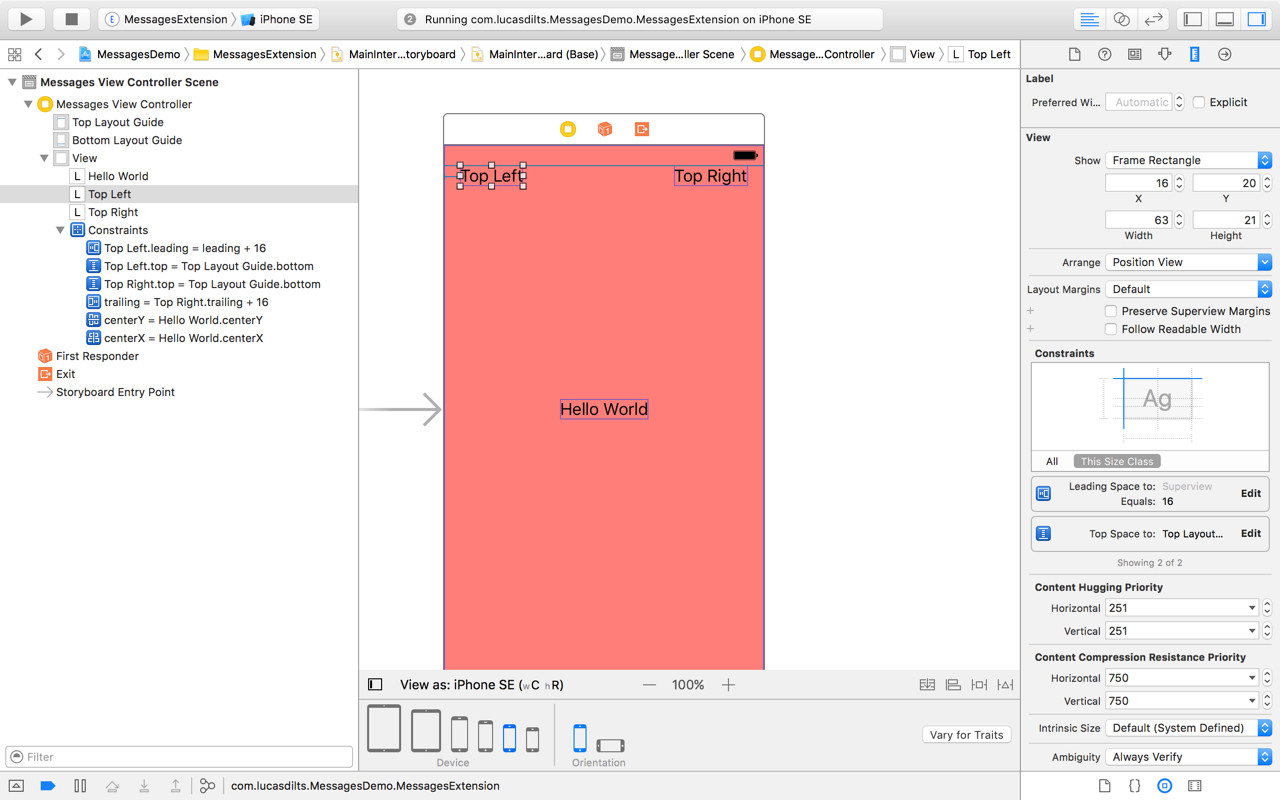
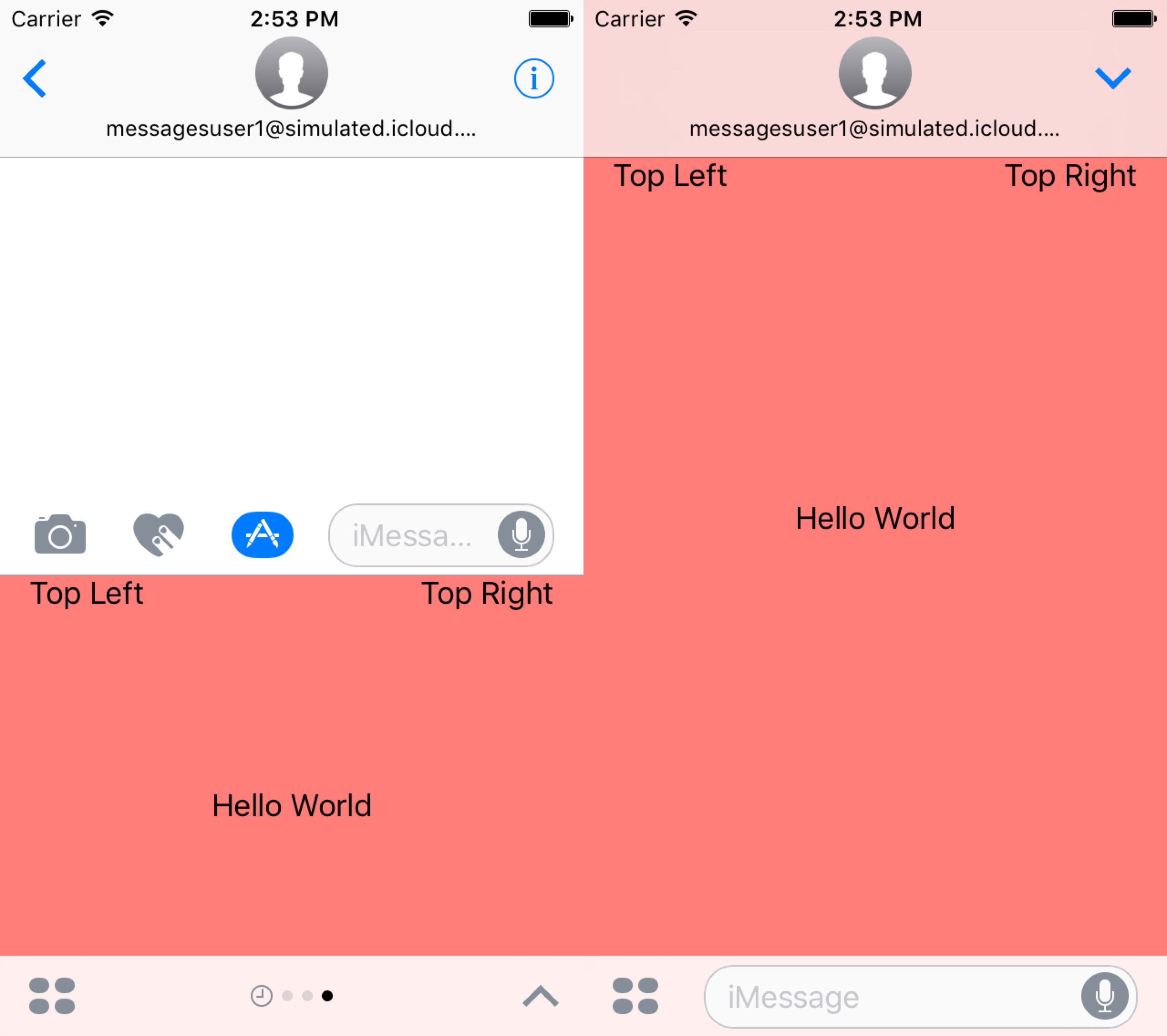
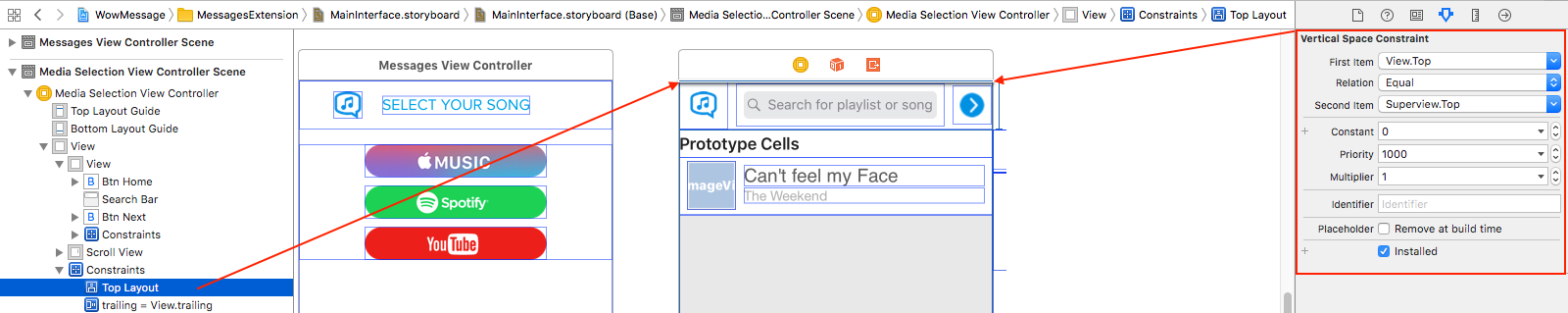
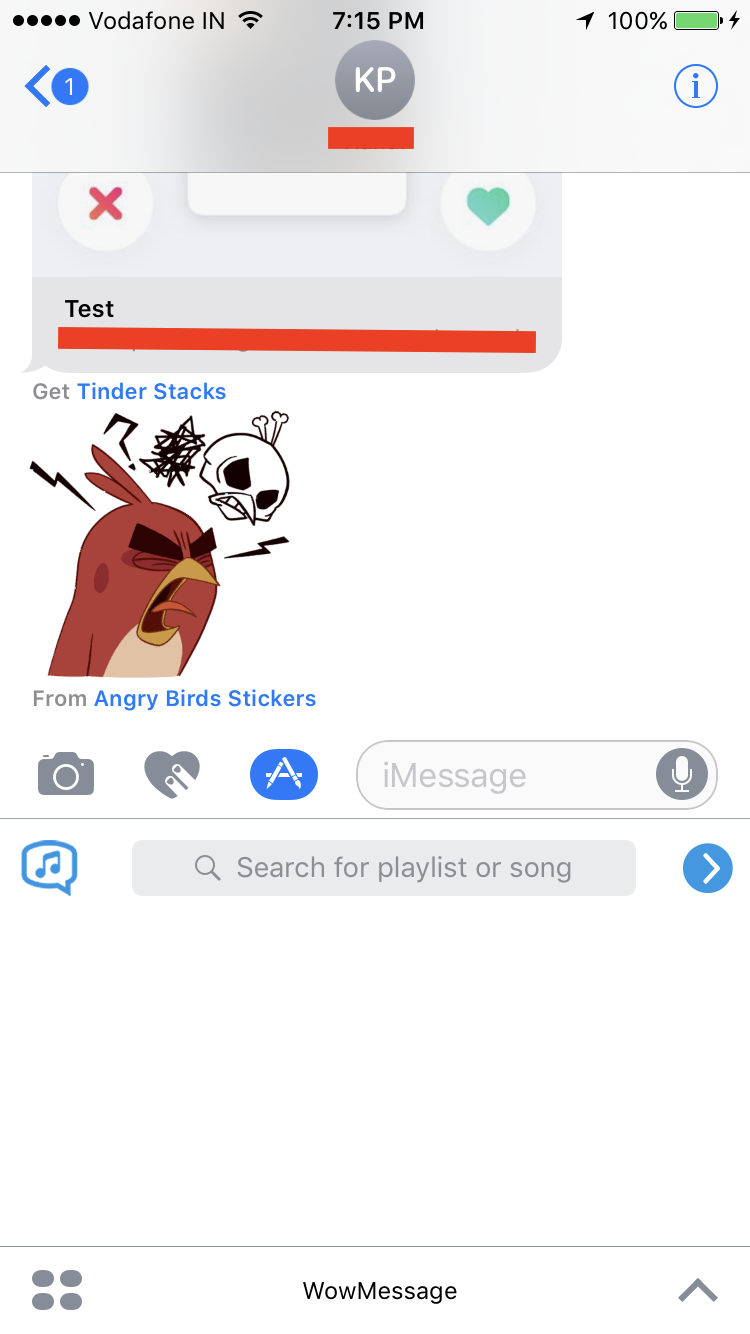

tableviewControllerand the cell starts under navbar – Janettejaneva