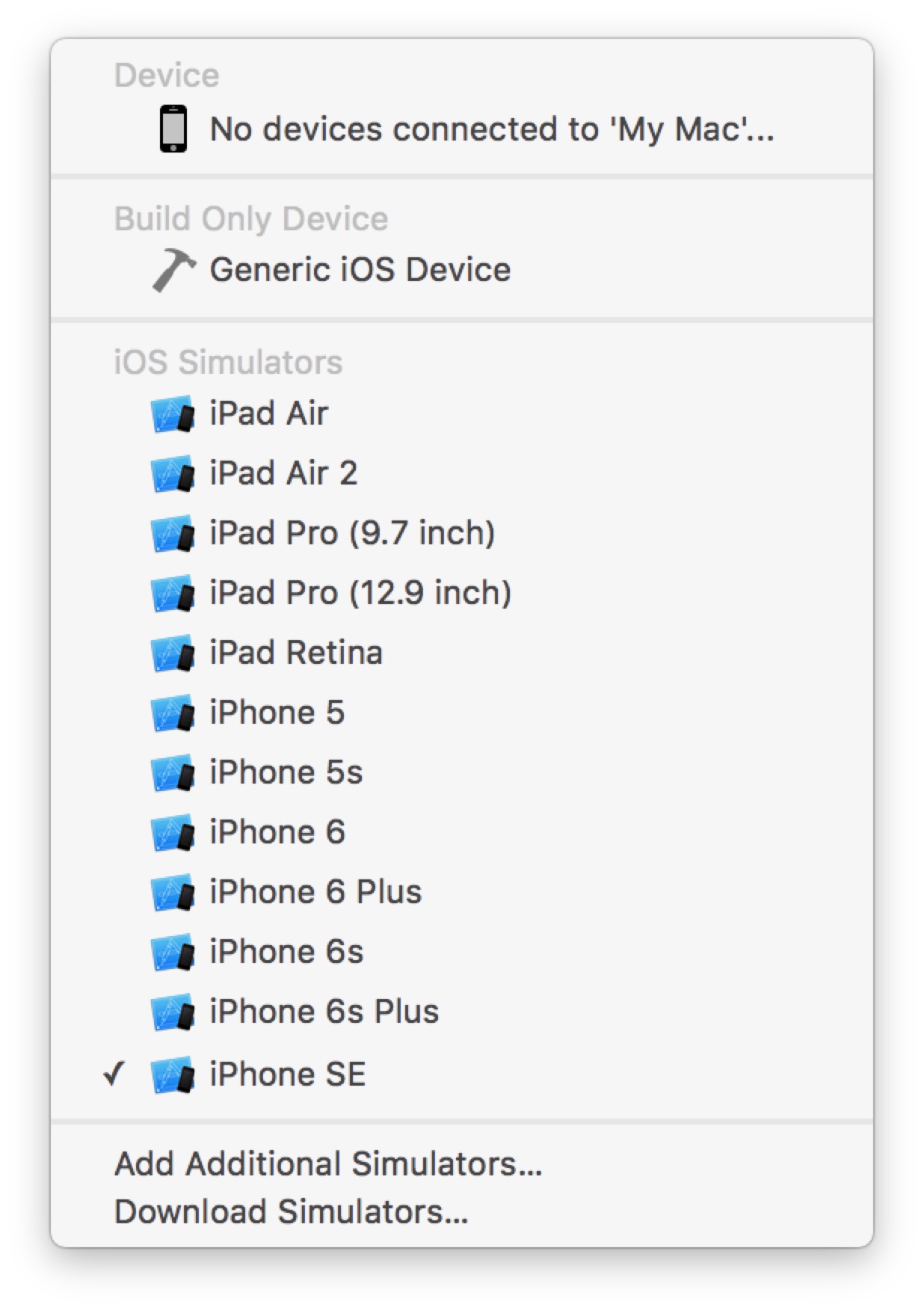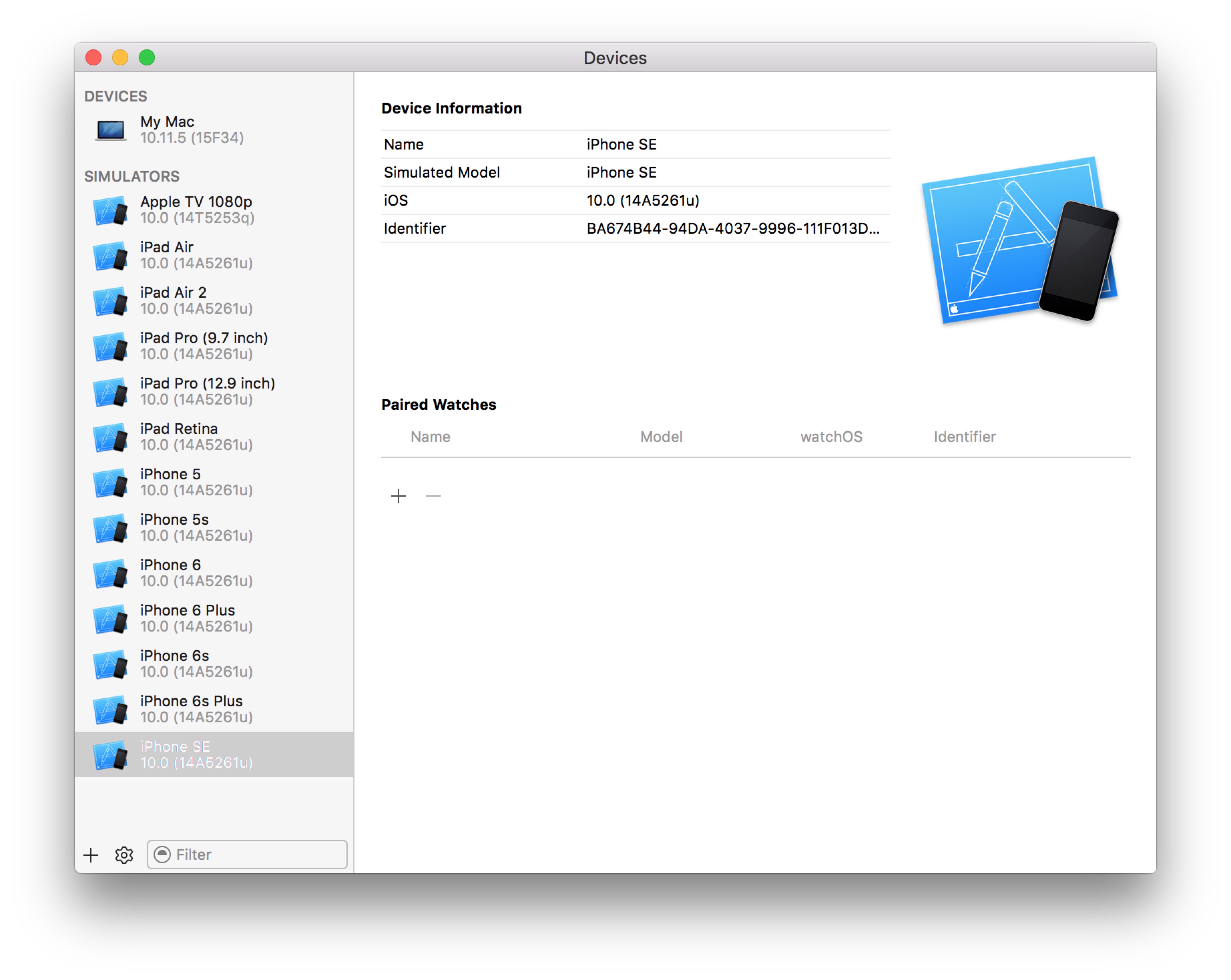Xcode versions 3.x-5.x
Simulator usually is installed together with SDK so most probably you should look (e.g., if you installed Xcode 3.1 and SDK 4.3 in their default locations) within:
/Developer/Platforms/iPhoneSimulator.platform/Developer/Applications/iOS Simulator.app
Apps that are installed on your iPhone Simulator should be (if for example compiled for iOS 4.3) located in:
~/Library/Application Support/iPhone Simulator/4.3/Applications/[app GUID]
If you are looking for .sqlite database within Application, it should reside in:
~/Library/Application Support/iPhone Simulator/4.3/Applications/[app GUID]/Documents/[appname].sqlite
Xcode 6
The simulator devices are located in:
~/Library/Developer/CoreSimulator/Devices/
so your application data (e.g. application database in app Document folder) will be in
~/Library/Developer/CoreSimulator/Devices/[simulator device id]/data/Applications/[app GUID]/Documents/[appname.sqlite]