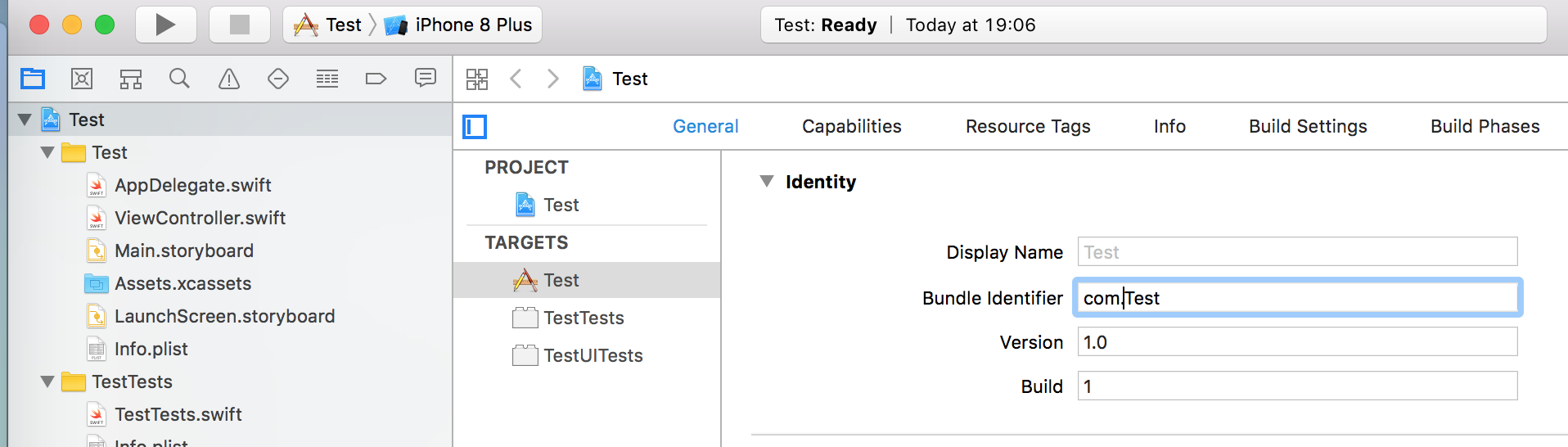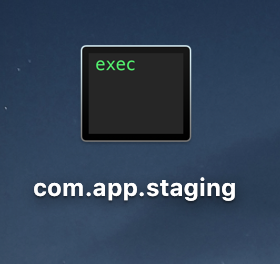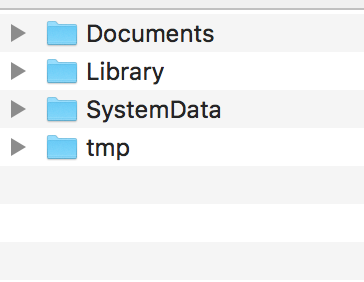UPDATE: Since iOS 8:
~/Library/Developer/CoreSimulator/Devices
The location used to be:
~/Library/Application Support/iPhone Simulator
It had directories for all models of simulators (4.0, 4.1, 5.0, etc) you have ever run, go to the one you are running from in Xcode.
Once in a folder, go to Applications, choose the Finder option that shows date for files, and sort by date. Your application will be the most recent since it just changed the directory...
Inside the directory is everything related to your application. You can even drop files in there between runs, to revert back to a stored database in a known state for example...
I go there often enough I keep the iPhone Simulator directory in my Finder sidebar.
Note that with iOS8, the simulator folders are in a totally different directory - really split across a few directories, with folder names for application specific files that change each time you run your app.