I have a UIView which I want to have a radial gradient, and I'm wondering how to go about doing this?
To do this you need to drop down to Core Graphics and use CGContextDrawRadialGradient.
Similar Stack Overflow Questions
How can I draw a sector with radial gradient (iphone)
How to draw a gradient line (fading in/out) with Core Graphics/iPhone?
Other Resources
There's a tutorial showing how to draw icons with gradients on iOS here:
http://redartisan.com/2011/05/13/porting-iconapp-core-graphics
He's put the code on Github, complete with a UIView subclass that shows the (rather longwinded) way of making gradients using Core Graphics:
https://github.com/crafterm/IconApp/blob/master/IconApp/IconView.m
Swift 3 - @IBDesignable
I worked off Karlis and Alexander's answers. I aimed to simplify as much as possible. Such as removing color space and locations (nil) so the gradient uses the defaults.
How to Use
Step 1
Create file and add this code: import UIKit
@IBDesignable
class RadialGradientView: UIView {
@IBInspectable var InsideColor: UIColor = UIColor.clear
@IBInspectable var OutsideColor: UIColor = UIColor.clear
override func draw(_ rect: CGRect) {
let colors = [InsideColor.cgColor, OutsideColor.cgColor] as CFArray
let endRadius = min(frame.width, frame.height) / 2
let center = CGPoint(x: bounds.size.width / 2, y: bounds.size.height / 2)
let gradient = CGGradient(colorsSpace: nil, colors: colors, locations: nil)
UIGraphicsGetCurrentContext()!.drawRadialGradient(gradient!, startCenter: center, startRadius: 0.0, endCenter: center, endRadius: endRadius, options: CGGradientDrawingOptions.drawsBeforeStartLocation)
}
}
Step 2
On Storyboard, set the UIView to the above RadialGradientView in Identity Inspector:
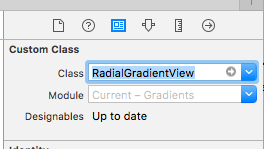
Step 3
Set the Inside Color and Outside Color for your gradient in Attributes Inspector and see the change on your Storyboard:
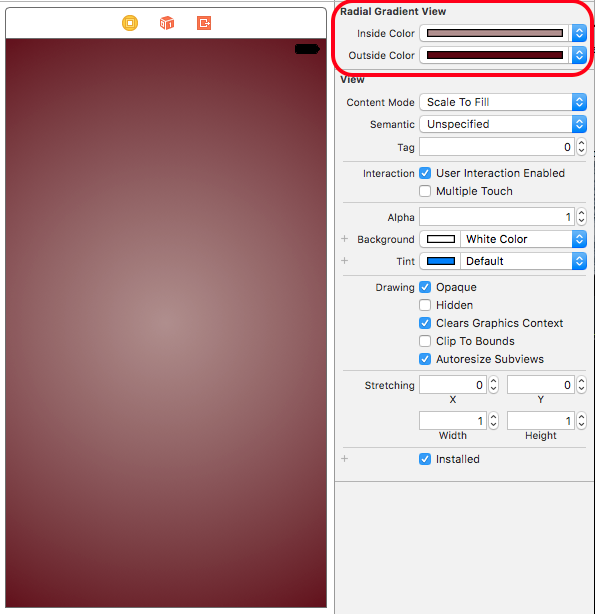
(Note: I made the UIView on the Storyboard big enough to so it fills the entire
First subclass a UIView:
@implementation UIRadialView
- (void)drawRect:(CGRect)rect
{
// Setup view
CGFloat colorComponents[] = {0.0, 0.0, 0.0, 1.0, // First color: R, G, B, ALPHA (currently opaque black)
0.0, 0.0, 0.0, 0.0}; // Second color: R, G, B, ALPHA (currently transparent black)
CGFloat locations[] = {0, 1}; // {0, 1) -> from center to outer edges, {1, 0} -> from outer edges to center
CGFloat radius = MIN((self.bounds.size.height / 2), (self.bounds.size.width / 2));
CGPoint center = CGPointMake(self.bounds.size.width / 2, self.bounds.size.height / 2);
// Prepare a context and create a color space
CGContextRef context = UIGraphicsGetCurrentContext();
CGContextSaveGState(context);
CGColorSpaceRef colorSpace = CGColorSpaceCreateDeviceRGB();
// Create gradient object from our color space, color components and locations
CGGradientRef gradient = CGGradientCreateWithColorComponents(colorSpace, colorComponents, locations, 2);
// Draw a gradient
CGContextDrawRadialGradient(context, gradient, center, 0.0, center, radius, 0);
CGContextRestoreGState(context);
// Release objects
CGColorSpaceRelease(colorSpace);
CGGradientRelease(gradient);
}
@end
And then add it to your view:
UIRadialView *radialView = [[UIRadialView alloc] initWithFrame:CGRectMake(0, 0, 100, 100)];
radialView.backgroundColor = [UIColor redColor];
[self.view addSubview:radialView];
Result:
To do this you need to drop down to Core Graphics and use CGContextDrawRadialGradient.
Similar Stack Overflow Questions
How can I draw a sector with radial gradient (iphone)
How to draw a gradient line (fading in/out) with Core Graphics/iPhone?
Other Resources
There's a tutorial showing how to draw icons with gradients on iOS here:
http://redartisan.com/2011/05/13/porting-iconapp-core-graphics
He's put the code on Github, complete with a UIView subclass that shows the (rather longwinded) way of making gradients using Core Graphics:
https://github.com/crafterm/IconApp/blob/master/IconApp/IconView.m
Here's Karlis' answer in Swift 3:
override func draw(_ rect: CGRect) {
// Setup view
let colors = [UIColor.white.cgColor, UIColor.black.cgColor] as CFArray
let locations = [ 0.0, 1.0 ] as [CGFloat]
let radius = min((self.bounds.size.height / 2), (self.bounds.size.width / 2))
let center = CGPoint.init(x: self.bounds.size.width / 2, y: self.bounds.size.height / 2)
// Prepare a context and create a color space
let context = UIGraphicsGetCurrentContext()
context!.saveGState()
let colorSpace = CGColorSpaceCreateDeviceRGB()
// Create gradient object from our color space, color components and locations
let gradient = CGGradient.init(colorsSpace: colorSpace, colors: colors, locations: locations)
// Draw a gradient
context!.drawRadialGradient(gradient!, startCenter: center, startRadius: 0.0, endCenter: center, endRadius: radius, options: CGGradientDrawingOptions(rawValue: 0))
context?.restoreGState()
}
Here's Karlis answer in c# for Xamarin.iOS. Here I am specifying the colors directly but you can of course implement it the same way Karlis did.
public class RadialView : UIView
{
public RadialView(CGRect rect) : base (rect)
{
this.BackgroundColor = UIColor.DarkGray;
}
public override void Draw(CGRect rect)
{
CGColor[] colorComponents = { UIColor.DarkGray.CGColor, UIColor.LightGray.CGColor };
var locations = new nfloat[]{ 1, 0 };
var radius = this.Bounds.Size.Height / 2;
CGPoint center = new CGPoint(this.Bounds.Size.Width / 2, this.Bounds.Size.Height / 2);
var context = UIGraphics.GetCurrentContext();
context.SaveState();
var colorSpace = CGColorSpace.CreateDeviceRGB();
CGGradient gradient = new CGGradient(colorSpace, colorComponents, locations);
context.DrawRadialGradient(gradient, center, 0, center, radius, CGGradientDrawingOptions.None);
context.RestoreState();
colorSpace.Dispose();
gradient.Dispose();
}
}
© 2022 - 2024 — McMap. All rights reserved.

