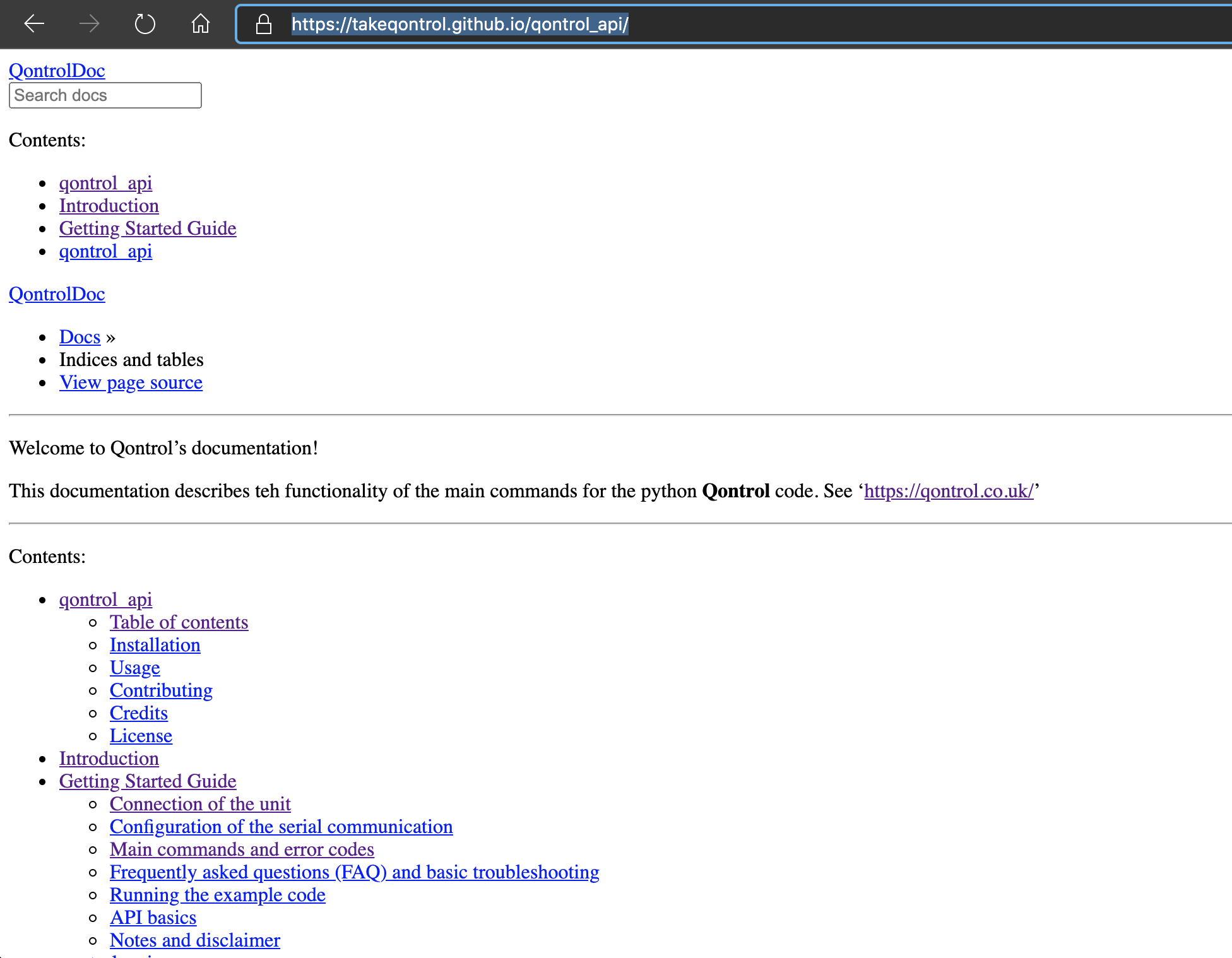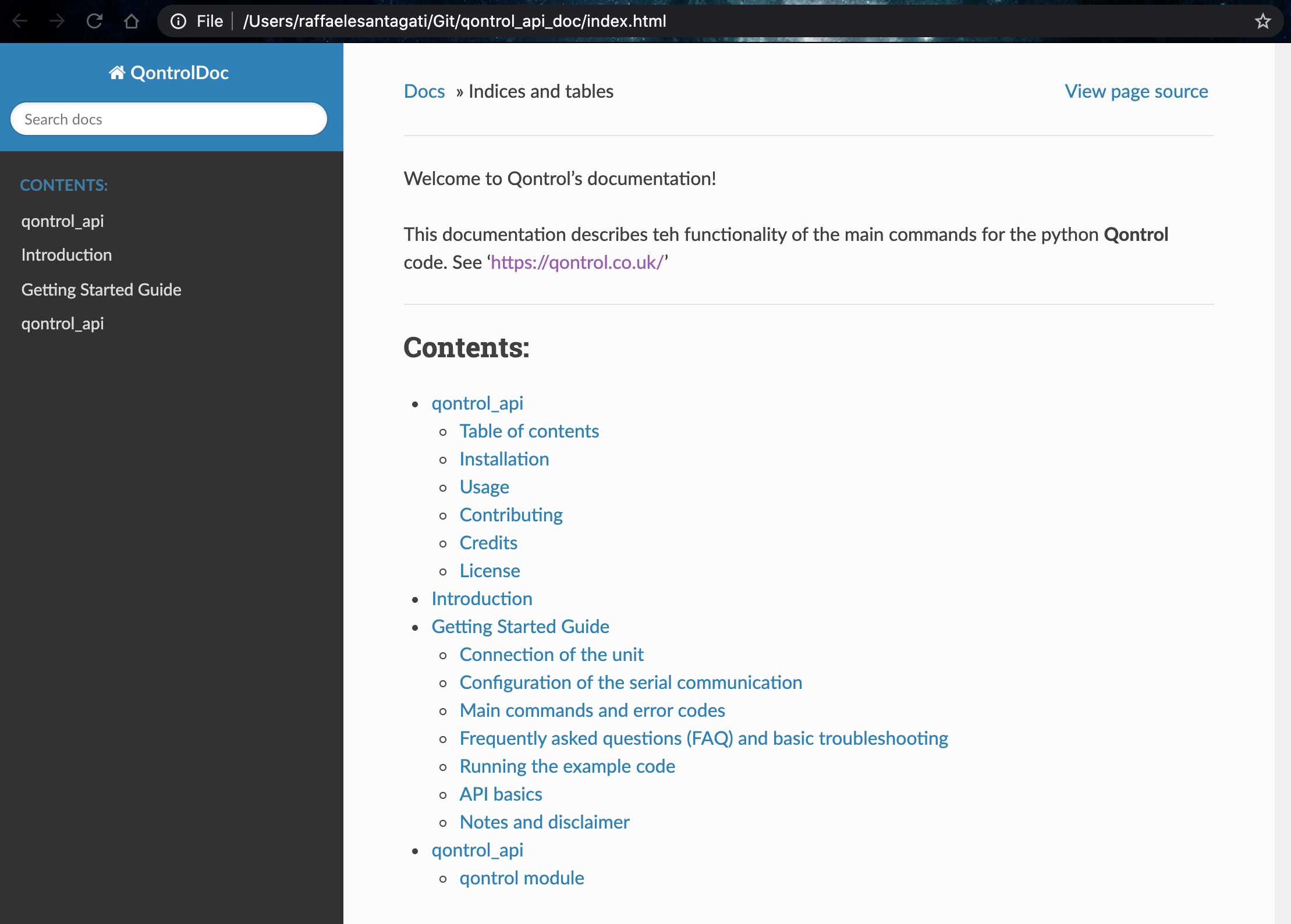I have been trying to publish a Sphinx generated documentation for our repository on Github pages with the theme provided by readthedocs.org.
After a few attempts I managed to get it online by uploading the Sphinx generated HTML files in the gh-pages branch of the repository.
Obtaining this:
https://takeqontrol.github.io/qontrol_api/
Which is looking awful, erasing all the customization of the theme by Read the Docs.
Here is an example of what you see if you open the link:
But if I open those HTML files on my computer the pages looks exactly how I wanted them to look. Here is an example of how exactly the same HTML looks locally:
Does anybody know what is going on? Or even point me somewhere where I can find an explanation?
All the code is available here: https://github.com/takeqontrol/qontrol_api in the two branches.