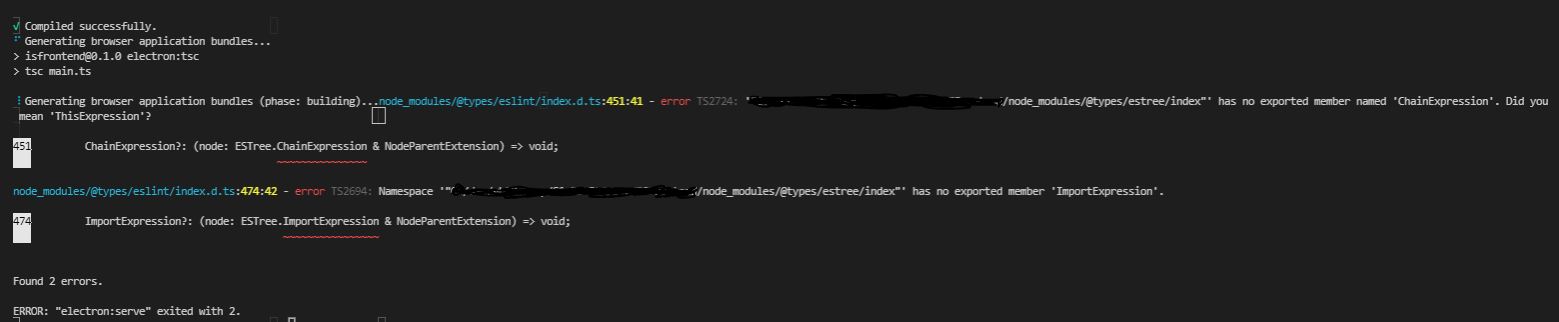I am having some troubles after executing my angular application with npm start, 'ChainExpression' & 'ImportExpression'members of ESTree interface are not exported causing errors...
Please check image below:
I am using Angular 12 and next node dependencies in my package.json, please see below:
{
...
"@types/node": "12.11.1",
"eslint": "7.10.0",
"ts-node": "8.3.0",
"tslib": "2.2.0",
"tslint": "6.1.0",
"typescript": "4.2.4",
...
}
Do you have any idea about this problem? I will appreciate any kind of help.