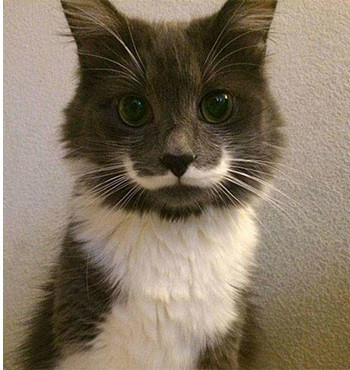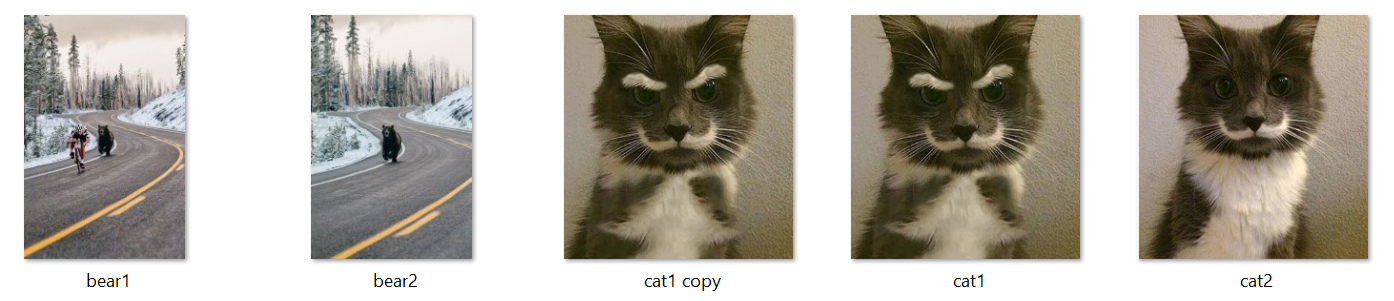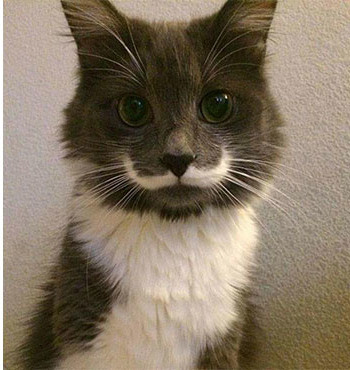Rather than using pixelization to process the images before finding the difference/similarity between them, simply give them some blur using the cv2.GaussianBlur() method, and then use the cv2.matchTemplate() method to find the similarity between them:
import cv2
import numpy as np
def process(img):
img_gray = cv2.cvtColor(img, cv2.COLOR_BGR2GRAY)
return cv2.GaussianBlur(img_gray, (43, 43), 21)
def confidence(img1, img2):
res = cv2.matchTemplate(process(img1), process(img2), cv2.TM_CCOEFF_NORMED)
return res.max()
img1s = list(map(cv2.imread, ["img1_1.jpg", "img1_2.jpg", "img1_3.jpg"]))
img2s = list(map(cv2.imread, ["img2_1.jpg", "img2_2.jpg", "img2_3.jpg"]))
for img1, img2 in zip(img1s, img2s):
conf = confidence(img1, img2)
print(f"Confidence: {round(conf * 100, 2)}%")
Output:
Confidence: 83.6%
Confidence: 84.62%
Confidence: 87.24%
Here are the images used for the program above:
img1_1.jpg & img2_1.jpg:
![enter image description here]()
![enter image description here]()
img1_2.jpg & img2_2.jpg:
![enter image description here]()
![enter image description here]()
img1_3.jpg & img2_3.jpg:
![enter image description here]()
![enter image description here]()
To prove that the blur doesn't produce really off false-positives, I ran this program:
import cv2
import numpy as np
def process(img):
h, w, _ = img.shape
img = cv2.resize(img, (350, h * w // 350))
img_gray = cv2.cvtColor(img, cv2.COLOR_BGR2GRAY)
return cv2.GaussianBlur(img_gray, (43, 43), 21)
def confidence(img1, img2):
res = cv2.matchTemplate(process(img1), process(img2), cv2.TM_CCOEFF_NORMED)
return res.max()
img1s = list(map(cv2.imread, ["img1_1.jpg", "img1_2.jpg", "img1_3.jpg"]))
img2s = list(map(cv2.imread, ["img2_1.jpg", "img2_2.jpg", "img2_3.jpg"]))
for i, img1 in enumerate(img1s, 1):
for j, img2 in enumerate(img2s, 1):
conf = confidence(img1, img2)
print(f"img1_{i} img2_{j} Confidence: {round(conf * 100, 2)}%")
Output:
img1_1 img2_1 Confidence: 84.2% # Corresponding images
img1_1 img2_2 Confidence: -10.86%
img1_1 img2_3 Confidence: 16.11%
img1_2 img2_1 Confidence: -2.5%
img1_2 img2_2 Confidence: 84.61% # Corresponding images
img1_2 img2_3 Confidence: 43.91%
img1_3 img2_1 Confidence: 14.49%
img1_3 img2_2 Confidence: 59.15%
img1_3 img2_3 Confidence: 87.25% # Corresponding images
Notice how only when matching the images with their corresponding images does the program output high confidence levels (84+%).
For comparison, here are the results without blurring the images:
import cv2
import numpy as np
def process(img):
h, w, _ = img.shape
img = cv2.resize(img, (350, h * w // 350))
return cv2.cvtColor(img, cv2.COLOR_BGR2GRAY)
def confidence(img1, img2):
res = cv2.matchTemplate(process(img1), process(img2), cv2.TM_CCOEFF_NORMED)
return res.max()
img1s = list(map(cv2.imread, ["img1_1.jpg", "img1_2.jpg", "img1_3.jpg"]))
img2s = list(map(cv2.imread, ["img2_1.jpg", "img2_2.jpg", "img2_3.jpg"]))
for i, img1 in enumerate(img1s, 1):
for j, img2 in enumerate(img2s, 1):
conf = confidence(img1, img2)
print(f"img1_{i} img2_{j} Confidence: {round(conf * 100, 2)}%")
Output:
img1_1 img2_1 Confidence: 66.73%
img1_1 img2_2 Confidence: -6.97%
img1_1 img2_3 Confidence: 11.01%
img1_2 img2_1 Confidence: 0.31%
img1_2 img2_2 Confidence: 65.33%
img1_2 img2_3 Confidence: 31.8%
img1_3 img2_1 Confidence: 9.57%
img1_3 img2_2 Confidence: 39.74%
img1_3 img2_3 Confidence: 61.16%