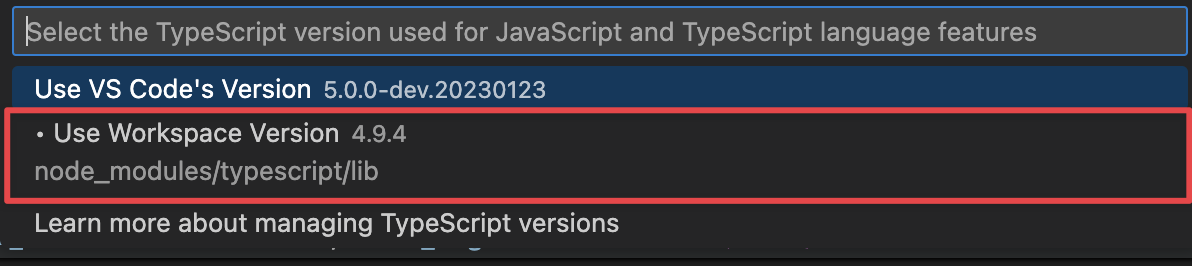Does anybody know how to fix this tsconfig error?
Flag 'importsNotUsedAsValues' is deprecated and will stop functioning in TypeScript 5.5. Specify 'ignoreDeprecations: "5.0"' to silence this error. Use 'verbatimModuleSyntax' instead.
I use vscode and created new Vue project instance using Vite
Not sure if I should silence this error or there is a specific solution on how to edit tsconfig?