TL/DR
You could set the error document (404) to also be your index.html
This is a quick fix that will still return 404, however will also actually follow your deep link.
This isn't a 'fix'. It's more of a hack - the real fix is to add a CDN with some URL redirect rules on your hosting server. here is a great guide: https://antbutcher.medium.com/hosting-a-react-js-app-on-azure-blob-storage-azure-cdn-for-ssl-and-routing-8fdf4a48feeb
Rule itself
But to save you the click, the CDN rule using standard microsoft CDN (the cheaper one) is something like this:
(add the condition with the '+ condition' button)
If URL file extension > less than 1 extension > no case transform
(add the action with '+ Add action' button)
source pattern: '/' > Destination: '/index.html' > preserve unmatched path: no
Explanation
Ill attempt to add an explanation that I think nobody else did nicely.
What this rule will do is say any URL request that isn't for a direct file, eg.
example.com/xyz
example.com/user/xyz
example.com/tabs/post/12345
Or ANYTHING without a direct file extension (like '.png' or '.pdf' or '.html')
Then we will rewrite the URL to be 'index.html' this is the host file where the SPA has javascript to handle deep links for paths like in the example - therefore you will not get a 404 and the code will handle gracefully.

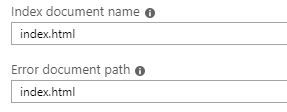
404but it'll containindex.htmlcontent in the body. – Mannikin