I am using jQuery UI ToolTip with Select2. My code is like below.
$(".volunteer").on("click", function (event) {
function templateSelection(data_format) {
if (!data_format.id) { return data_format.text; }
var output = $('<span class="tooltip" title="' + data_format.title + '">' + data_format.text + '</span>');
return output;
};
function resultfucntion(state) {
if (!state.id) { return state.text;}
var $state = $('<span class="tooltip" title="' + state.title + '">' + state.text + '('+ state.text1 +')</span>');
return $state;
};
var orga_id = $('#orga').val();
var cellEle = $(this);
// Populate select element
cellEle.html(`<select multiple="multiple"></select>`);
// Initialise select2
let selectEle = cellEle.children("select").select2({
ajax: {
url: "/wp-admin/admin-ajax.php",
data: function (params) {
return {
action: 'get_data',
search: params.term,
orga_id: orga_id,
};
},
processResults: function (data) {
var options = [];
if (data) {
$.each(data, function (index, text) {
var user_data = '<table> \
<tr> \
<td>Organisation</td> \
<td>'+text[2][1]+'</td> \
</tr> \
<tr> \
<td>Age</td> \
<td>'+ text[2][0]+'</td> \
</tr> \
</table>';
options.push({ id: index, text: text[0], text1: text[1], title: user_data });
});
}
return {
results: options,
more: false
};
},
},
templateSelection: templateSelection,
templateResult: resultfucntion,
});
});
selectEle.on("select2:opening", function (e) {
$(document).on("mouseenter", ".select2-results__option", function () {
$(this).tooltip({
position: {
my: "center bottom-20",
at: "center top",
using: function (position, feedback) {
$(this).css(position);
var txt = $(this).text();
$(this).html(txt);
$("<div>")
.addClass("arrow")
.addClass(feedback.vertical)
.addClass(feedback.horizontal)
.appendTo(this);
},
},
});
});
});
selectEle.on("select2:closing", function (e) {
$('.select2-results__option').tooltip('close'); // This code is not working.
$('.select2-results__option .tooltip').tooltip('close'); // This code is not working.
});
selectEle.on("select2:select", function () {
$(".select2-results__option").tooltip("close"); // This code is not working.
$(".select2-results__option .tooltip").tooltip("close"); // This code is not working.
});
After selection of a value ToolTip is not closing.
I am getting below error message in console.
$(".volunteer").on("click", function (event) {
function templateSelection(data_format) {
if (!data_format.id) { return data_format.text; }
var output = $('<span class="tooltip" title="' + data_format.title + '">' + data_format.text + '</span>');
return output;
};
function resultfucntion(state) {
if (!state.id) { return state.text;}
var $state = $('<span class="tooltip" title="' + state.title + '">' + state.text + '('+ state.text1 +')</span>');
return $state;
};
var orga_id = $('#orga').val();
var cellEle = $(this);
// Populate select element
cellEle.html(`<select multiple="multiple"></select>`);
// Initialise select2
let selectEle = cellEle.children("select").select2({
ajax: {
url: "/wp-admin/admin-ajax.php",
data: function (params) {
return {
action: 'get_data',
search: params.term,
orga_id: orga_id,
};
},
processResults: function (data) {
var options = [];
if (data) {
$.each(data, function (index, text) {
var user_data = '<table> \
<tr> \
<td>Organisation</td> \
<td>'+text[2][1]+'</td> \
</tr> \
<tr> \
<td>Age</td> \
<td>'+ text[2][0]+'</td> \
</tr> \
</table>';
options.push({ id: index, text: text[0], text1: text[1], title: user_data });
});
}
return {
results: options,
more: false
};
},
},
templateSelection: templateSelection,
templateResult: resultfucntion,
});
});
selectEle.on("select2:opening", function (e) {
$(document).on("mouseenter", ".select2-results__option", function () {
$(this).tooltip({
position: {
my: "center bottom-20",
at: "center top",
using: function (position, feedback) {
$(this).css(position);
var txt = $(this).text();
$(this).html(txt);
$("<div>")
.addClass("arrow")
.addClass(feedback.vertical)
.addClass(feedback.horizontal)
.appendTo(this);
},
},
});
});
});
selectEle.on("select2:closing", function (e) {
$('.select2-results__option').tooltip('close'); // This code is not working.
$('.select2-results__option .tooltip').tooltip('close'); // This code is not working.
});
selectEle.on("select2:select", function () {
$(".select2-results__option").tooltip("close"); // This code is not working.
$(".select2-results__option .tooltip").tooltip("close"); // This code is not working.
});<script src="https://cdnjs.cloudflare.com/ajax/libs/jquery/3.3.1/jquery.min.js"></script>
<script src="https://cdn.jsdelivr.net/npm/[email protected]/dist/js/select2.min.js"></script>
<script src="https://code.jquery.com/ui/1.13.0/jquery-ui.js"></script>
<table style="text-align:left;min-width:800px;margin-top: 0 !important;">
<tbody><tr>
<th style="min-width:100px">Task <a href="/team/?task=&team=turramurra-team">+</a></th>
<th style="min-width:150px">Time</th>
<th style="min-width:180px">volunteers</th>
<th style="width:50%">Comment</th></tr><tr>
<td><a href="/team/?task=test-1&team=turramurra-team" title="Edit this task">test 1</a></td>
<td>09:00 - 12:00</td>
<td class="volunteer" id="1485"></td>
<td><p>hello</p>
</td>
</tr><tr>
<td><a href="/team/?task=test2&team=turramurra-team" title="Edit this task">test2</a></td>
<td>09:00 - 12:00</td>
<td class="volunteer" id="1486"></td>
<td><p>test</p>
</td>
</tr></tbody></table>Three state of the issue.
First state when I click on td and select2 drop down is displaying.
Second state when I hove over a value of select2 drop down and ToolTip is displaying.
Third state when I click on a value of select2 and that value is selected but Tooltip still displaying. I need to close, remove or destroy the ToolTip. I can see an error message in console also.
I am trying to replicate my issue here. But I am not so expert about jsfiddle that's why I couldn't do it properly.

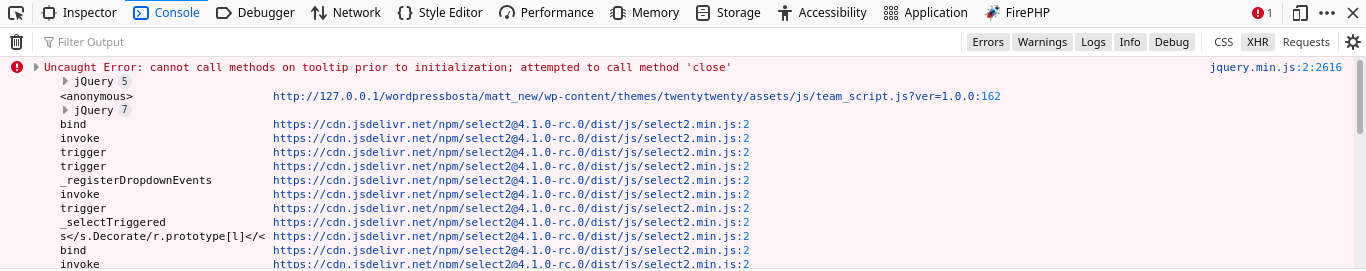
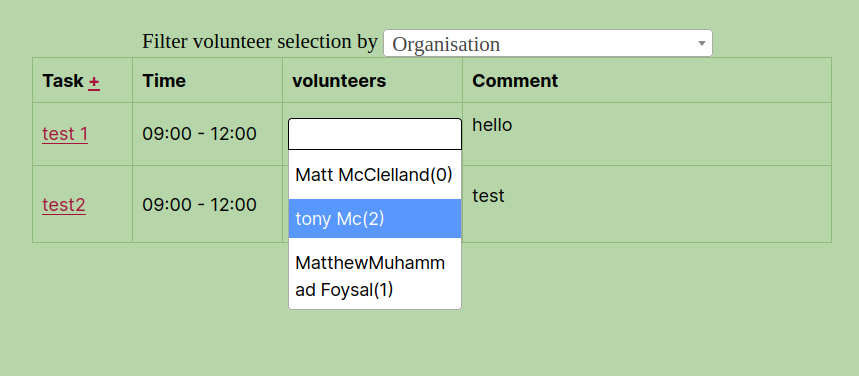
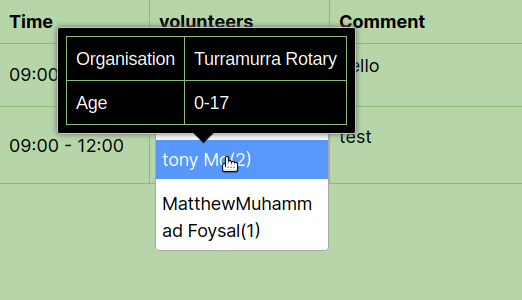
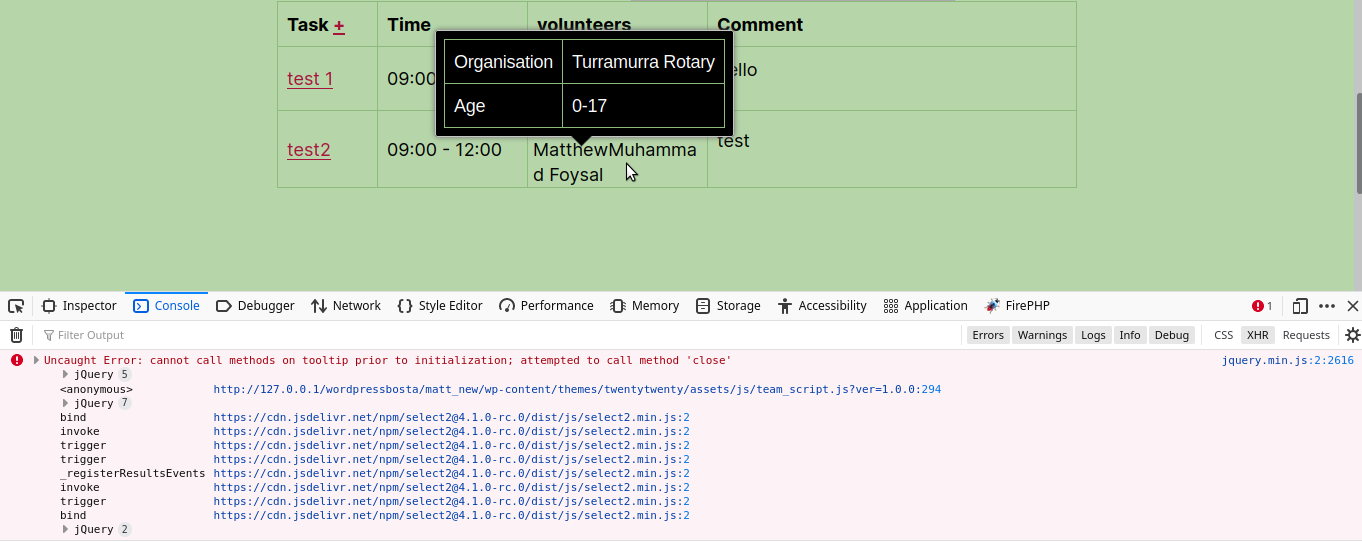
{ "1": [ "Matt McClelland", 0, [ "35-44", "Turramurra Rotary" ] ], "7": [ "tony Mc", 2, [ "0-17", "Turramurra Rotary" ] ], "10": [ "MatthewMuhammad Foysal", 1, [ "", "Turramurra Rotary" ] ] }– Talipesjsfiddleand replicate my issue. But Tooltip is not working here. jsfiddle.net/abufoysal/6uc7msx4/13. Thanks. – TalipesjQuery UI Tooltip(jqueryui.com/tooltip) with yourjsfiddle. Thanks. – Talipes