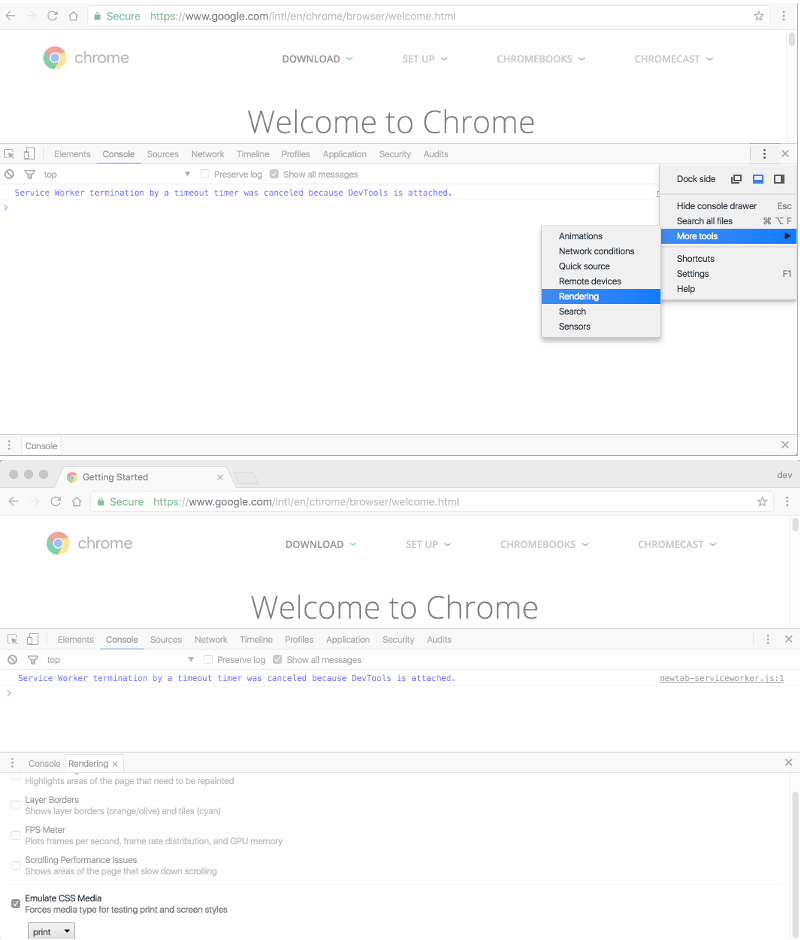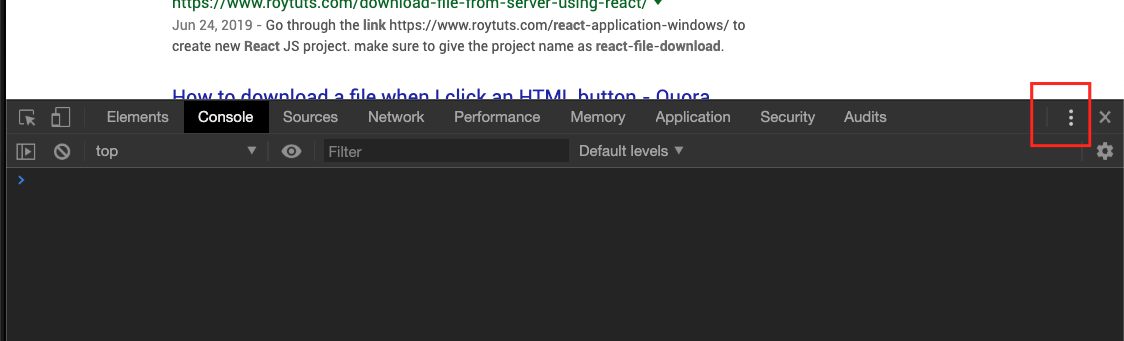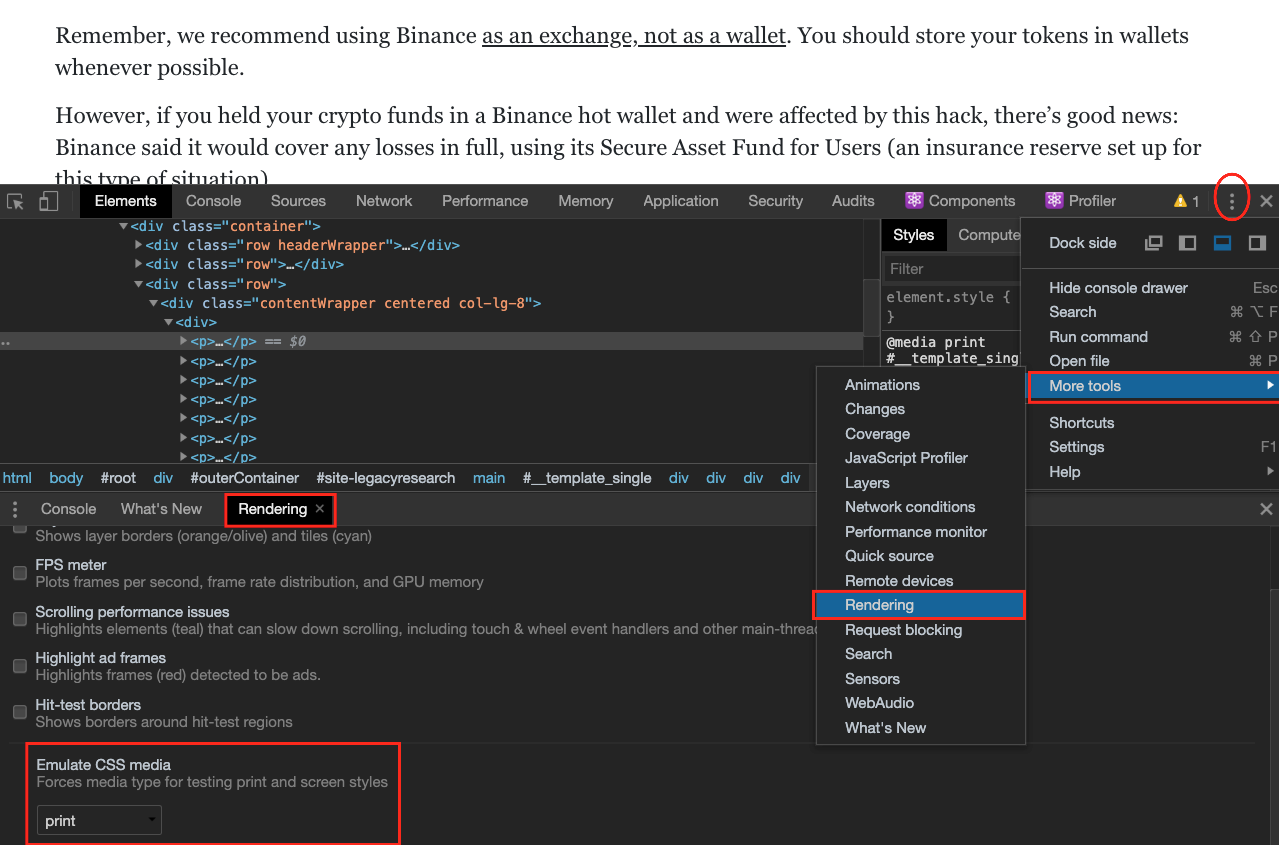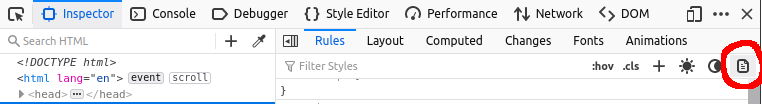I'm assuming you want as much control of the printed window as possible without using a HTML to PDF approach... Use @media screen to debug - @media print for final css
Modern browsers can give you a quick visual for what's going to happen at print time using inches and pts in a @media query.
@media screen and (max-width:8.5in) { /* resize your window until the event is triggered */
html { width:8.5in; }
body { font: 9pt/1.5 Arial, sans-serif; } /* Roughly 12px font */
...
}
Once your browser is displaying "inches" you'll have a better idea of what to expect. This approach should all but end the print preview method. All printers will work with pt and in units, and using the @media technique will allow you to quickly see what's going to happen and adjust accordingly. Firebug (or equivalent) will absolutely expedite that process. When you've added your changes to @media, you've got all the code you need for a linked CSS file using media = "print" attribute - just copy/paste the @media screen rules to the referenced file.
Good luck. The web wasn't built for print. Creating a solution that delivers all of your content, styles equal to what's seen in the browser can be impossible at times. For instance, a fluid layout for a predominantly 1280 x 1024 audience doesn't always translate easily to a nice and neat 8.5 x 11 laser print.
W3C reference for purusal: http://www.w3.org/TR/css3-mediaqueries/

 , located on the upper left corner of the DevTools panel. (windows: Ctrl+Shift+M, mac: Cmd+Shift+M).
, located on the upper left corner of the DevTools panel. (windows: Ctrl+Shift+M, mac: Cmd+Shift+M). icon in the top right corner of the browser viewport to open the devtools drawer.
icon in the top right corner of the browser viewport to open the devtools drawer.