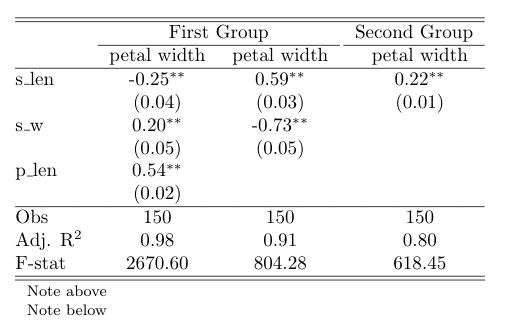Well, there is summary_col in statsmodels; it doesn't have all the bells and whistles of estout, but it does have the basic functionality you are looking for (including export to LaTeX):
import statsmodels.api as sm
from statsmodels.iolib.summary2 import summary_col
p['const'] = 1
reg0 = sm.OLS(p['p0'],p[['const','exmkt','smb','hml']]).fit()
reg1 = sm.OLS(p['p2'],p[['const','exmkt','smb','hml']]).fit()
reg2 = sm.OLS(p['p4'],p[['const','exmkt','smb','hml']]).fit()
print summary_col([reg0,reg1,reg2],stars=True,float_format='%0.2f')
===============================
p0 p2 p4
-------------------------------
const -1.03*** -0.01 0.62***
(0.11) (0.04) (0.07)
exmkt 1.28*** 0.97*** 0.98***
(0.02) (0.01) (0.01)
smb 0.37*** 0.28*** -0.14***
(0.03) (0.01) (0.02)
hml 0.77*** 0.46*** 0.69***
(0.04) (0.01) (0.02)
===============================
Standard errors in parentheses.
* p<.1, ** p<.05, ***p<.01
Or here is a version where I add R-Squared and the number of observations:
print summary_col([reg0,reg1,reg2],stars=True,float_format='%0.2f',
info_dict={'N':lambda x: "{0:d}".format(int(x.nobs)),
'R2':lambda x: "{:.2f}".format(x.rsquared)})
===============================
p0 p2 p4
-------------------------------
const -1.03*** -0.01 0.62***
(0.11) (0.04) (0.07)
exmkt 1.28*** 0.97*** 0.98***
(0.02) (0.01) (0.01)
smb 0.37*** 0.28*** -0.14***
(0.03) (0.01) (0.02)
hml 0.77*** 0.46*** 0.69***
(0.04) (0.01) (0.02)
R2 0.86 0.95 0.88
N 1044 1044 1044
===============================
Standard errors in parentheses.
* p<.1, ** p<.05, ***p<.01
Another example, this time showing the use of the model_names option and regressions where the independent variables vary:
reg3 = sm.OLS(p['p4'],p[['const','exmkt']]).fit()
reg4 = sm.OLS(p['p4'],p[['const','exmkt','smb','hml']]).fit()
reg5 = sm.OLS(p['p4'],p[['const','exmkt','smb','hml','umd']]).fit()
print summary_col([reg3,reg4,reg5],stars=True,float_format='%0.2f',
model_names=['p4\n(0)','p4\n(1)','p4\n(2)'],
info_dict={'N':lambda x: "{0:d}".format(int(x.nobs)),
'R2':lambda x: "{:.2f}".format(x.rsquared)})
==============================
p4 p4 p4
(0) (1) (2)
------------------------------
const 0.66*** 0.62*** 0.15***
(0.10) (0.07) (0.04)
exmkt 1.10*** 0.98*** 1.08***
(0.02) (0.01) (0.01)
hml 0.69*** 0.72***
(0.02) (0.01)
smb -0.14*** 0.07***
(0.02) (0.01)
umd 0.46***
(0.01)
R2 0.78 0.88 0.96
N 1044 1044 1044
==============================
Standard errors in
parentheses.
* p<.1, ** p<.05, ***p<.01
To export to LaTeX use the as_latex method.
I could be wrong but I don't think an option for t-stats instead of standard errors (like in your example) is implemented.