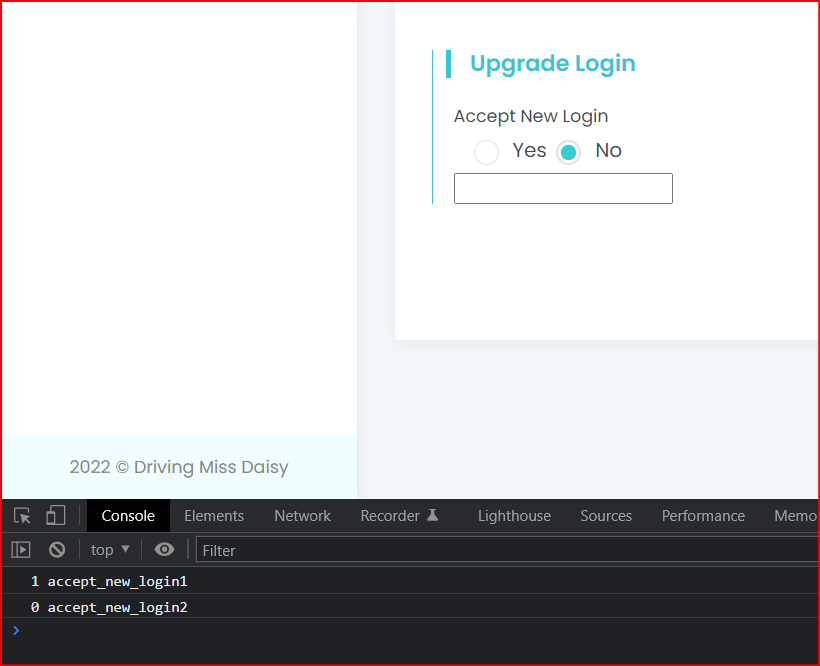The problem statement is simple. I need to see if user has selected a radio button from a radio group. Every radio button in the group share same id.
The problem is that I don't have control on how the form is generated. Here is the sample code of how a radio button control code looks like:
<input type="radio" name='s_2_1_6_0' value='Mail copy to my bill to address' id = "InvCopyRadio" onchange = 'SWESubmitForm(document.SWEForm2_0,s_4,"","1-DPWJJF")' style="height:20;width:25" tabindex=1997 >
In addition to this when a radio button is selected it doesn't add a "checked" attribute to the control just text checked (I guess just the property checked without a value). Below is how a selected radio control looks like
<input type="radio" checked name='s_2_1_6_0' value='Mail copy to my bill to address' id = "InvCopyRadio" onchange = 'SWESubmitForm(document.SWEForm2_0,s_4,"","1-DPWJJF")' style="height:20;width:25" tabindex=1997 >
Can anybody help me with jQuery code that can help me to get the value of checked radio button?