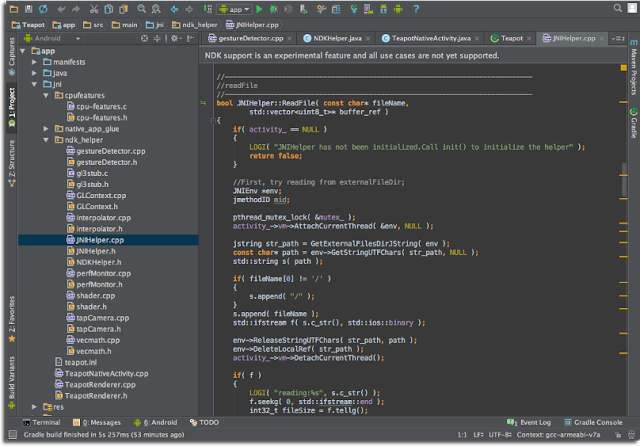As of Jan 2015 the NDK support for Android studio is still unusable. A cryptic message says: "Alternative will be provided in the future."
I'd like to know what's gradle/google direction on this is since it's impossible to plan a proper development plan at the moment.
Version 0.7+: They suggested to still use ndk-build / ant Version 0.8+: They've introduced a minimal NDK support Version 1.0.0: It looked like NDK support was going to be official Version 1.0.2: It now looks like NDK support is deprecated.
My questions are:
Is everyone reverting to ndk-build and hand made android.mk files?
Is anyone using the currently deprecated method on 1.0.0+ (gradle ndk support) on a serious size project?
What sort of direction the "Alternative will be provided in the future" would go? Is is possible for any insider to answer that without breaking any company rules?
Edit: it's not a duplicate because it was referring to the evolution of Android Studio and NDK, the other question refers to a very ancient version of Android Studio as I've detailed in my post the NDK support has changed drastically from version to version without a clear direction, up to now with the release of 1.3