I'm trying to reimplement the infinitive scrolling UICollectionView seen here. Things that were missing for me:
ViewController.h:
@interface ViewController : UIViewController<UICollectionViewDataSource, UICollectionViewDelegate>
@end
DataCell.h:
@interface DataCell : UICollectionViewCell
@property (nonatomic, strong) UILabel *label;
@end
DataCell.m:
#import "DataCell.h"
@implementation DataCell
-(instancetype)initWithFrame:(CGRect)frame {
self = [super initWithFrame:frame];
if(self){
self.label = [[UILabel alloc] initWithFrame:self.bounds];
self.autoresizesSubviews = YES;
self.label.autoresizingMask = (UIViewAutoresizingFlexibleWidth |
UIViewAutoresizingFlexibleHeight);
self.label.textAlignment = NSTextAlignmentCenter;
self.label.adjustsFontSizeToFitWidth = YES;
[self addSubview:self.label];
}
return self;
}
@end
CustomCollectionView.h:
@interface CustomCollectionView : UICollectionView
@end
For the whole project I used a storyboard and a normal UIViewController. On this view controller I added a UICollectionView in Interface Builder. I connected the outlet from the collection view with my view controller and set up the datasource and delegate methods again to my view controller. I also set the custom class of the UICollectionViewCell and the reuse identifier in Interface Builder.
So everything should work but I only get a black screen. What I'm missing? You can download the whole project here.


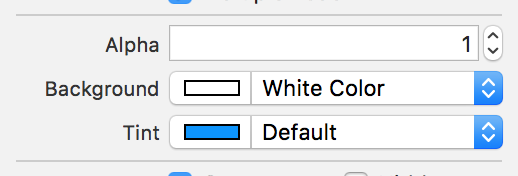
collectionView.backgroundColor = [UIColor clearColor];andcollectionView.backgroundView = [[UIView alloc] initWithFrame:CGRectZero];– Iatry