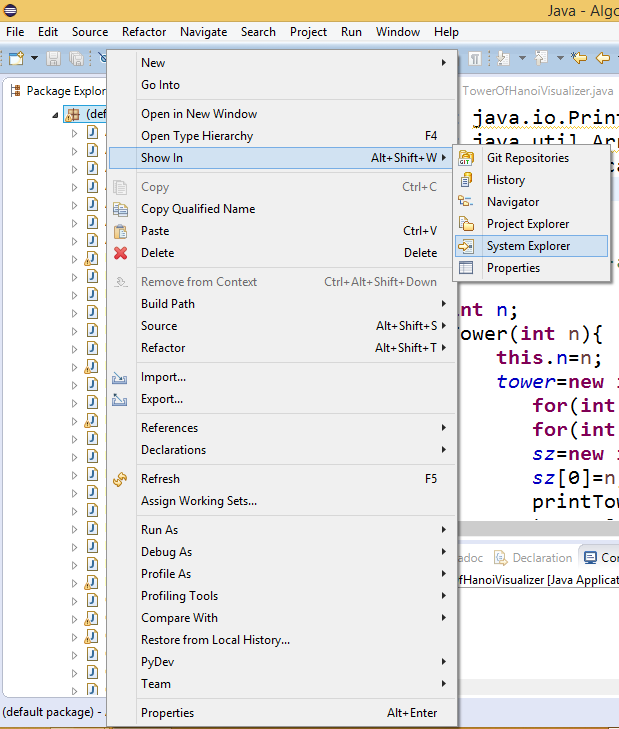I know it's possible in eclipse to open file browsers from your project's resource browser, but is it possible for files that aren't part of your project ? Typically external includes are not found in your resource browser...
If there is the equivalent of $(resource_loc) for the editor, it would work.. But I wasn't able to find it. Can anyone help me on this ?
Thanks!
EDIT : I Found StartExplorer, but it doesn't work for me. It is hardcoded to use WINDOWS explorer or cmd.exe. Also, it still requires you to use the resource browser. Other than that it can open paths selected in the editor, but they must be full paths.
EDIT 2 : StartExplorer seems to have been upgraded. I no longer use eclipse, but if someone else is still looking for this, I'd look again at their stuff!