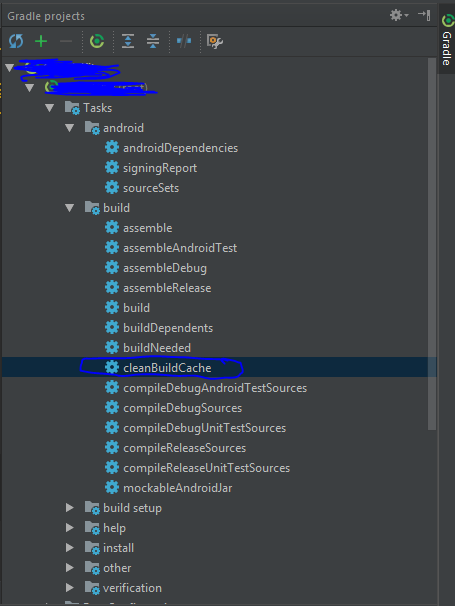My Android Studio was working fine till morning, but since tonight I get error saying "Gradle sync failed: Connection timed out: connect. If you are behind an HTTP proxy, please configure the proxy settings either in IDE or Gradle.". I am not using any proxy server. Even the option for HTTP proxy is set to "no proxy". I have no idea how to get this working. I tried giving public access to Android Studio in firewall but it didn't work.
Any help/solution is welcome.
P.S. My Android Studio version is 2.2.3
Thank you!