I have a set of points on a plane. They are partitioned into subsets. I want to plot a closed curve around points that belong to the same subset, so that points that belong to a subset will be inside the curve, and those that aren't will be outside. Therefore simple circles, or a convex hull might not work.
For a starter, let's say I just want to have a smooth curve around a set of point (without the requirement that it excludes other points)
Any ideas how to do that in R?
---added later---
What I'm looking eventually, is something in the spirit of the graphics in here: https://tex.stackexchange.com/questions/1175/drawing-a-hypergraph - although the context is not a hypergraph, but rather a given set of points and a partition of those.



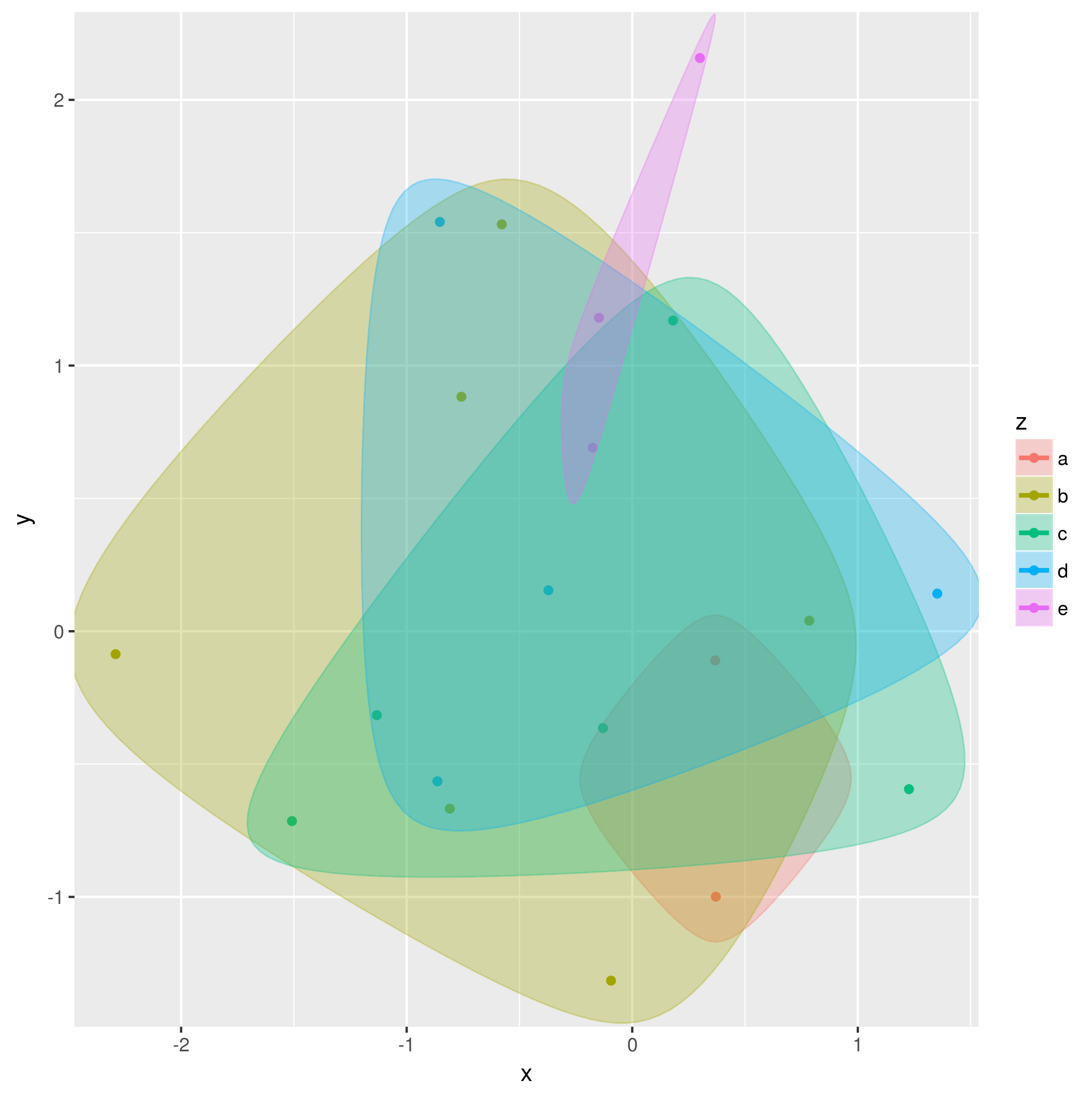


bezierfrom theHmisclibrary to smooth out thechullpolygon? – Carillo