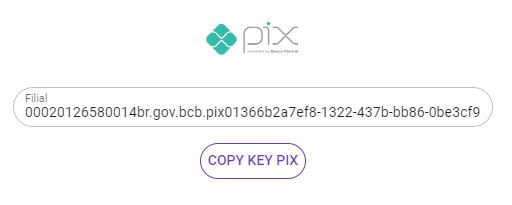I have following component, and I would like to have a button that copies the link_url to the clipboard on click.
I have javascript code that works when selecting an id, however the links do not have an id.
Can I accomplish the selection of the a-tag via refs in the component itself, or what would be the best way to get this done.
I was also thinking about generating an a-tag with the this.link_url in the copyURL() dynamically but I guess that would be very dirty.. I am looking for the vuejs way.
<template>
<li class="list-group-item">
<a :href="link_url"
class="text-dark"
target="_blank"
rel="noopener noreferrer">{{ link_name }}</a>
<button @click="copyUrl">copy url from a tag</button>
</li>
</template>
<script>
export default {
props: ["link_url", "link_name"],
methods: {
copyURL() {
var Url = document.getElementById('myid'); /*GET vuejs el reference here (via $ref) but how?*/
Url.innerHTML = window.location.href;
console.log(Url.innerHTML)
Url.select();
document.execCommand("copy");
}
}
}
</script>
<style>
</style>