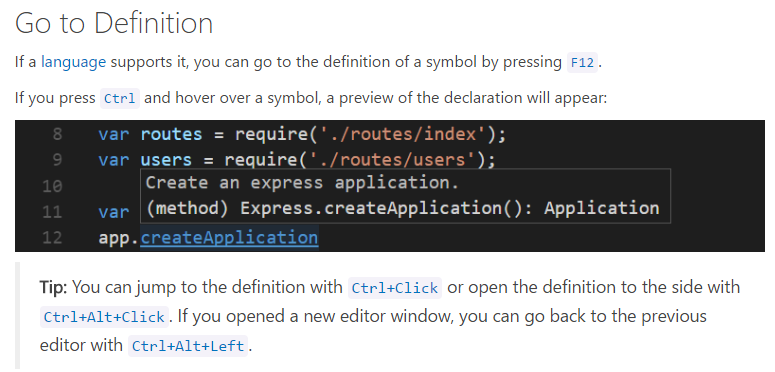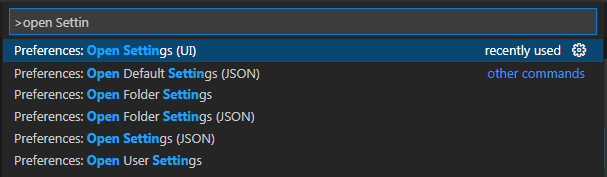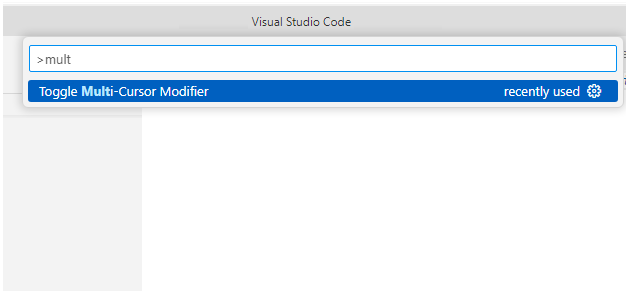I want to know if it's possible to remove the key bind on Ctrl-Click for the goToDefinition (F12) editor action.
This is so annoying, every time i try to Ctrl+C/V it trigger and go to the definition cause I'm holding Ctrl while I'm highlighting the code with my mouse.
I have search for it on google but all y can change is the F12 key bind for goToDefinition which is not what I want.
--- Update
This is the feature I want to disable
I need to remove the ctrl+click key bind. Even if I replace it, it doesn't work.
-- Update 2
I finally found something on the subject Here
But for me it doesn't work at all.
-- Update 3
Created a new issue on GitHub (#7827) Look at it if you wanna see the update on the request.