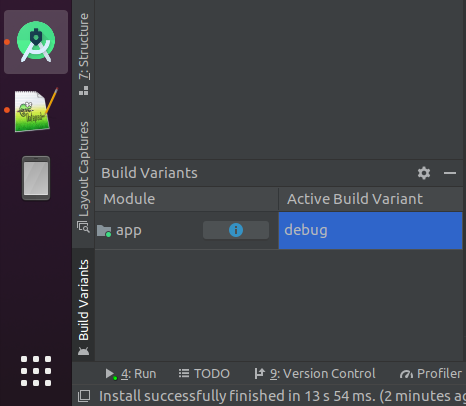So I started a new android application,
here is my Android Studio info
Android Studio 3.6.1
Build #AI-192.7142.36.36.6241897, built on February 27, 2020
Runtime version: 1.8.0_212-release-1586-b04 amd64
VM: OpenJDK 64-Bit Server VM by JetBrains s.r.o
Windows 7 6.1
I also added
buildConfigField "String", "MODE", "FREE"
in my product flavor.
When I'm now getting this in my MainActivity's onCreate,
BuildConfig
is unresolved reference.