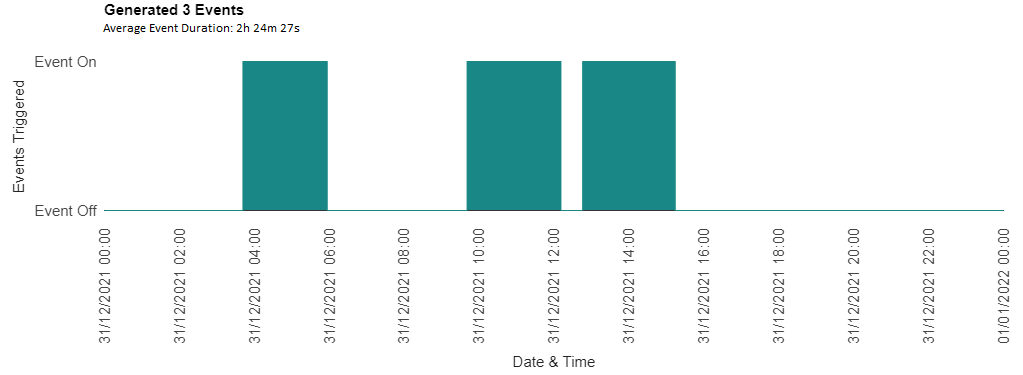I am using Google Chart API to create a time-line graph and want to modify the title of the graph into two lines.
Question:
How would I be able display the two lined chart title, with different font sizes.
Current Output:
Ideal Output:
Relevant Research:
The only thing I could find was was someone trying to do this with a pie chart, but I tried and couldn't make it work.
MWE:
google.charts.load('current', {'packages':['corechart']})
google.charts.setOnLoadCallback(drawChart);
function drawChart() {
var data = new google.visualization.DataTable();
data.addColumn('date', 'Date \& Time');
data.addColumn('number', "Triggered Events");
data.addColumn({type: 'string', role: 'tooltip'});
data.addRows([
[new Date(2021, 11, 31, 0, 0, 0), 0, ''],
[new Date(2021, 11, 31, 3, 41, 44), 0, ''],
[new Date(2021, 11, 31, 3, 41, 44), 1, 'Event Duration: 2h 14m 57s\nMax Val: XYZ °C\nStart Time: 03:41:44\nEnd Time: 05:56:41'],
[new Date(2021, 11, 31, 5, 56, 41), 1, 'Event Duration: 2h 14m 57s\nMax Val: XYZ °C\nStart Time: 03:41:44\nEnd Time: 05:56:41'],
[new Date(2021, 11, 31, 5, 56, 41), 0, ''],
[new Date(2021, 11, 31, 9, 40, 48), 0, ''],
[new Date(2021, 11, 31, 9, 40, 48), 1, 'Event Duration: 2h 30m 17s\nMax Val: XYZ °C\nStart Time: 09:40:48\nEnd Time: 12:11:05'],
[new Date(2021, 11, 31, 12, 11, 5), 1, 'Event Duration: 2h 30m 17s\nMax Val: XYZ °C\nStart Time: 09:40:48\nEnd Time: 12:11:05'],
[new Date(2021, 11, 31, 12, 11, 5), 0, ''],
[new Date(2021, 11, 31, 12, 45, 57), 0, ''],
[new Date(2021, 11, 31, 12, 45, 57), 1, 'Event Duration: 2h 28m 9s\nMax Val: XYZ °C\nStart Time: 12:45:57\nEnd Time: 15:14:06'],
[new Date(2021, 11, 31, 15, 14, 6), 1, 'Event Duration: 2h 28m 9s\nMax Val: XYZ °C\nStart Time: 12:45:57\nEnd Time: 15:14:06'],
[new Date(2021, 11, 31, 15, 14, 6), 0, ''],
[new Date(2022, 0, 1, 0, 0, 0), 0, '']
]); //End data.addRows([])
var options = {
title:'Generated 3 Events\nAverage Event Duration: 2h 24m 27s',
tooltip: {textStyle: {fontName: 'Lucida Console', fontSize: 12} },
width: 1100,
height: 500,
lineWidth: 1,
chartArea:{width: 900, height:150 },
series: { 0: { color: '#188785', areaOpacity: 1.0}},
legend: {position: 'none'},
enableInteractivity: true,
hAxis: {
title: 'Date \& Time',
titleTextStyle: {bold: false, italic: false},
format: 'dd/MM/yyyy HH:mm',
slantedText:true,
slantedTextAngle:90,
gridlines: {color: 'none'},
}, //End hAxis
vAxis: {
title: 'Events Triggered',
titleTextStyle: {bold: false, italic: false},
viewWindow: {min: 0, max: 1},
ticks: [{ v: 0, f: 'Event Off'}, {v: 1, f: 'Event On'}],
gridlines: { color: 'transparent' }
}, //End vAxis
}; //End var options
var chart = new google.visualization.AreaChart(document.getElementById('chart_div'));
chart.draw(data, options);
} //End drawChart()<script type="text/javascript" src="https://www.gstatic.com/charts/loader.js"></script>
<div id="chart_div"></div>