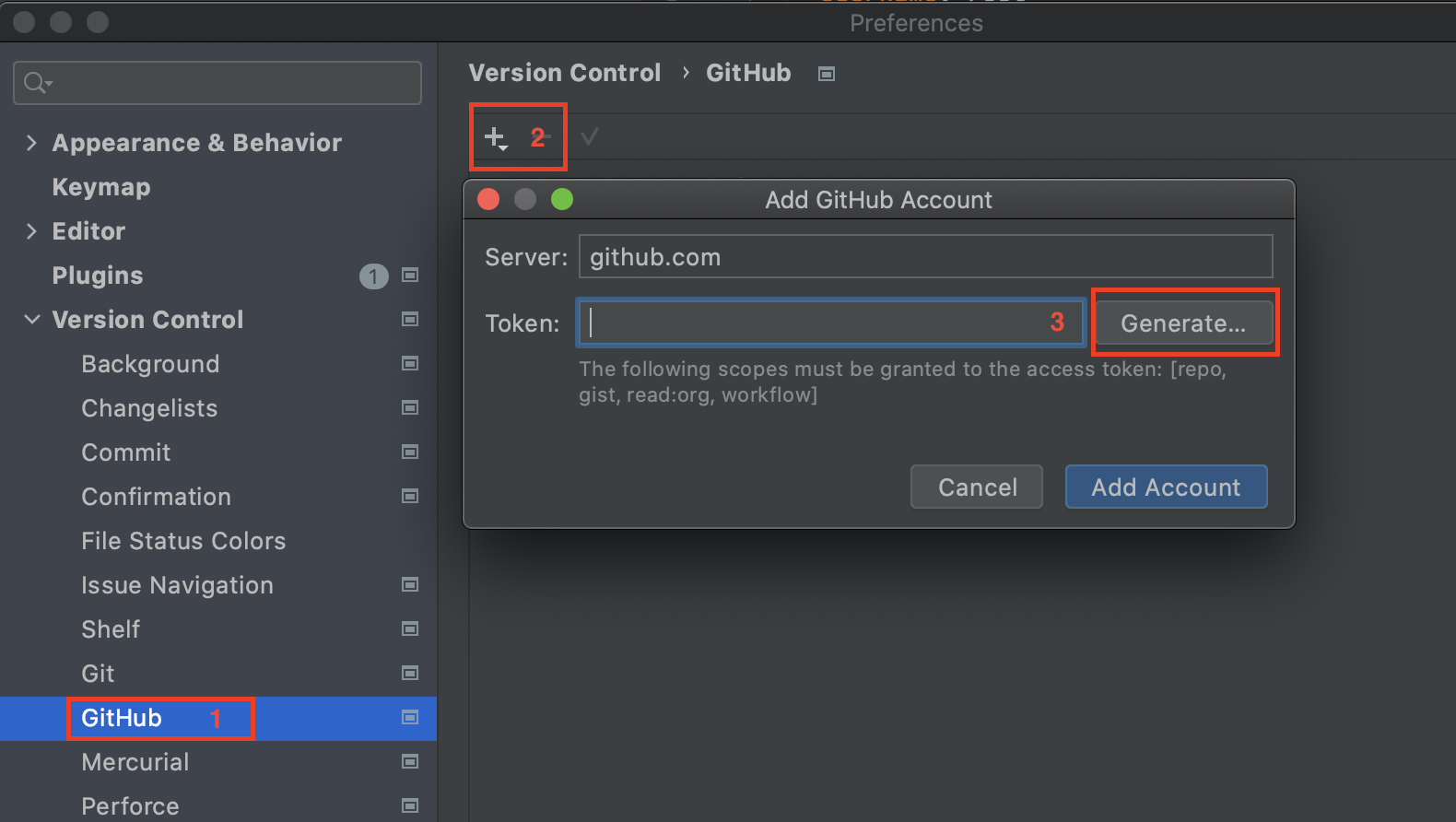I have got an issue that seems about the format of SSH key used by GitHub. I used Git Bash to generate a new SSH key:
$ ssh-keygen -t rsa -C "[email protected]"
Then, I copied the key to the SSH section in settings of my GitHub account page. However, it came with the issue notice as follows:
Key is invalid. It must begin with 'ssh-ed25519', 'ssh-rsa', 'ssh-dss', 'ecdsa-sha2-nistp256', 'ecdsa-sha2-nistp384', or 'ecdsa-sha2-nistp521'. Check that you're copying the public half of the key
Following that, I edited my SSH key starting with ssh-rsa and my email address at the end. However, the issue is still there.
What is the solution to this?