I'm trying to Automate a web application selenium 2.0 [webdriver+java].The web application is currently deployed in our UAT servers on our local network.My test cases are executing, but I have to manually enter the Proxy Authentication details for my Chrome instance at the start of the test execution. I have tried all the solutions provided on stack overflow but still, the authentication message pops out.
This is the code I'm using in my driver initializing process
package com.misyn.ess.ui;
import java.util.Arrays;
import org.openqa.selenium.Proxy;
import org.openqa.selenium.WebDriver;
import org.openqa.selenium.chrome.ChromeDriver;
import org.openqa.selenium.chrome.ChromeOptions;
import org.openqa.selenium.remote.DesiredCapabilities;
/**
*
* @author User
*/
public class DriverClass {
private String baseUrl;
private String driverPath;
private String driverName;
private static WebDriver driver;
private static DriverClass driverClass;
private DriverClass() {
try {
baseUrl = "http://192.168.0.10:8282/ess";
driverPath = "E:\\Work_Folder\\SelTools\\chromedriver.exe";
driverName = "webdriver.chrome.driver";
//Set the location of the ChromeDriver
System.setProperty(driverName, driverPath);
//Create a new desired capability
DesiredCapabilities capabilities = DesiredCapabilities.chrome();
// Create a new proxy object and set the proxy
Proxy proxy = new Proxy();
proxy.setHttpProxy("192.168.0.200:3128");
proxy.setSocksUsername("avishka");
proxy.setSocksPassword("12345678");
//Add the proxy to our capabilities
capabilities.setCapability("proxy", proxy);
//Start a new ChromeDriver using the capabilities object we created and added the proxy to
driver = new ChromeDriver(capabilities);
//Navigation to a url and a look at the traffic logged in fiddler
driver.navigate().to(baseUrl);
// System.setProperty(driverName, driverPath);
// driver = new ChromeDriver();
// driver.get(baseUrl);
} catch (Exception e) {
e.printStackTrace();
}
}
}
Can anyone give me a solution how to give this proxy username and password thing from the application itself than manually entering details on the pop-up(Authentication), any help would be much appreciated.Thanks
the currently answered one is only for
As of Selenium 3.4 it is still in beta Right now implementation is only done for InternetExplorerDriver
Where I'm using selenium 3.0 and Google Chrome as my web browser.

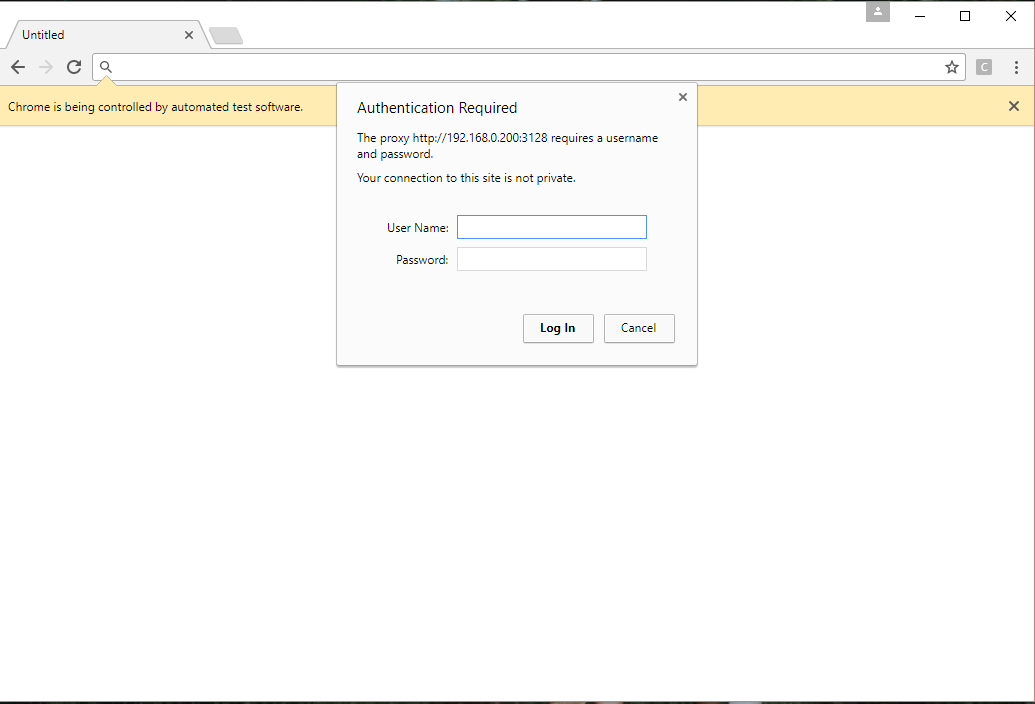
WebDriverWait wait = new WebDriverWait(driver, 10); Alert alert = wait.until(ExpectedConditions.alertIsPresent()); alert.authenticateUsing(new UserAndPassword("avishka", "12345678"));Below error was displayed on the consoleorg.openqa.selenium.TimeoutException: Expected condition failed: waiting for alert to be present (tried for 10 second(s) with 500 MILLISECONDS interval) Build info: version: '3.4.0', revision: 'unknown', time: 'unknown'Didn't solve the problem. – Minivethttp://username:[email protected]). But chrome v59+ will "block requests for subresources that contain embedded credentials", so that (likely) won't be an option. Here's the link to the documentation: chromestatus.com/feature/5669008342777856. – Olander