I know that this question has been already answered, but I've created pretty useful sp which will create a dynamic delete statement for a table duplicates:
CREATE PROCEDURE sp_DeleteDuplicate @tableName varchar(100), @DebugMode int =1
AS
BEGIN
SET NOCOUNT ON;
IF(OBJECT_ID('tempdb..#tableMatrix') is not null) DROP TABLE #tableMatrix;
SELECT ROW_NUMBER() OVER(ORDER BY name) as rn,name into #tableMatrix FROM sys.columns where [object_id] = object_id(@tableName) ORDER BY name
DECLARE @MaxRow int = (SELECT MAX(rn) from #tableMatrix)
IF(@MaxRow is null)
RAISERROR ('I wasn''t able to find any columns for this table!',16,1)
ELSE
BEGIN
DECLARE @i int =1
DECLARE @Columns Varchar(max) ='';
WHILE (@i <= @MaxRow)
BEGIN
SET @Columns=@Columns+(SELECT '['+name+'],' from #tableMatrix where rn = @i)
SET @i = @i+1;
END
---DELETE LAST comma
SET @Columns = LEFT(@Columns,LEN(@Columns)-1)
DECLARE @Sql nvarchar(max) = '
WITH cteRowsToDelte
AS (
SELECT ROW_NUMBER() OVER (PARTITION BY '+@Columns+' ORDER BY ( SELECT 0)) as rowNumber,* FROM '+@tableName
+')
DELETE FROM cteRowsToDelte
WHERE rowNumber > 1;
'
SET NOCOUNT OFF;
IF(@DebugMode = 1)
SELECT @Sql
ELSE
EXEC sp_executesql @Sql
END
END
So if you create table like that:
IF(OBJECT_ID('MyLitleTable') is not null)
DROP TABLE MyLitleTable
CREATE TABLE MyLitleTable
(
A Varchar(10),
B money,
C int
)
---------------------------------------------------------
INSERT INTO MyLitleTable VALUES
('ABC',100,1),
('ABC',100,1), -- only this row should be deleted
('ABC',101,1),
('ABC',100,2),
('ABCD',100,1)
-----------------------------------------------------------
exec sp_DeleteDuplicate 'MyLitleTable',0
It will delete all duplicates from your table. If you run it without the second parameter it will return a SQL statement to run.
If you need to exclude any of the column just run it in the debug mode get the code and modify it whatever you like.

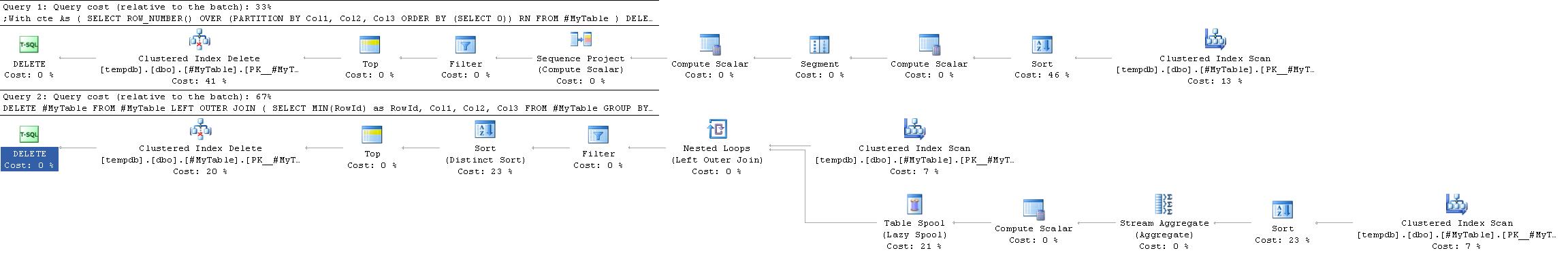
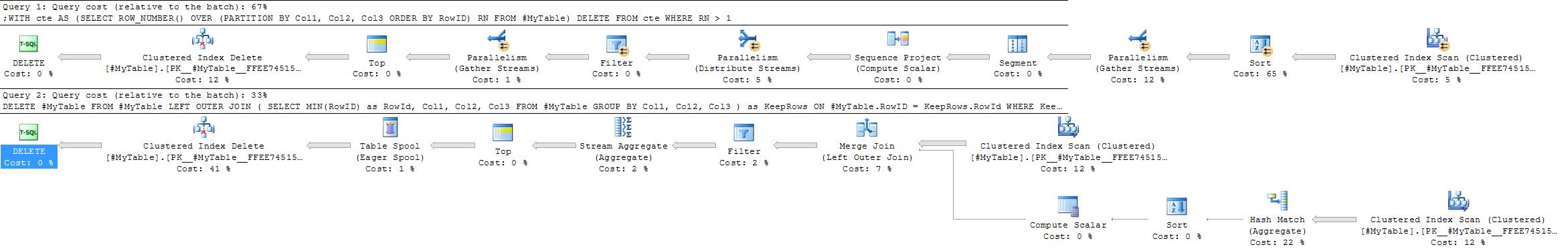
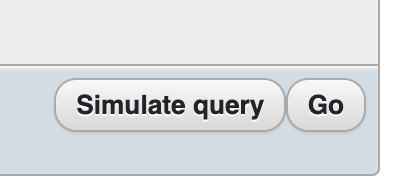
DELETE FROMa CTE term directly. See https://mcmap.net/q/46349/-postgresql-with-delete-quot-relation-does-not-exists-quot/398670 – MindedROWID()function by the RowID column, if any) – Nickola