Benchmarks
I tested the most interesting candidates:
- Initially with Postgres 9.4 and 9.5.
- Added accented tests for Postgres 13 later.
Basic test setup
Main table: purchases:
CREATE TABLE purchases (
id serial -- PK constraint added below
, customer_id int -- REFERENCES customer
, total int -- could be amount of money in Cent
, some_column text -- to make the row bigger, more realistic
);
Dummy data (with some dead tuples), PK, index:
INSERT INTO purchases (customer_id, total, some_column) -- 200k rows
SELECT (random() * 10000)::int AS customer_id -- 10k distinct customers
, (random() * random() * 100000)::int AS total
, 'note: ' || repeat('x', (random()^2 * random() * random() * 500)::int)
FROM generate_series(1,200000) g;
ALTER TABLE purchases ADD CONSTRAINT purchases_id_pkey PRIMARY KEY (id);
DELETE FROM purchases WHERE random() > 0.9; -- some dead rows
INSERT INTO purchases (customer_id, total, some_column)
SELECT (random() * 10000)::int AS customer_id -- 10k customers
, (random() * random() * 100000)::int AS total
, 'note: ' || repeat('x', (random()^2 * random() * random() * 500)::int)
FROM generate_series(1,20000) g; -- add 20k to make it ~ 200k
CREATE INDEX purchases_3c_idx ON purchases (customer_id, total DESC, id);
VACUUM ANALYZE purchases;
customer table - used for optimized query:
CREATE TABLE customer AS
SELECT customer_id, 'customer_' || customer_id AS customer
FROM purchases
GROUP BY 1
ORDER BY 1;
ALTER TABLE customer ADD CONSTRAINT customer_customer_id_pkey PRIMARY KEY (customer_id);
VACUUM ANALYZE customer;
In my second test for 9.5 I used the same setup, but with 100000 distinct customer_id to get few rows per customer_id.
Object sizes for table purchases
Basic setup: 200k rows in purchases, 10k distinct customer_id, avg. 20 rows per customer.
For Postgres 9.5 I added a 2nd test with 86446 distinct customers - avg. 2.3 rows per customer.
Generated with a query taken from here:
Gathered for Postgres 9.5:
what | bytes/ct | bytes_pretty | bytes_per_row
-----------------------------------+----------+--------------+---------------
core_relation_size | 20496384 | 20 MB | 102
visibility_map | 0 | 0 bytes | 0
free_space_map | 24576 | 24 kB | 0
table_size_incl_toast | 20529152 | 20 MB | 102
indexes_size | 10977280 | 10 MB | 54
total_size_incl_toast_and_indexes | 31506432 | 30 MB | 157
live_rows_in_text_representation | 13729802 | 13 MB | 68
------------------------------ | | |
row_count | 200045 | |
live_tuples | 200045 | |
dead_tuples | 19955 | |
Queries
WITH cte AS (
SELECT id, customer_id, total
, row_number() OVER (PARTITION BY customer_id ORDER BY total DESC) AS rn
FROM purchases
)
SELECT id, customer_id, total
FROM cte
WHERE rn = 1;
2. row_number() in subquery (my optimization)
SELECT id, customer_id, total
FROM (
SELECT id, customer_id, total
, row_number() OVER (PARTITION BY customer_id ORDER BY total DESC) AS rn
FROM purchases
) sub
WHERE rn = 1;
SELECT DISTINCT ON (customer_id)
id, customer_id, total
FROM purchases
ORDER BY customer_id, total DESC, id;
4. rCTE with LATERAL subquery (see here)
WITH RECURSIVE cte AS (
( -- parentheses required
SELECT id, customer_id, total
FROM purchases
ORDER BY customer_id, total DESC
LIMIT 1
)
UNION ALL
SELECT u.*
FROM cte c
, LATERAL (
SELECT id, customer_id, total
FROM purchases
WHERE customer_id > c.customer_id -- lateral reference
ORDER BY customer_id, total DESC
LIMIT 1
) u
)
SELECT id, customer_id, total
FROM cte
ORDER BY customer_id;
5. customer table with LATERAL (see here)
SELECT l.*
FROM customer c
, LATERAL (
SELECT id, customer_id, total
FROM purchases
WHERE customer_id = c.customer_id -- lateral reference
ORDER BY total DESC
LIMIT 1
) l;
SELECT (array_agg(id ORDER BY total DESC))[1] AS id
, customer_id
, max(total) AS total
FROM purchases
GROUP BY customer_id;
Results
Execution time for above queries with EXPLAIN (ANALYZE, TIMING OFF, COSTS OFF, best of 5 runs to compare with warm cache.
All queries used an Index Only Scan on purchases2_3c_idx (among other steps). Some only to benefit from the smaller size of the index, others more effectively.
A. Postgres 9.4 with 200k rows and ~ 20 per customer_id
1. 273.274 ms
2. 194.572 ms
3. 111.067 ms
4. 92.922 ms -- !
5. 37.679 ms -- winner
6. 189.495 ms
B. Same as A. with Postgres 9.5
1. 288.006 ms
2. 223.032 ms
3. 107.074 ms
4. 78.032 ms -- !
5. 33.944 ms -- winner
6. 211.540 ms
C. Same as B., but with ~ 2.3 rows per customer_id
1. 381.573 ms
2. 311.976 ms
3. 124.074 ms -- winner
4. 710.631 ms
5. 311.976 ms
6. 421.679 ms
Retest with Postgres 13 on 2021-08-11
Simplified test setup: no deleted rows, because VACUUM ANALYZE cleans the table completely for the simple case.
Important changes for Postgres:
- General performance improvements.
- CTEs can be inlined since Postgres 12, so query 1. and 2. now perform mostly identical (same query plan).
D. Like B. ~ 20 rows per customer_id
1. 103 ms
2. 103 ms
3. 23 ms -- winner
4. 71 ms
5. 22 ms -- winner
6. 81 ms
db<>fiddle here
E. Like C. ~ 2.3 rows per customer_id
1. 127 ms
2. 126 ms
3. 36 ms -- winner
4. 620 ms
5. 145 ms
6. 203 ms
db<>fiddle here
Accented tests with Postgres 13
1M rows, 10.000 vs. 100 vs. 1.6 rows per customer.
F. with ~ 10.000 rows per customer
1. 526 ms
2. 527 ms
3. 127 ms
4. 2 ms -- winner !
5. 1 ms -- winner !
6. 356 ms
db<>fiddle here
G. with ~ 100 rows per customer
1. 535 ms
2. 529 ms
3. 132 ms
4. 108 ms -- !
5. 71 ms -- winner
6. 376 ms
db<>fiddle here
H. with ~ 1.6 rows per customer
1. 691 ms
2. 684 ms
3. 234 ms -- winner
4. 4669 ms
5. 1089 ms
6. 1264 ms
db<>fiddle here
Conclusions
DISTINCT ON uses the index effectively and typically performs best for few rows per group. And it performs decently even with many rows per group.
For many rows per group, emulating an index skip scan with an rCTE performs best - second only to the query technique with a separate lookup table (if that's available).
The row_number() technique demonstrated in the currently accepted answer never wins any performance test. Not then, not now. It never comes even close to DISTINCT ON, not even when the data distribution is unfavorable for the latter. The only good thing about row_number(): it does not scale terribly, just mediocre.
More benchmarks
Benchmark by "ogr" with 10M rows and 60k unique "customers" on Postgres 11.5. Results are in line with what we have seen so far:
Original (outdated) benchmark from 2011
I ran three tests with PostgreSQL 9.1 on a real life table of 65579 rows and single-column btree indexes on each of the three columns involved and took the best execution time of 5 runs.
Comparing @OMGPonies' first query (A) to the above DISTINCT ON solution (B):
- Select the whole table, results in 5958 rows in this case.
A: 567.218 ms
B: 386.673 ms
- Use condition
WHERE customer BETWEEN x AND y resulting in 1000 rows.
A: 249.136 ms
B: 55.111 ms
- Select a single customer with
WHERE customer = x.
A: 0.143 ms
B: 0.072 ms
Same test repeated with the index described in the other answer:
CREATE INDEX purchases_3c_idx ON purchases (customer, total DESC, id);
1A: 277.953 ms
1B: 193.547 ms
2A: 249.796 ms -- special index not used
2B: 28.679 ms
3A: 0.120 ms
3B: 0.048 ms

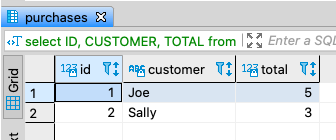
MAX(total)? – Phallicism