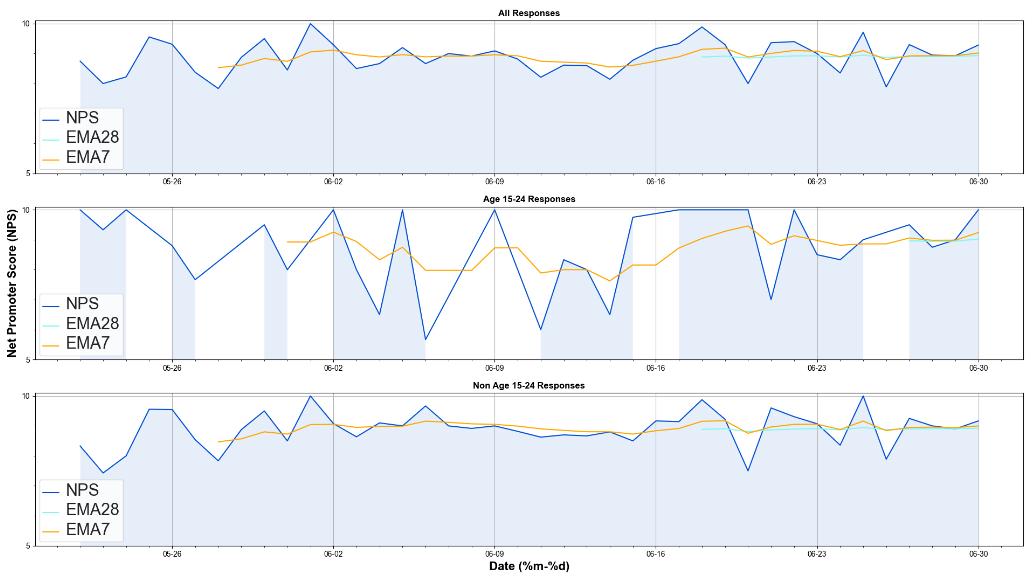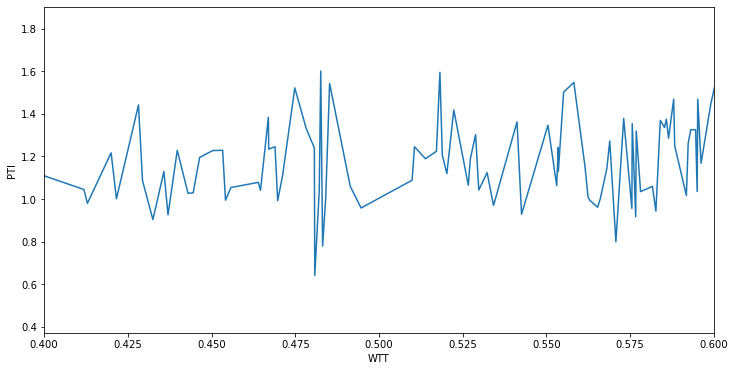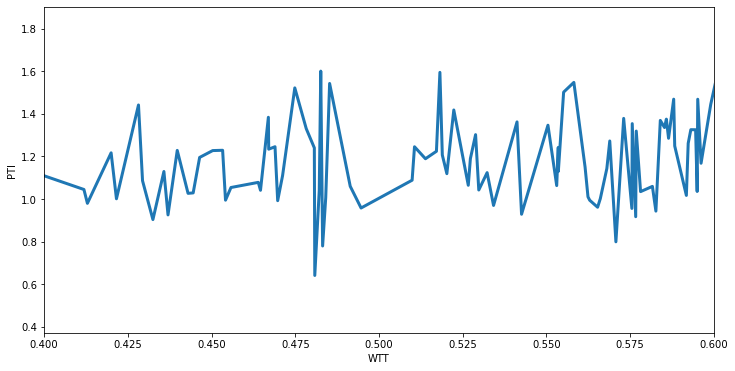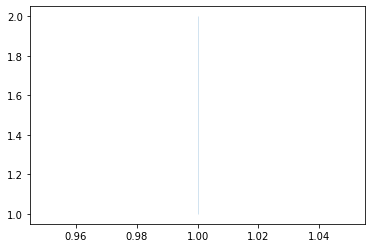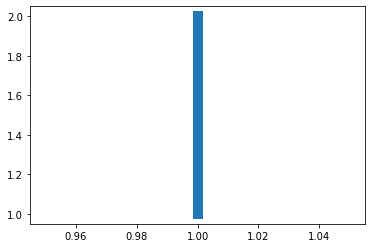I have a few seaborn lineplots and I can't figure out how to increase the width of my lines.
Here is my code
#graph 1
sns.lineplot(x="date", y="nps", data=df_nps, ax=ax1, label="NPS", color='#0550D0')
sns.lineplot(x="date", y="ema28", data=df_nps, ax=ax1, label="EMA28", color='#7DF8F3')
sns.lineplot(x="date", y="ema7", data=df_nps, ax=ax1, label="EMA7", color='orange')
#graph 2
dfz_nps_lineplot = sns.lineplot(x="date", y="nps", data=dfz_nps, ax=ax2, label="NPS", color='#0550D0')
dfz_nps_lineplot = sns.lineplot(x="date", y="ema28", data=dfz_nps, ax=ax2, label="EMA28", color='#7DF8F3')
dfz_nps_lineplot = sns.lineplot(x="date", y="ema7", data=dfz_nps, ax=ax2, label="EMA7", color='orange')
#graph3
dfp_nps_lineplot = sns.lineplot(x="date", y="nps", data=dfp_nps, ax=ax3, label="NPS", color='#0550D0')
dfp_nps_lineplot = sns.lineplot(x="date", y="ema28", data=dfp_nps, ax=ax3, label="EMA28", color='#7DF8F3')
dfp_nps_lineplot = sns.lineplot(x="date", y="ema7", data=dfp_nps, ax=ax3, label="EMA7", color='orange')
# formatting
plt.show()