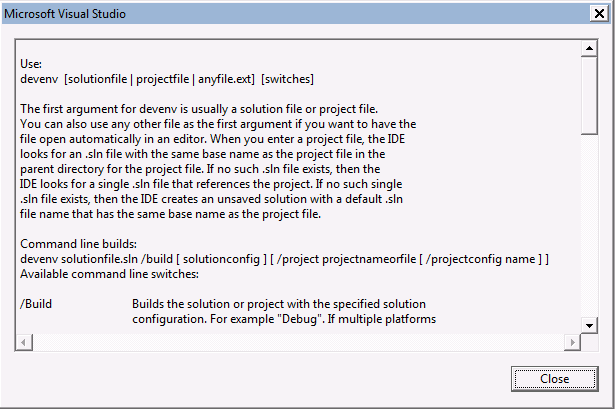I'm attempting to compile a visual studio solution using devenv.exe from the command line. I can get it to work but all the projects in the solution are compiled for AnyCPU and I want them to be compiled for x86. Both the debug and release configurations are set to x86 for all projects.
When I compile from within the IDE it works fine. But when I try to build the solution from the command line it always builds all projects for AnyCPU. Is there a way to devenv.exe to build in x86 only?
We are using Visual Studio 2012