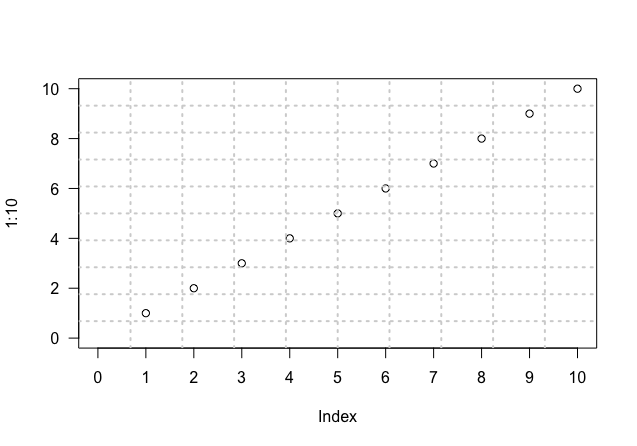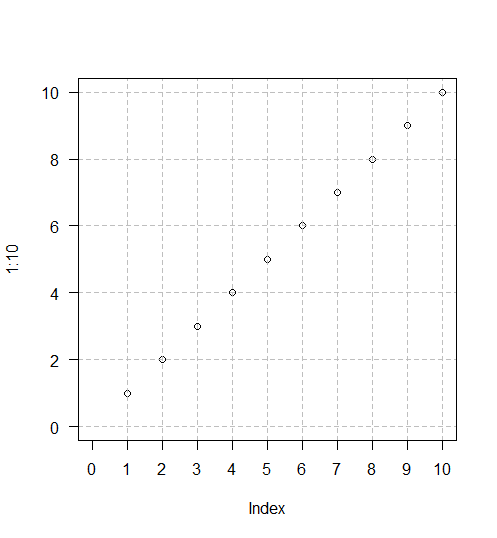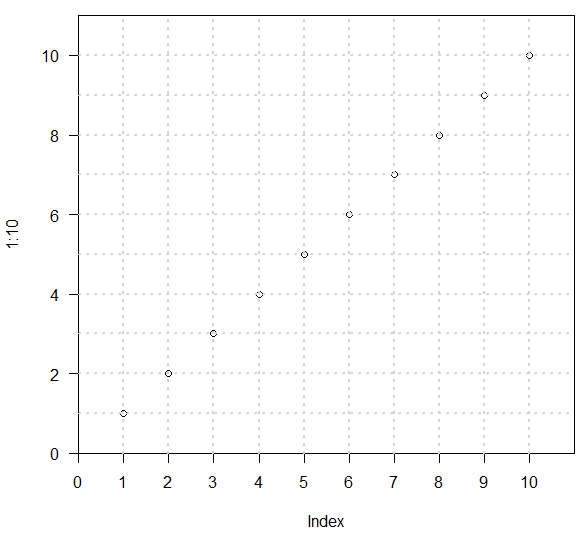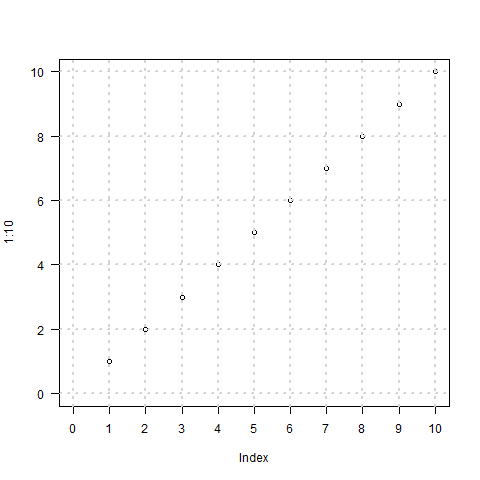When adding ticks to a plot (more ticks than default), how does one get the
grid()to align the grid to the ticks?
plot(1:10,las=1,xaxp = c(0, 10, 10),xlim=c(0,10), ylim=c(0,10))
grid(lwd=2, nx=10, ny=10)
Tried changed the xlim and different numbers for the nx arg in grid (number of cells), but the grid simply doesn't line up.
Related, but doesn't answer question: Aligning grid lines in R, bReeze package
Related, and uses workaround: Align grid with ticks
Is the workaround the most efficient option?