The Graphics 2D API should be capable of achieving what you need. It has some complex text handling capabilities as well.
![enter image description here]()
import java.awt.Color;
import java.awt.Font;
import java.awt.FontMetrics;
import java.awt.Graphics2D;
import java.awt.RenderingHints;
import java.awt.image.BufferedImage;
import java.io.File;
import java.io.IOException;
import javax.imageio.ImageIO;
public class TextToGraphics {
public static void main(String[] args) {
String text = "Hello";
/*
Because font metrics is based on a graphics context, we need to create
a small, temporary image so we can ascertain the width and height
of the final image
*/
BufferedImage img = new BufferedImage(1, 1, BufferedImage.TYPE_INT_ARGB);
Graphics2D g2d = img.createGraphics();
Font font = new Font("Arial", Font.PLAIN, 48);
g2d.setFont(font);
FontMetrics fm = g2d.getFontMetrics();
int width = fm.stringWidth(text);
int height = fm.getHeight();
g2d.dispose();
img = new BufferedImage(width, height, BufferedImage.TYPE_INT_ARGB);
g2d = img.createGraphics();
g2d.setRenderingHint(RenderingHints.KEY_ALPHA_INTERPOLATION, RenderingHints.VALUE_ALPHA_INTERPOLATION_QUALITY);
g2d.setRenderingHint(RenderingHints.KEY_ANTIALIASING, RenderingHints.VALUE_ANTIALIAS_ON);
g2d.setRenderingHint(RenderingHints.KEY_COLOR_RENDERING, RenderingHints.VALUE_COLOR_RENDER_QUALITY);
g2d.setRenderingHint(RenderingHints.KEY_DITHERING, RenderingHints.VALUE_DITHER_ENABLE);
g2d.setRenderingHint(RenderingHints.KEY_FRACTIONALMETRICS, RenderingHints.VALUE_FRACTIONALMETRICS_ON);
g2d.setRenderingHint(RenderingHints.KEY_INTERPOLATION, RenderingHints.VALUE_INTERPOLATION_BILINEAR);
g2d.setRenderingHint(RenderingHints.KEY_RENDERING, RenderingHints.VALUE_RENDER_QUALITY);
g2d.setRenderingHint(RenderingHints.KEY_STROKE_CONTROL, RenderingHints.VALUE_STROKE_PURE);
g2d.setFont(font);
fm = g2d.getFontMetrics();
g2d.setColor(Color.BLACK);
g2d.drawString(text, 0, fm.getAscent());
g2d.dispose();
try {
ImageIO.write(img, "png", new File("Text.png"));
} catch (IOException ex) {
ex.printStackTrace();
}
}
}
Also check out Writing/Saving and Image
WARNING I used this to generate 90k PNG images only to find that they can be viewed in IE but not in Chrome Version 70.0.3538.77
The above code works just fine for me (I changed the text color to WHITE so I could see it in chrome)
![Running in Chrome]()
I was using Chrome 70.0.3538.77 on Mac OS Mojave 10.14 using Java 10.0.2. The resulting image was 4778x2411 pixels ...
Updated...
On IE that is black on white but on Chrome that is black on black. Yet I set background to white.
So what you're telling me is, a transparent PNG is been displayed differently on different browsers, because the browsers use different default backgrounds ... why are you surprised by this?
The original solution, deliberately, used a transparent based image. This is evident by the use of BufferedImage.TYPE_INT_ARGB when creating the image, which is applying a Alpha (A) based RGB color model.
This is unexpected as there is g2d.setBackground(Color.white).
No, actually, it is entirely expected, if only you understood what setBackground actually does and how it should be used
From the JavaDocs
Sets the background color for the Graphics2D context. The background
color is used for clearing a region. When a Graphics2D is constructed
for a Component, the background color is inherited from the Component.
Setting the background color in the Graphics2D context only affects
the subsequent clearRect calls and not the background color of the
Component. To change the background of the Component, use appropriate
methods of the Component.
From the "sounds" of things, you want a non-transparent image, with a filled background color. So, once again, it's off to the JavaDocs and a little bit of reading would have lead you to BufferedImage.TYPE_INT_RGB, which removes the Alpha channel, but you'd still have to fill the background of the image.
For this, I'd use Graphics2D#setColor and Graphics2D#fillRect, only because it works.
So, you'd end up with a modified version of the above which might look something like...
img = new BufferedImage(width, height, BufferedImage.TYPE_INT_RGB);
g2d = img.createGraphics();
//...
g2d.setColor(Color.WHITE);
g2d.fillRect(0, 0, img.getWidth(), img.getHeight());
g2d.setColor(Color.BLACK);
g2d.drawString(text, 0, fm.getAscent());
g2d.dispose();
try {
ImageIO.write(img, "png", new File("Text.png"));
} catch (IOException ex) {
ex.printStackTrace();
}
If I change to "jpg" then I get orange/pink text on black background on both IE and Chrome
Well, this is related to a well known, and sadly, common issue/bug in ImageIO, which attempts to apply the alpha channel of transparent color models to the JPG, which doesn't support alpha channels.
See Issue using ImageIO.write jpg file: pink background for more details.
But the basic solution is to either use PNG, which supports alpha channels, or to use a non-transparent image.
So, the long and short of all this is. The problem is NOT with the original answer, nor is it with ImageIO, BufferedImage, Graphics, the AWT library, Chrome or IE, but with your lack of understanding of how these APIs (and the example) works.



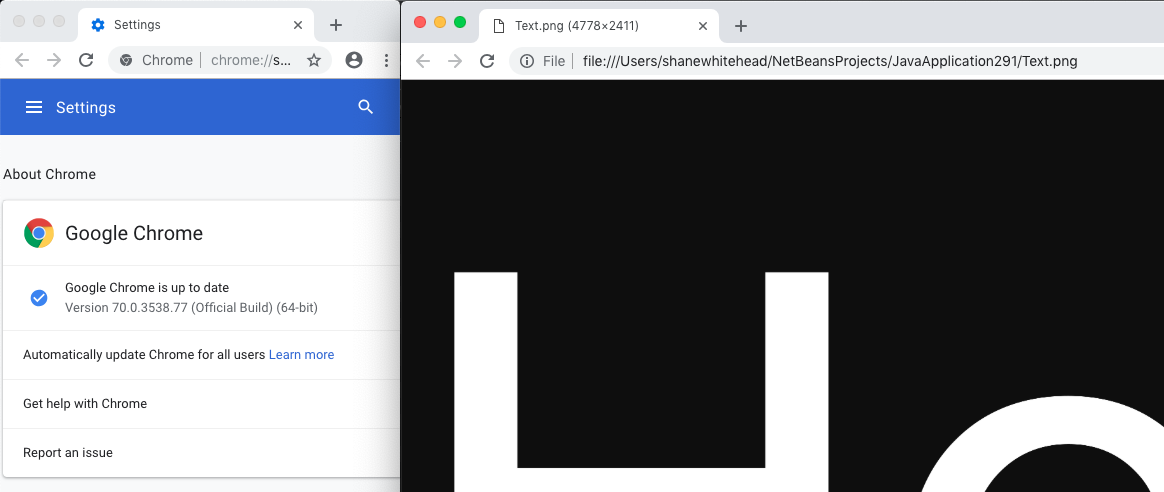
GlyphVectoras seen in image in shape of text & Unicode chessboard. And an example of wrapping text using a label. – Warty