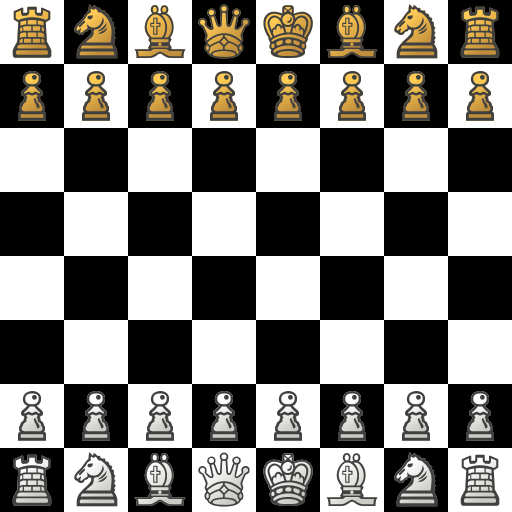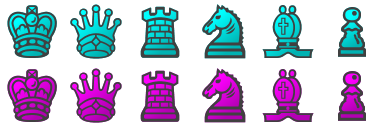![Chess Pieces]()
The two rows are generated through the sorcery of Java-2D. The trick is to:
- Ignore the 'black' chess pieces on the basis that our color is actually coming from 'the spaces contained by the shape'. Those are larger in the white chess pieces.
- Create a
GlyphVector that represents the shape of the character. This is important for further operations in Java-2D.
- Create a
Rectangle the size of the image.
subtract() the shape of the character from the shape of the image.- Break that altered shape into regions.
- Fill the regions with the background color, but skip the single region that starts at 0.0,0.0 (representing the outermost region which we need transparent).
- Finally, fill the shape of the character itself using the outline color.
Code
import java.awt.*;
import java.awt.font.*;
import java.awt.geom.*;
import java.awt.image.BufferedImage;
import javax.swing.*;
import java.util.*;
class ChessBoard {
static Font font = new Font(Font.SANS_SERIF, Font.PLAIN, 50);
static Random rnd = new Random();
public static ArrayList<Shape> separateShapeIntoRegions(Shape shape) {
ArrayList<Shape> regions = new ArrayList<Shape>();
PathIterator pi = shape.getPathIterator(null);
int ii = 0;
GeneralPath gp = new GeneralPath();
while (!pi.isDone()) {
double[] coords = new double[6];
int pathSegmentType = pi.currentSegment(coords);
int windingRule = pi.getWindingRule();
gp.setWindingRule(windingRule);
if (pathSegmentType == PathIterator.SEG_MOVETO) {
gp = new GeneralPath();
gp.setWindingRule(windingRule);
gp.moveTo(coords[0], coords[1]);
System.out.println(ii++ + " \t" + coords[0] + "," + coords[1]);
} else if (pathSegmentType == PathIterator.SEG_LINETO) {
gp.lineTo(coords[0], coords[1]);
} else if (pathSegmentType == PathIterator.SEG_QUADTO) {
gp.quadTo(coords[0], coords[1], coords[2], coords[3]);
} else if (pathSegmentType == PathIterator.SEG_CUBICTO) {
gp.curveTo(
coords[0], coords[1],
coords[2], coords[3],
coords[4], coords[5]);
} else if (pathSegmentType == PathIterator.SEG_CLOSE) {
gp.closePath();
regions.add(new Area(gp));
} else {
System.err.println("Unexpected value! " + pathSegmentType);
}
pi.next();
}
return regions;
}
public static void addColoredUnicodeCharToContainer(
String s, Container c,
Color bgColor, Color outlineColor, boolean blackSquare) {
int sz = font.getSize();
BufferedImage bi = new BufferedImage(
sz, sz, BufferedImage.TYPE_INT_ARGB);
Graphics2D g = bi.createGraphics();
g.setRenderingHint(
RenderingHints.KEY_ANTIALIASING,
RenderingHints.VALUE_ANTIALIAS_ON);
g.setRenderingHint(
RenderingHints.KEY_DITHERING,
RenderingHints.VALUE_DITHER_ENABLE);
g.setRenderingHint(
RenderingHints.KEY_ALPHA_INTERPOLATION,
RenderingHints.VALUE_ALPHA_INTERPOLATION_QUALITY);
FontRenderContext frc = g.getFontRenderContext();
GlyphVector gv = font.createGlyphVector(frc, s);
Rectangle2D box1 = gv.getVisualBounds();
Shape shape1 = gv.getOutline();
Rectangle r = shape1.getBounds();
System.out.println("shape rect: " + r);
int spaceX = sz - r.width;
int spaceY = sz - r.height;
AffineTransform trans = AffineTransform.getTranslateInstance(
-r.x + (spaceX / 2), -r.y + (spaceY / 2));
System.out.println("Box2D " + trans);
Shape shapeCentered = trans.createTransformedShape(shape1);
Shape imageShape = new Rectangle2D.Double(0, 0, sz, sz);
Area imageShapeArea = new Area(imageShape);
Area shapeArea = new Area(shapeCentered);
imageShapeArea.subtract(shapeArea);
ArrayList<Shape> regions = separateShapeIntoRegions(imageShapeArea);
g.setStroke(new BasicStroke(1));
for (Shape region : regions) {
Rectangle r1 = region.getBounds();
if (r1.getX() < 0.001 && r1.getY() < 0.001) {
} else {
g.setColor(bgColor);
g.fill(region);
}
}
g.setColor(outlineColor);
g.fill(shapeArea);
g.dispose();
JLabel l = new JLabel(new ImageIcon(bi), JLabel.CENTER);
Color bg = (blackSquare ? Color.BLACK : Color.WHITE);
l.setBackground(bg);
l.setOpaque(true);
c.add(l);
}
public static void main(String[] args) {
Runnable r = new Runnable() {
@Override
public void run() {
JPanel gui = new JPanel(new GridLayout(0, 6, 4, 4));
String[] pieces = {
"\u2654", "\u2655", "\u2656", "\u2657", "\u2658", "\u2659"
};
boolean blackSquare = false;
for (String piece : pieces) {
addColoredUnicodeCharToContainer(
piece, gui,
new Color(203,203,197),
Color.DARK_GRAY,
blackSquare);
blackSquare = !blackSquare;
}
blackSquare = !blackSquare;
for (String piece : pieces) {
addColoredUnicodeCharToContainer(
piece, gui,
new Color(192,142,60),
Color.DARK_GRAY,
blackSquare);
blackSquare = !blackSquare;
}
JOptionPane.showMessageDialog(null, gui);
}
};
SwingUtilities.invokeLater(r);
}
}
Chess Board
This is what it might look like as a Chess Board (22.81 Kb).
![Chess Board Unadorned]()
Sprite sets
Sprite sets of chess pieces (64x64 pixel) rendered from Unicode characters - as a PNG with transparent BG. Each has 6 columns for the pieces x 2 rows for the opponents (total size 384x128 pixels).
Chess pieces with solid fill (bronze/pewter) (11.64Kb).
![Chess Piece Tile Set]()
Chess pieces with gradient fill (gold/silver) (13.61Kb).
![Chess Piece Tile Set with Gradient Fill Color]()
Chess pieces with gradient fill (darker cyan/magenta) (13.44Kb).
![Chess Piece Tile Set with Gradient Fill Color]()
Code for Chess Board & Sprite Set
import java.awt.*;
import java.awt.font.*;
import java.awt.geom.*;
import java.awt.image.BufferedImage;
import javax.swing.*;
import javax.swing.border.*;
import java.io.*;
import javax.imageio.ImageIO;
import java.util.*;
import java.util.logging.*;
class ChessBoard {
/**
* Unicodes for chess pieces.
*/
static final String[] pieces = {
"\u2654", "\u2655", "\u2656", "\u2657", "\u2658", "\u2659"
};
static final int KING = 0, QUEEN = 1, CASTLE = 2,
BISHOP = 3, KNIGHT = 4, PAWN = 5;
public static final int[] order = new int[]{
CASTLE, KNIGHT, BISHOP, QUEEN, KING, BISHOP, KNIGHT, CASTLE
};
/*
* Colors..
*/
public static final Color outlineColor = Color.DARK_GRAY;
public static final Color[] pieceColors = {
new Color(203, 203, 197), new Color(192, 142, 60)
};
static final int WHITE = 0, BLACK = 1;
/*
* Font. The images use the font sizeXsize.
*/
static Font font = new Font("Sans-Serif", Font.PLAIN, 64);
public static ArrayList<Shape> separateShapeIntoRegions(Shape shape) {
ArrayList<Shape> regions = new ArrayList<Shape>();
PathIterator pi = shape.getPathIterator(null);
int ii = 0;
GeneralPath gp = new GeneralPath();
while (!pi.isDone()) {
double[] coords = new double[6];
int pathSegmentType = pi.currentSegment(coords);
int windingRule = pi.getWindingRule();
gp.setWindingRule(windingRule);
if (pathSegmentType == PathIterator.SEG_MOVETO) {
gp = new GeneralPath();
gp.setWindingRule(windingRule);
gp.moveTo(coords[0], coords[1]);
} else if (pathSegmentType == PathIterator.SEG_LINETO) {
gp.lineTo(coords[0], coords[1]);
} else if (pathSegmentType == PathIterator.SEG_QUADTO) {
gp.quadTo(coords[0], coords[1], coords[2], coords[3]);
} else if (pathSegmentType == PathIterator.SEG_CUBICTO) {
gp.curveTo(
coords[0], coords[1],
coords[2], coords[3],
coords[4], coords[5]);
} else if (pathSegmentType == PathIterator.SEG_CLOSE) {
gp.closePath();
regions.add(new Area(gp));
} else {
System.err.println("Unexpected value! " + pathSegmentType);
}
pi.next();
}
return regions;
}
public static BufferedImage getImageForChessPiece(
int piece, int side, boolean gradient) {
int sz = font.getSize();
BufferedImage bi = new BufferedImage(
sz, sz, BufferedImage.TYPE_INT_ARGB);
Graphics2D g = bi.createGraphics();
g.setRenderingHint(
RenderingHints.KEY_ANTIALIASING,
RenderingHints.VALUE_ANTIALIAS_ON);
g.setRenderingHint(
RenderingHints.KEY_DITHERING,
RenderingHints.VALUE_DITHER_ENABLE);
g.setRenderingHint(
RenderingHints.KEY_ALPHA_INTERPOLATION,
RenderingHints.VALUE_ALPHA_INTERPOLATION_QUALITY);
FontRenderContext frc = g.getFontRenderContext();
GlyphVector gv = font.createGlyphVector(frc, pieces[piece]);
Rectangle2D box1 = gv.getVisualBounds();
Shape shape1 = gv.getOutline();
Rectangle r = shape1.getBounds();
int spaceX = sz - r.width;
int spaceY = sz - r.height;
AffineTransform trans = AffineTransform.getTranslateInstance(
-r.x + (spaceX / 2), -r.y + (spaceY / 2));
Shape shapeCentered = trans.createTransformedShape(shape1);
Shape imageShape = new Rectangle2D.Double(0, 0, sz, sz);
Area imageShapeArea = new Area(imageShape);
Area shapeArea = new Area(shapeCentered);
imageShapeArea.subtract(shapeArea);
ArrayList<Shape> regions = separateShapeIntoRegions(imageShapeArea);
g.setStroke(new BasicStroke(1));
g.setColor(pieceColors[side]);
Color baseColor = pieceColors[side];
if (gradient) {
Color c1 = baseColor.brighter();
Color c2 = baseColor;
GradientPaint gp = new GradientPaint(
sz/2-(r.width/4), sz/2-(r.height/4), c1,
sz/2+(r.width/4), sz/2+(r.height/4), c2,
false);
g.setPaint(gp);
} else {
g.setColor(baseColor);
}
for (Shape region : regions) {
Rectangle r1 = region.getBounds();
if (r1.getX() < 0.001 && r1.getY() < 0.001) {
} else {
g.fill(region);
}
}
g.setColor(outlineColor);
g.fill(shapeArea);
g.dispose();
return bi;
}
public static void addColoredUnicodeCharToContainer(
Container c,
int piece,
int side,
Color bg,
boolean gradient) {
JLabel l = new JLabel(
new ImageIcon(getImageForChessPiece(piece, side, gradient)),
JLabel.CENTER);
l.setBackground(bg);
l.setOpaque(true);
c.add(l);
}
public static void addPiecesToContainer(
Container c,
int intialSquareColor,
int side,
int[] pieces,
boolean gradient) {
for (int piece : pieces) {
addColoredUnicodeCharToContainer(
c, piece, side,
intialSquareColor++%2 == BLACK ? Color.BLACK : Color.WHITE,
gradient);
}
}
public static void addPiecesToContainer(
Container c,
Color bg,
int side,
int[] pieces,
boolean gradient) {
for (int piece : pieces) {
addColoredUnicodeCharToContainer(
c, piece, side, bg, gradient);
}
}
public static void addBlankLabelRow(Container c, int initialSquareColor) {
for (int ii = 0; ii < 8; ii++) {
JLabel l = new JLabel();
Color bg = (initialSquareColor++ % 2 == BLACK
? Color.BLACK : Color.WHITE);
l.setBackground(bg);
l.setOpaque(true);
c.add(l);
}
}
public static void main(String[] args) {
final int[] pawnRow = new int[]{
PAWN, PAWN, PAWN, PAWN, PAWN, PAWN, PAWN, PAWN
};
Runnable r = new Runnable() {
@Override
public void run() {
int gradient = JOptionPane.showConfirmDialog(
null, "Use gradient fille color?");
boolean gradientFill = gradient == JOptionPane.OK_OPTION;
JPanel gui = new JPanel(new GridLayout(0, 8, 0, 0));
gui.setBorder(new BevelBorder(
BevelBorder.LOWERED,
Color.GRAY.brighter(), Color.GRAY,
Color.GRAY.darker(), Color.GRAY));
// set up a chess board
addPiecesToContainer(gui, WHITE, BLACK, order, gradientFill);
addPiecesToContainer(gui, BLACK, BLACK, pawnRow, gradientFill);
addBlankLabelRow(gui, WHITE);
addBlankLabelRow(gui, BLACK);
addBlankLabelRow(gui, WHITE);
addBlankLabelRow(gui, BLACK);
addPiecesToContainer(gui, WHITE, WHITE, pawnRow, gradientFill);
addPiecesToContainer(gui, BLACK, WHITE, order, gradientFill);
JOptionPane.showMessageDialog(
null,
gui,
"Chessboard",
JOptionPane.INFORMATION_MESSAGE);
JPanel tileSet = new JPanel(new GridLayout(0, 6, 0, 0));
tileSet.setOpaque(false);
int[] tileSetOrder = new int[]{
KING, QUEEN, CASTLE, KNIGHT, BISHOP, PAWN
};
addPiecesToContainer(
tileSet,
new Color(0, 0, 0, 0),
BLACK,
tileSetOrder,
gradientFill);
addPiecesToContainer(
tileSet,
new Color(0, 0, 0, 0),
WHITE,
tileSetOrder,
gradientFill);
int result = JOptionPane.showConfirmDialog(
null,
tileSet,
"Save this tileset?",
JOptionPane.OK_CANCEL_OPTION,
JOptionPane.QUESTION_MESSAGE);
if (result == JOptionPane.OK_OPTION) {
BufferedImage bi = new BufferedImage(
tileSet.getWidth(),
tileSet.getHeight(),
BufferedImage.TYPE_INT_ARGB);
Graphics g = bi.createGraphics();
tileSet.paint(g);
g.dispose();
String gradientString = gradientFill ? "gradient" : "solid";
File f = new File(
"chess-pieces-tileset-" + gradientString + ".png");
try {
ImageIO.write(bi, "png", f);
Desktop.getDesktop().open(f);
} catch (IOException ex) {
Logger.getLogger(
ChessBoard.class.getName()).log(
Level.SEVERE, null, ex);
}
}
}
};
SwingUtilities.invokeLater(r);
}
}
See also
- Developed out of the
GlyphVector code as seen in this answer.
![]()
![]()