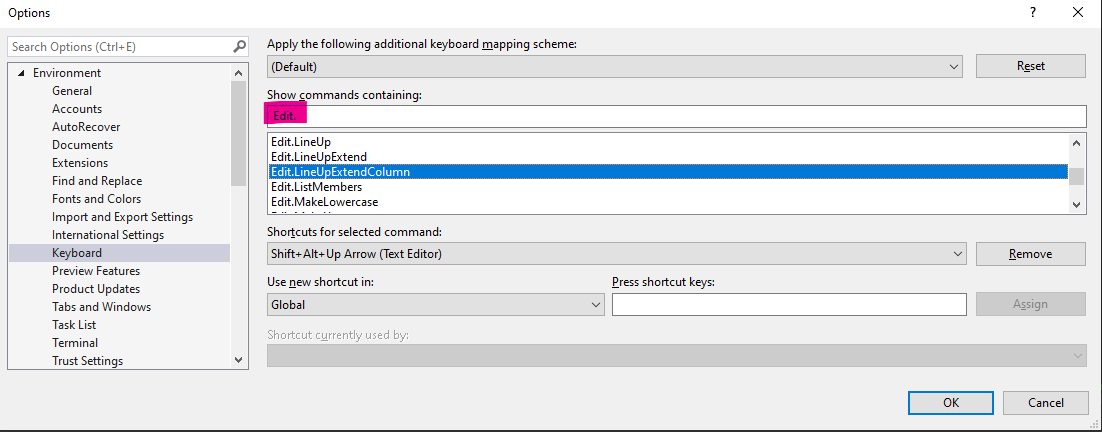I'm following a series of videos on Youtube on how to develop a dashboard using bootstrap. The developer in that series uses the Sublime Text editor.
I've noticed that sometimes he clicks on multiple places (one after another) then start typing, and whatever he's typing appears on all these places. I think that saves a lot of time.
In VS and SSMS, one can press ALT then select a rectangle that will be modified. But this one is different as you can just select randomly several places, then start typing.
Do we have the same functionality in Visual Studio 2017?