I’ve installed the latest official node.js but I’m getting an installer error that it can't acquire node.js.
Does anyone know if this is a bug and if there’s a workaround? Right now I cant get Aptana to install.
I’ve installed the latest official node.js but I’m getting an installer error that it can't acquire node.js.
Does anyone know if this is a bug and if there’s a workaround? Right now I cant get Aptana to install.
Install this: http://go.aptana.com/installer_nodejs_windows and then run the Aptana installer again.
UPDATE: Link seems to be dead. Go to node.js homepage and download it from there. https://nodejs.org/en/download/
To start work with Aptana Studio, just extract it from archive to your folder by command:
Aptana_Studio_3_Setup_3.6.1.exe /extract:"folder"
Launch:
AptanaStudio3.exe
And enjoy without nodejs_windows.msi
Issue appears to be with the installer itself. I can't get Aptana installed on any new systems including ones that had it previously installed.
You can use this install Aptana without node.js or git
Aptana_Studio_3_Setup_3.6.1 /passive /norestart
(May 29 2017)
Just go download and install Nodejs from this URL:
http://titanium-studio.s3.amazonaws.com/nodejs/node-v0.10.13-x86.msi
After I did that Aptana installed properly for me!
EDIT:
Another issue that I had is that Aptana couldn't start due to the following issue:
Failed to load the JNI shared library C:/JDK/bin/client/jvm.dll. That was because I had Java JDK 64 bits, but Aptana is x86 so it would complain about it until you install Java 32 bits.
I tried Orejano's suggestion and the install succeeded. The installer did not revert my current version, instead installed another Node.js app published by Joyent, Inc (https://www.joyent.com/services/nodejs-support).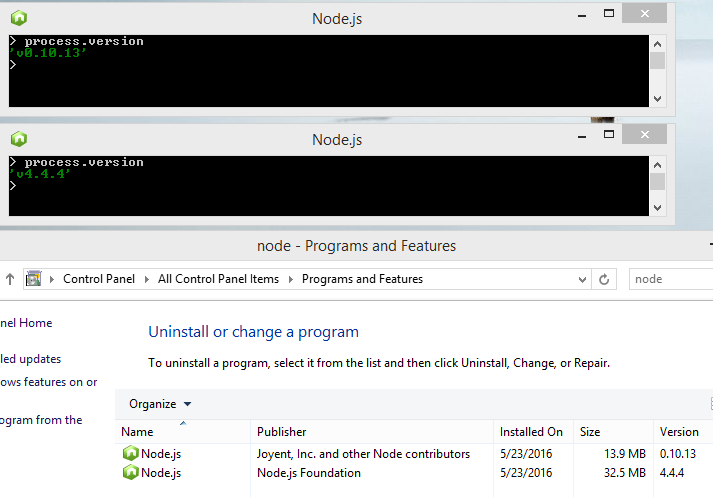
I too had the same problem while installing Aptana. Go to my computer and in the search button write installer_nodejs_windows.msi. It leads you to one search which is something like windows installer. Please click it and install the node that has been already provided to you rather than installing it by yourself. In this way, after a series of installation, set up the aptana and proceed accordingly. It gets installed.
I installed an earlier version of Aptana Studio from http://www.filehorse.com/download-aptana/19350/. I then updated with no problems.
You can always just install eclipse and download the "Eclipse Plug-In Version." I had the same problem and this was a quick work around.
© 2022 - 2024 — McMap. All rights reserved.