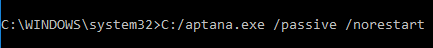I am getting an error:
Failed to correctly acquire intaller_nodejs_windows.msi file: CRC error.
When trying to install Aptana_Studio_3_Setup_3.6.1. I also installed node-v4.2.1-x64.msi (restarted the system) and Git-2.6.2-64-bit, but still not able to install and getting the above error. Please advise.