I am trying to show a custom call out on top of pin in the map. It is required that I show an image with some text on top of pin as my call out. The code I wrote produces the following output.
However, my desired output looks like this:
How can I achieve my desired output ? Please note that the bubble is an image asset which has to be used, I know how to draw a bubble using CAShapeLayer but that does not accomplish what I want. Here is the code so far.
// methods for Custom annotations
func mapView(_ mapView: MKMapView, viewFor annotation: MKAnnotation) -> MKAnnotationView? {
let annotationView = MKAnnotationView(annotation: pin, reuseIdentifier: "UserLocation")
annotationView.image = UIImage(named: "marker")
annotationView.canShowCallout = true
configureDetailView(annotationView: annotationView)
return annotationView
}
func configureDetailView(annotationView: MKAnnotationView) {
let width = 300
let height = 200
let calloutView = UIView()
calloutView.translatesAutoresizingMaskIntoConstraints = false
let views = ["calloutView": calloutView]
calloutView.addConstraints(NSLayoutConstraint.constraints(withVisualFormat: "H:[calloutView(300)]", options: [], metrics: nil, views: views))
calloutView.addConstraints(NSLayoutConstraint.constraints(withVisualFormat: "V:[calloutView(200)]", options: [], metrics: nil, views: views))
let imageView = UIImageView(frame: CGRect(x: 0, y: 0, width: width, height: height))
imageView.image = UIImage(named: "address_back")
calloutView.addSubview(imageView)
annotationView.detailCalloutAccessoryView = calloutView
}
Please note: I have already seen this post : Customize MKAnnotation Callout View? but it does not accomplish what I want as it draws the bubble instead of using my bubble image. The following repository will give you sample project to work with (draws the shape on the map instead of using image, when you run the project on the bottom right corner you see "Drop pin" tap on that then tap on the pin to see the drawn bubble).
Ready skeleton to use: https://github.com/robertmryan/CustomMapViewAnnotationCalloutSwift

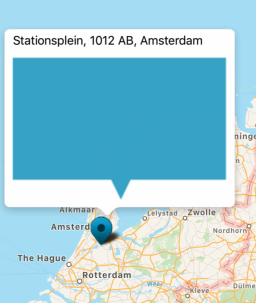
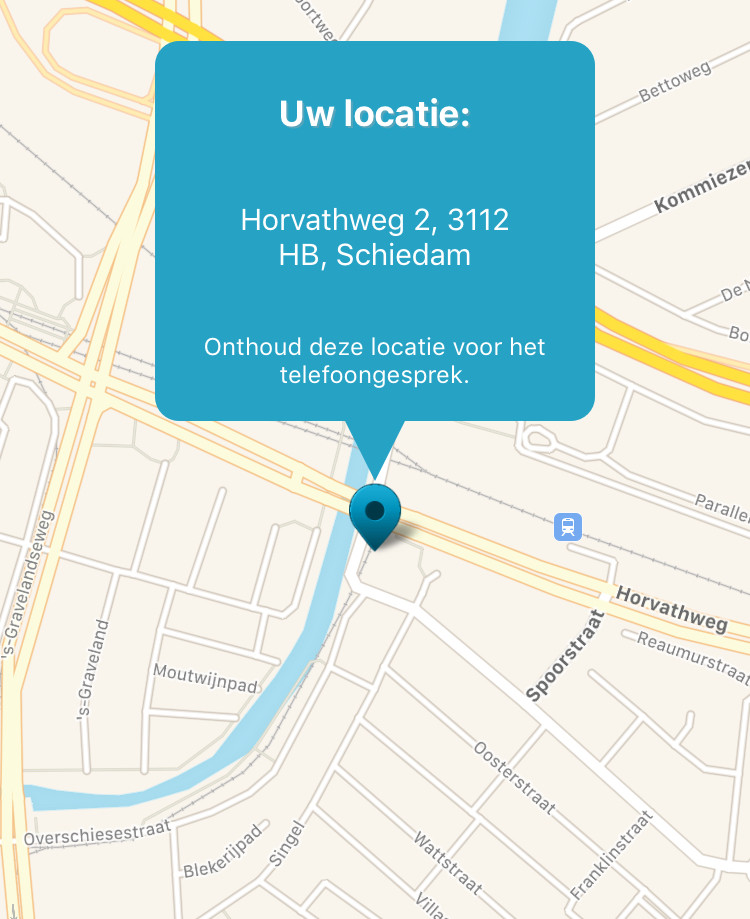
centerOffsetof your annotation view. If you notice, your annotation view is not symmetric (you have that shadow off to the right, i.e. the “pointy bit” of the annotation view is not in the center), which is why the default callout appears to be pointing a bit to the right of your annotation view (because the annotation view, itself, is off to the left a bit). – Bang