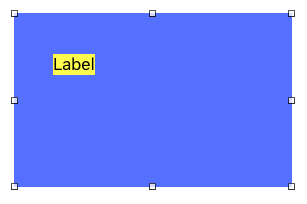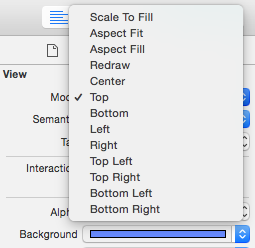This answer shows the various effects of setting the content mode of a UIImageView.
Since UIView also has a content mode setting in the Interface Builder, I want to know why setting it doesn't affect any subviews that are in it.
Here is an example that I tried. The blue view is a UIView and the yellow view is a UILabel.
But if I set the mode to Top for the UIView, the label just stays in the same place.
Does content mode only work for UIImageViews? If it doesn't work for UIViews, why is it even there?