ax.set_axis_off()
Just to provide a concrete and direct example of what was mentioned at https://mcmap.net/q/398093/-how-can-i-hide-an-axis-of-a-3d-plot
#!/usr/bin/env python3
import numpy as np
import matplotlib.pyplot as plt
from matplotlib.patches import Circle
import mpl_toolkits.mplot3d.art3d as art3d
fig = plt.figure()
ax = fig.add_subplot(111, projection='3d')
ax.set_axis_off()
# Draw a circle on the x=0 'wall'
p = Circle((0, 0), 1, fill=False)
ax.add_patch(p)
art3d.pathpatch_2d_to_3d(p, zdir="x")
p = Circle((0, 0), 1, fill=False)
ax.add_patch(p)
art3d.pathpatch_2d_to_3d(p, zdir="z")
ax.set_xlim(-1.2, 1.2)
ax.set_ylim(-1.2, 1.2)
ax.set_zlim(-1.2, 1.2)
plt.savefig('main.png', format='png', bbox_inches='tight')
Output:
![enter image description here]()
Without ax.set_axis_off() it would look like:
![enter image description here]()
You will notice however that this produces an excessively large whitespace margin around the figure as it simply hides the axes but does not change the viewbox. I tried bbox_inches='tight' and it did not help as it does in 2D. How to solve that at: Remove white spaces in Axes3d (matplotlib)
Tested on matplotlib==3.2.2.

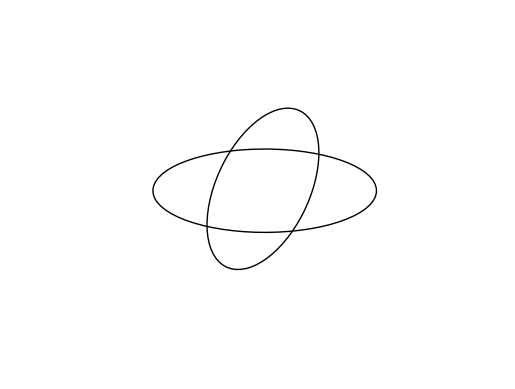
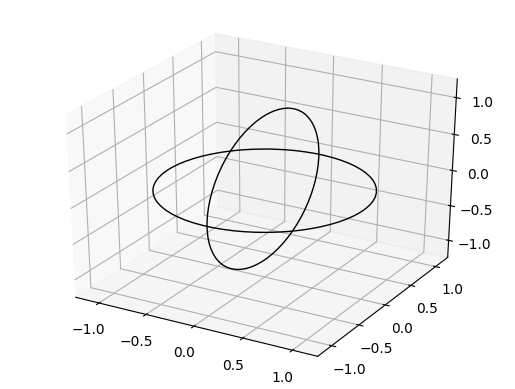
ax.set_axis_off()andset_axis_on()is now supported (1.4.1) – Benzoyl