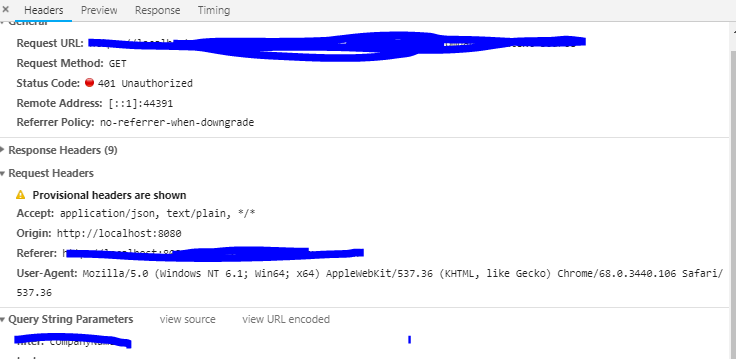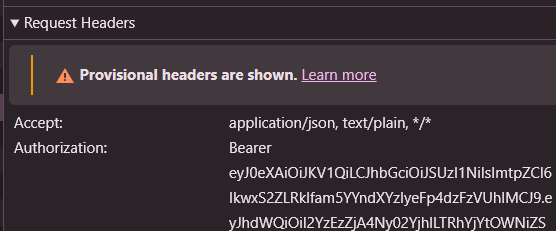Title basically says it all. I go to the Network tab and go to the "request headers" but I don't my authentication that is being sent.
How do I see Authentication Header in Google Chrome DevTools?
Asked Answered
If the authentication is set correctly, it should appear on Request Headers as "authorization: Bearer your_token" –
Jacquiline
Does this answer your question? "CAUTION: provisional headers are shown" in Chrome debugger –
Barb
Looks like this answers your question (Authentication is just a request header): #22932220 tl;dr you can copy the request (curl and a few others) and alter it or use an extension (I have used ModHeader but there are several) –
Sherburne
If you are using JWT as authentication, there will be an Authentication header like this.
otherwise there will be separate heders according to your implementation
© 2022 - 2024 — McMap. All rights reserved.