As shown in the figure...
I am getting my notification icon(on left to the red colour).
But I need to display the app icon as shown by the black arrow
public void notify(View view){
notification.setSmallIcon(R.drawable.ic_stat_name);
notification.setTicker("Welcome to ****");
notification.setWhen(System.currentTimeMillis());
notification.setContentTitle("abcd");
notification.setContentText("abcd");
Intent intent = new Intent(this, home.class);
PendingIntent pendingIntent = PendingIntent.getActivity(this, 0, intent, PendingIntent.FLAG_UPDATE_CURRENT);
notification.setContentIntent(pendingIntent);
NotificationManager nm = (NotificationManager) getSystemService(NOTIFICATION_SERVICE);
nm.notify(uniqueID, notification.build());
}

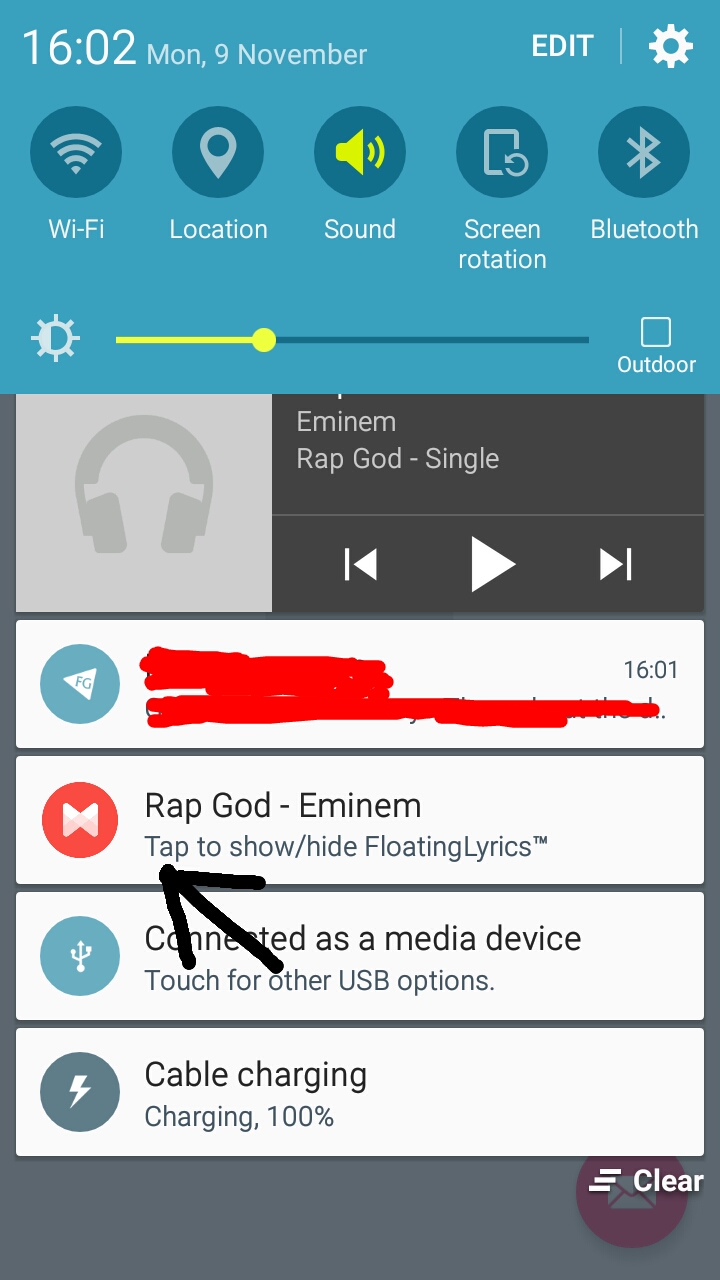
setSmallIcon(R.mipmap.ic_launcher)– Medication