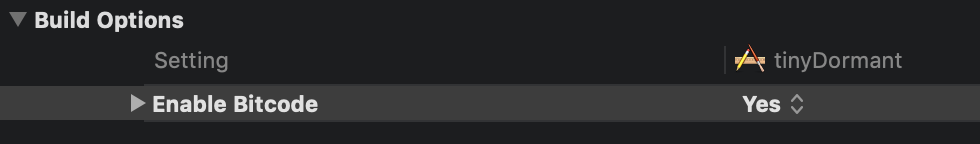From Xcode 7 it became one of the common problem that third party frameworks should support Bitcode. We can also disable the BITCODE by setting ENABLE_BITCODE to NO in Build settings. But i do not want to turn it off, instead i want to convert all my frameworks to BITCODE compatible.
So how to check if a framework is BITCODE compatible apart from compiling the framework in Xcode. Sometimes Xcode give error for BITCODE compatibility for one framework leaving the others even though they don't have BITCODE support.
Is there any tool/command line check?