You cannot control formatting inside code blocks at this arbitrary level where you decide yourself which parts to italize and which not. Code block is code block which means that the content is rendered verbatim.
However, you can apply a syntax highlighter to code blocks. A syntax highlighter has some knowledge about programming languages and can identify keywords and idiomatic parts to apply its own rules to these inside code blocks.
To see which syntax highlight styles are available for your version of Pandoc, run:
pandoc --list-highlight-styles
On this system the highlighters are: espresso, haddock, kate, monochrome, pygments, tango, zenburn.
To see which languages the highlighters can handle, run:
pandoc --list-highlight-languages
My Pandoc spits out a list of 141 languages. cpp is amongst them.
I created sample results from your code snippet (without the **) for all styles and put them into a JPEG below. From top to bottom: espresso, haddock, kate, monochrome, pygments, tango, zenburn. As you can see, the two words you wanted are not highlighted, but some hey words and key syntax elements of CPP are:
![Pandoc highlighting styles from top to bottom: espresso, haddock, kate, monochrome, pygments, tango, zenburn]()

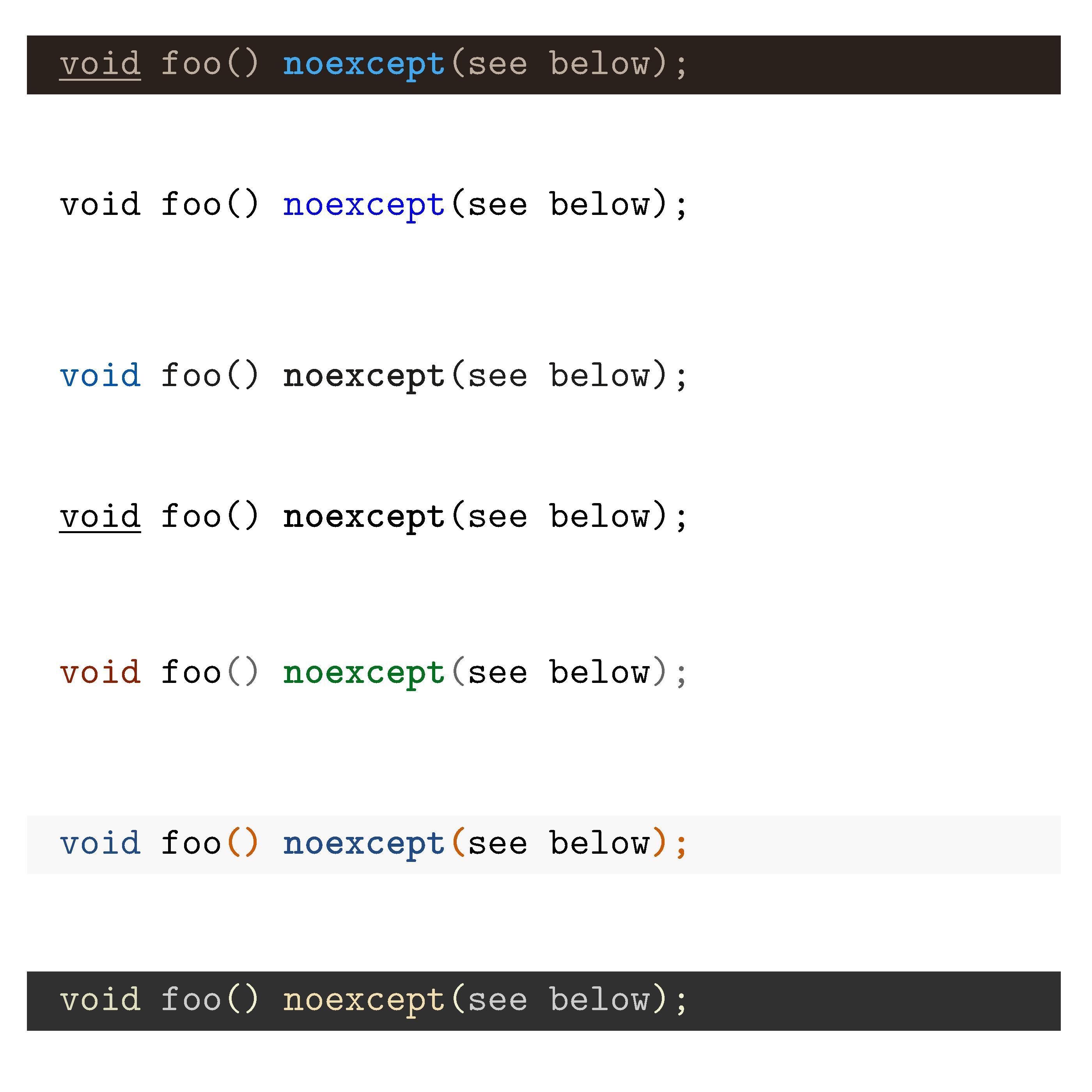
codeandpre, then you cannot italicize some part of it... – Immemorial`*`see below`*`or`**`see below`**`and see if it helps – Autotoxin<pre>cpp void foo() noexcept(<i>see below</i>);</pre>– Scutage