When an iOS app attempts to register for push notifications for the first time, the system pops up a permissions dialog asking the user for permission to receive push notifications. Is it possible to customize the text of this dialog, to explain why these permissions are being sought?
Most permission dialog messages can be customized by putting in an NS*UsageDescription Info.plist key. For example the NSCameraUsageDescription key controls what dialog text to display when requesting access to the user's camera. But there does not appear to be such a key for push notifications.

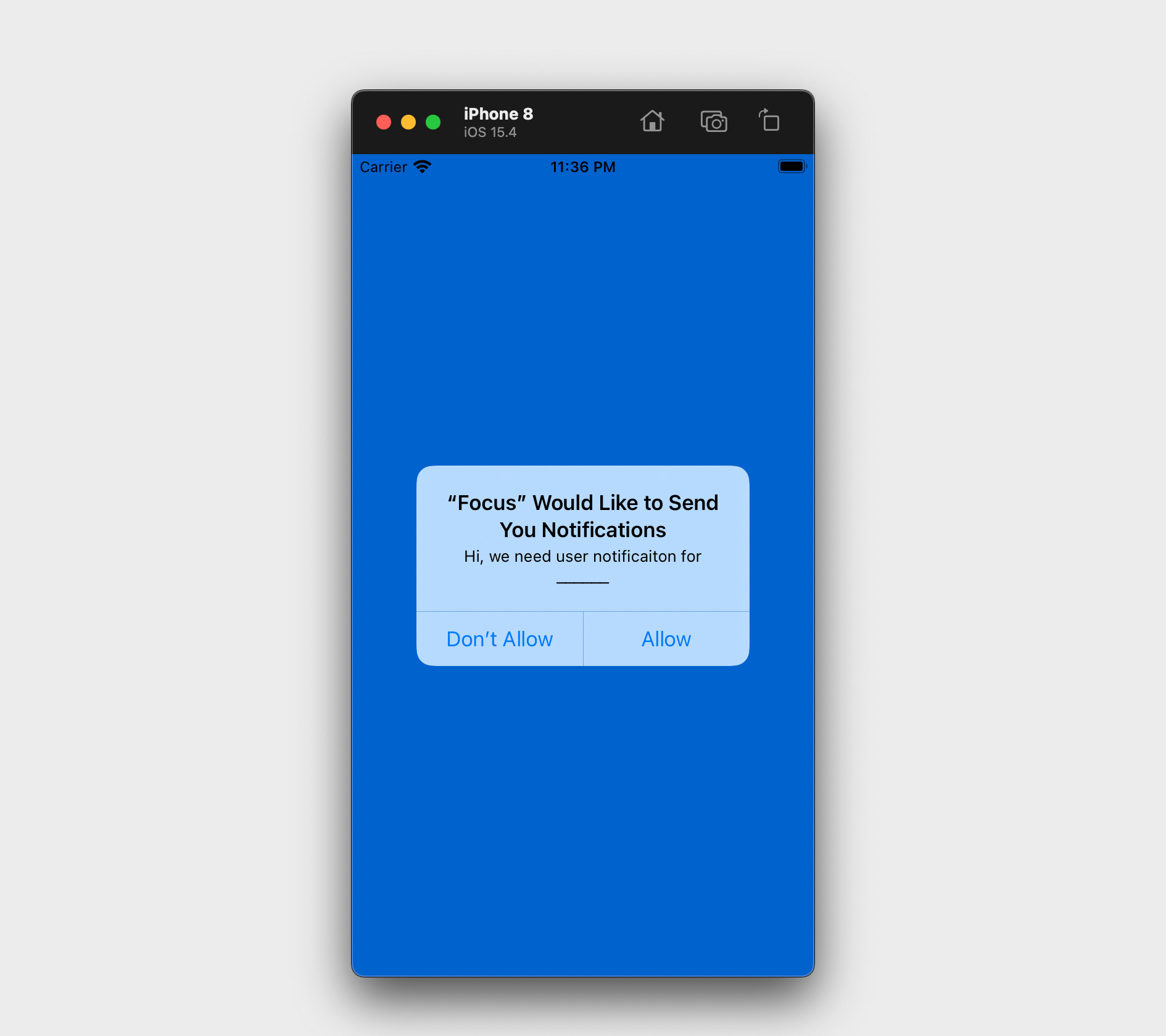
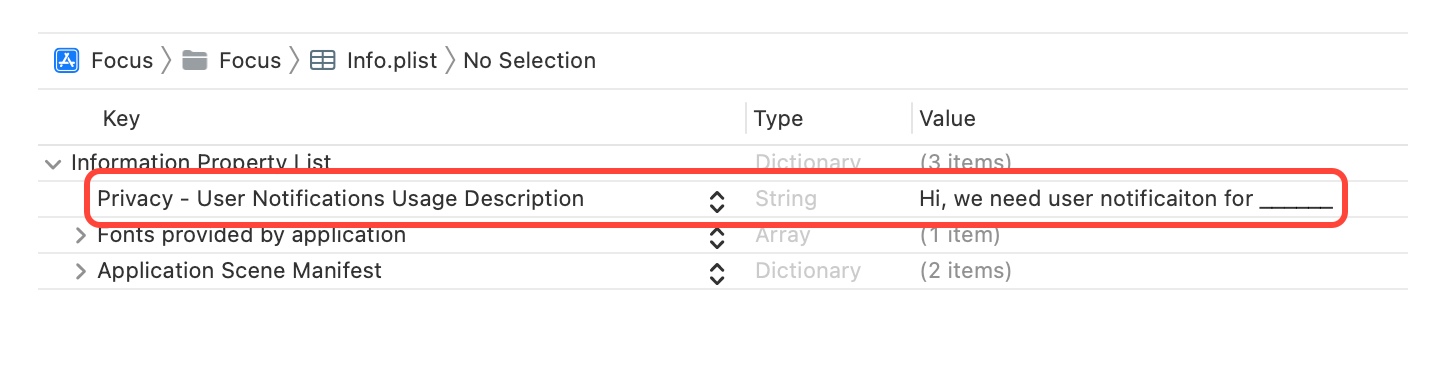
InfoPlist.strings. Or if there's no customization point for policy reasons, then Apple should localize it themselves like the other automatic dialogs and buttons (like "OK", "done", "cancel", etc). – Nude