I'm building this Vue 2 app, and I keep reading that one should use Vuex State management, in the beginning I didn't quite understand it's concept, but now after playing around with Vue, I can see it's a most for a larger app.
But my question is can someone from Dev console or in any form access data which are stored in store.js, I mean those data which I do not render to browser?
Can I keep sensitive data on store, by sensitive, I mean, user clicked this link, sent message to this user, spent so much time on this page etc... and in mean time upload all this data to my db..
Is Vuex Store for this kind of work/job ?
Cheers

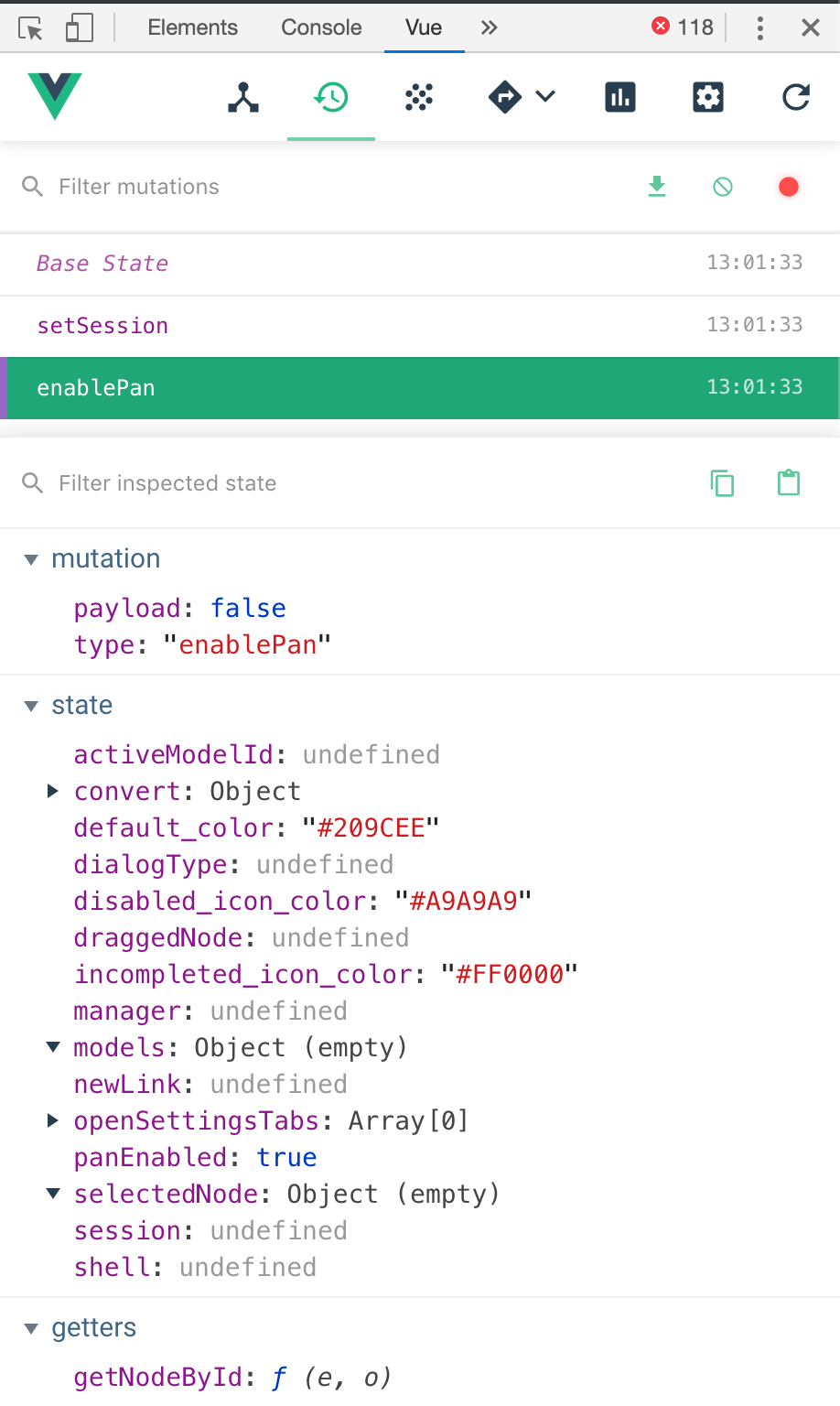

document.getElementById('app').__vue_app__.config.globalProperties.$store.state– Boorer