I have been following this tutorial to set-up Remote Push notifications on my react-native application using react-native-firebase Version 5.2.0. After I configured everything and ran the application I get an error as:
APNS device token not set before retrieving FCM Token for Sender ID ''. Notifications to this FCM Token will not be delievered over APNS. Be sure to re-retrieve the FCM token once the APNS token is set.
Been trying to figure out how to solve this issue but wasn't quite successful. Running on react-native : 0.61.2, react-native-firebase: 5.2.0
Following is my AppDelegate.m
#import "AppDelegate.h"
#import <React/RCTBridge.h>
#import <React/RCTBundleURLProvider.h>
#import <React/RCTRootView.h>
#import <RNCPushNotificationIOS.h>
#import <UserNotifications/UserNotifications.h>
#import <Firebase.h>
@import Firebase;
@implementation AppDelegate
- (BOOL)application:(UIApplication *)application didFinishLaunchingWithOptions:(NSDictionary *)launchOptions
{
[FIRApp configure];
RCTBridge *bridge = [[RCTBridge alloc] initWithDelegate:self launchOptions:launchOptions];
RCTRootView *rootView = [[RCTRootView alloc] initWithBridge:bridge
moduleName:@"helloworld"
initialProperties:nil];
rootView.backgroundColor = [[UIColor alloc] initWithRed:1.0f green:1.0f blue:1.0f alpha:1];
self.window = [[UIWindow alloc] initWithFrame:[UIScreen mainScreen].bounds];
UIViewController *rootViewController = [UIViewController new];
rootViewController.view = rootView;
self.window.rootViewController = rootViewController;
[self.window makeKeyAndVisible];
// define UNUserNotificationCenter
UNUserNotificationCenter *center = [UNUserNotificationCenter currentNotificationCenter];
center.delegate = self;
return YES;
}
- (NSURL *)sourceURLForBridge:(RCTBridge *)bridge
{
#if DEBUG
return [[RCTBundleURLProvider sharedSettings] jsBundleURLForBundleRoot:@"index" fallbackResource:nil];
#else
return [[NSBundle mainBundle] URLForResource:@"main" withExtension:@"jsbundle"];
#endif
}
// Required to register for notifications
- (void)application:(UIApplication *)application didRegisterUserNotificationSettings:(UIUserNotificationSettings *)notificationSettings
{
[RNCPushNotificationIOS didRegisterUserNotificationSettings:notificationSettings];
}
// Required for the register event.
- (void)application:(UIApplication *)application didRegisterForRemoteNotificationsWithDeviceToken:(NSData *)deviceToken
{
[RNCPushNotificationIOS didRegisterForRemoteNotificationsWithDeviceToken:deviceToken];
}
// Required for the notification event. You must call the completion handler after handling the remote notification.
- (void)application:(UIApplication *)application didReceiveRemoteNotification:(NSDictionary *)userInfo
fetchCompletionHandler:(void (^)(UIBackgroundFetchResult))completionHandler
{
[RNCPushNotificationIOS didReceiveRemoteNotification:userInfo fetchCompletionHandler:completionHandler];
}
// Required for the registrationError event.
- (void)application:(UIApplication *)application didFailToRegisterForRemoteNotificationsWithError:(NSError *)error
{
[RNCPushNotificationIOS didFailToRegisterForRemoteNotificationsWithError:error];
}
// Required for the localNotification event.
- (void)application:(UIApplication *)application didReceiveLocalNotification:(UILocalNotification *)notification
{
[RNCPushNotificationIOS didReceiveLocalNotification:notification];
}
//Called when a notification is delivered to a foreground app.
-(void)userNotificationCenter:(UNUserNotificationCenter *)center willPresentNotification:(UNNotification *)notification withCompletionHandler:(void (^)(UNNotificationPresentationOptions options))completionHandler
{
NSLog(@"User Info : %@",notification.request.content.userInfo);
completionHandler(UNAuthorizationOptionSound | UNAuthorizationOptionAlert | UNAuthorizationOptionBadge);
}
@end
and token retrieval on my App.js:
const messaging = firebase.messaging();
messaging.hasPermission()
.then((enabled) => {
if (enabled) {
messaging.getToken()
.then(token => { console.log("+++++ TOKEN ++++++" + token) })
.catch(error => { console.log(" +++++ ERROR GT +++++ " + error) })
} else {
messaging.requestPermission()
.then(() => { console.log("+++ PERMISSION REQUESTED +++++") })
.catch(error => { console.log(" +++++ ERROR RP ++++ " + error) })
}
})
.catch(error => { console.log(" +++++ ERROR +++++ " + error) });
Any help would be much appreciated! Thanks!

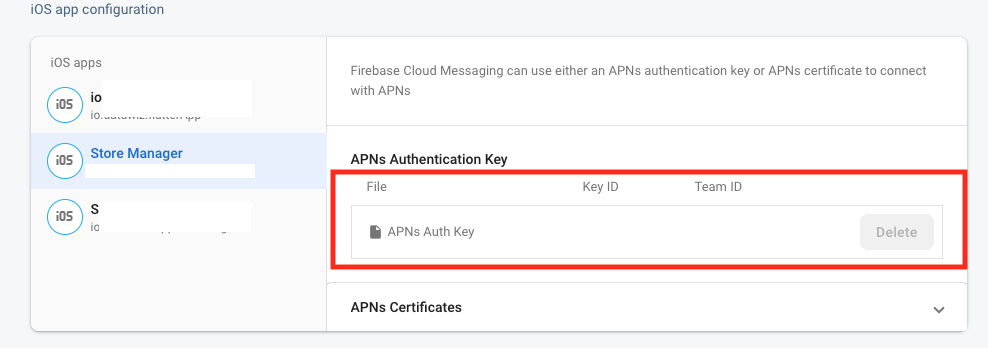
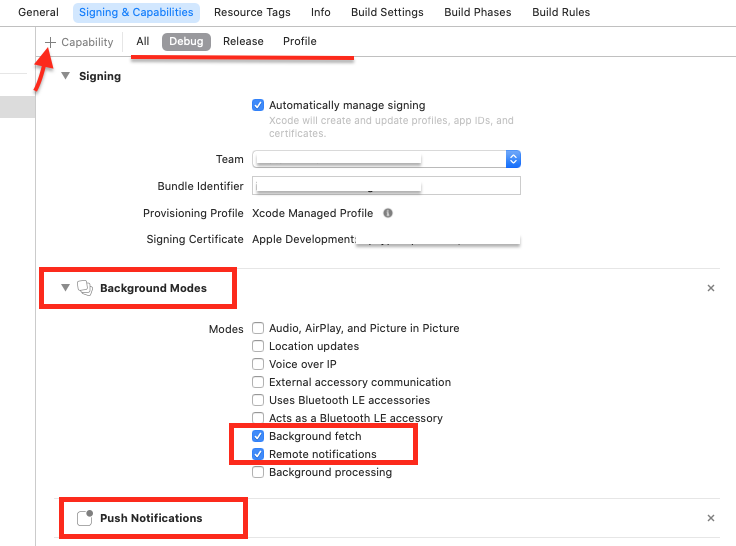
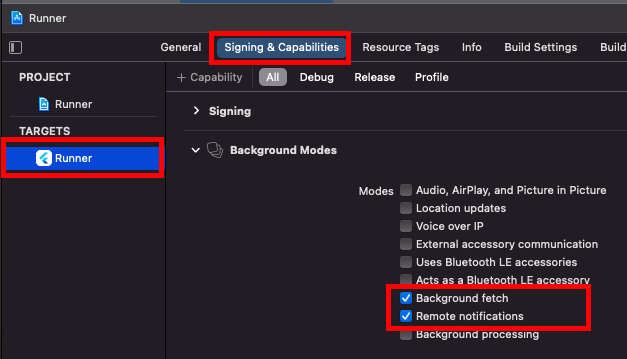
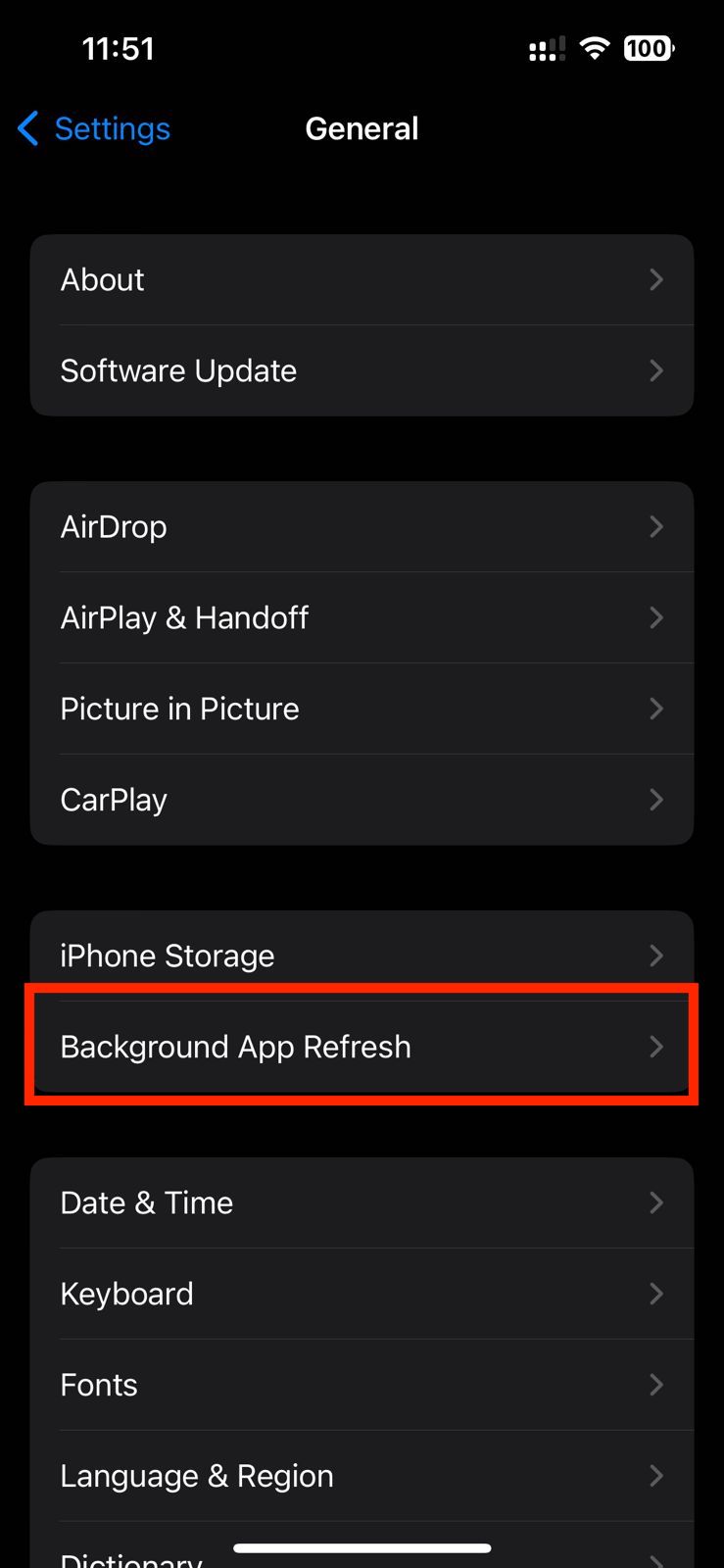
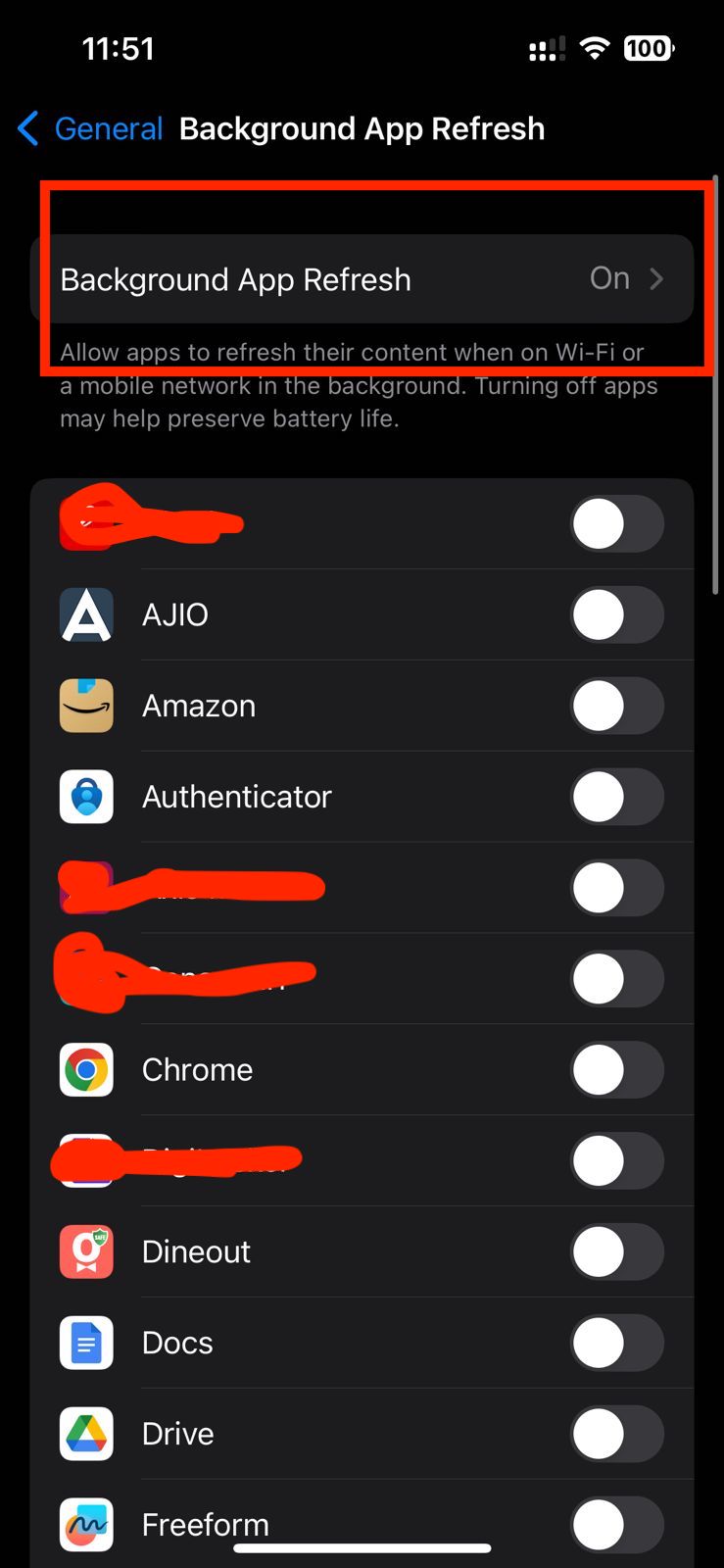
Background ModesThanks! – Pinnatipartite