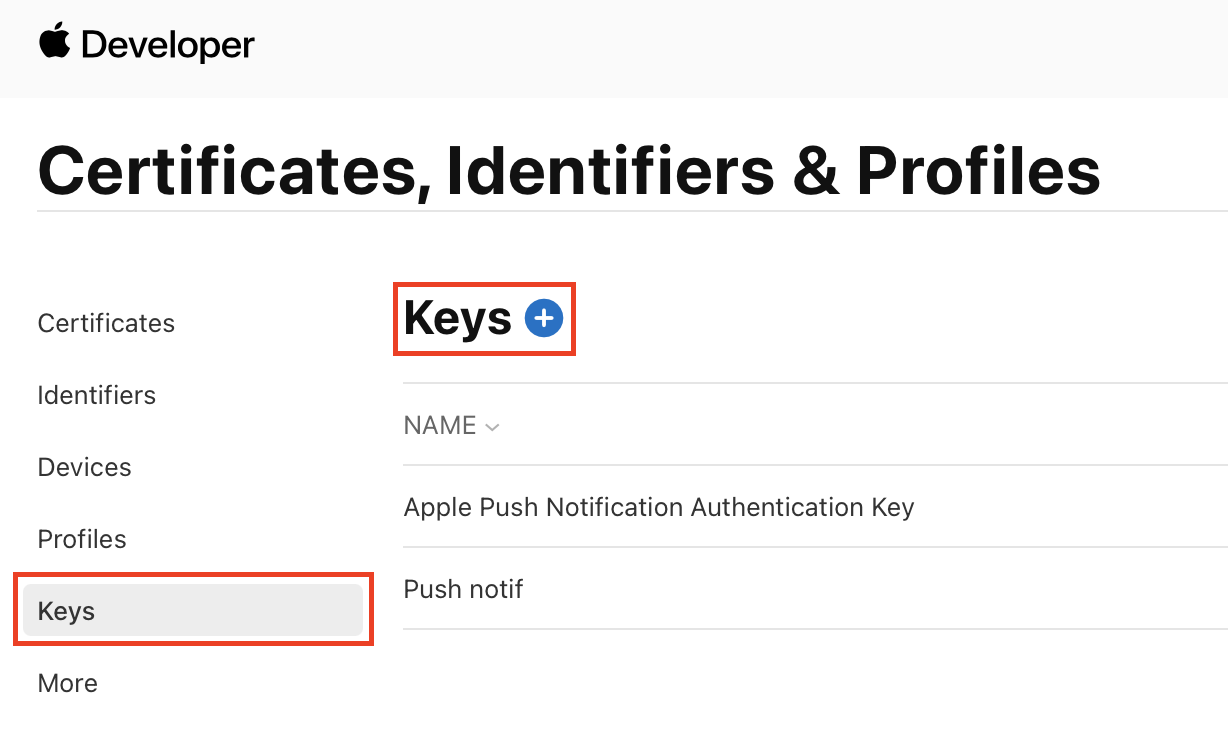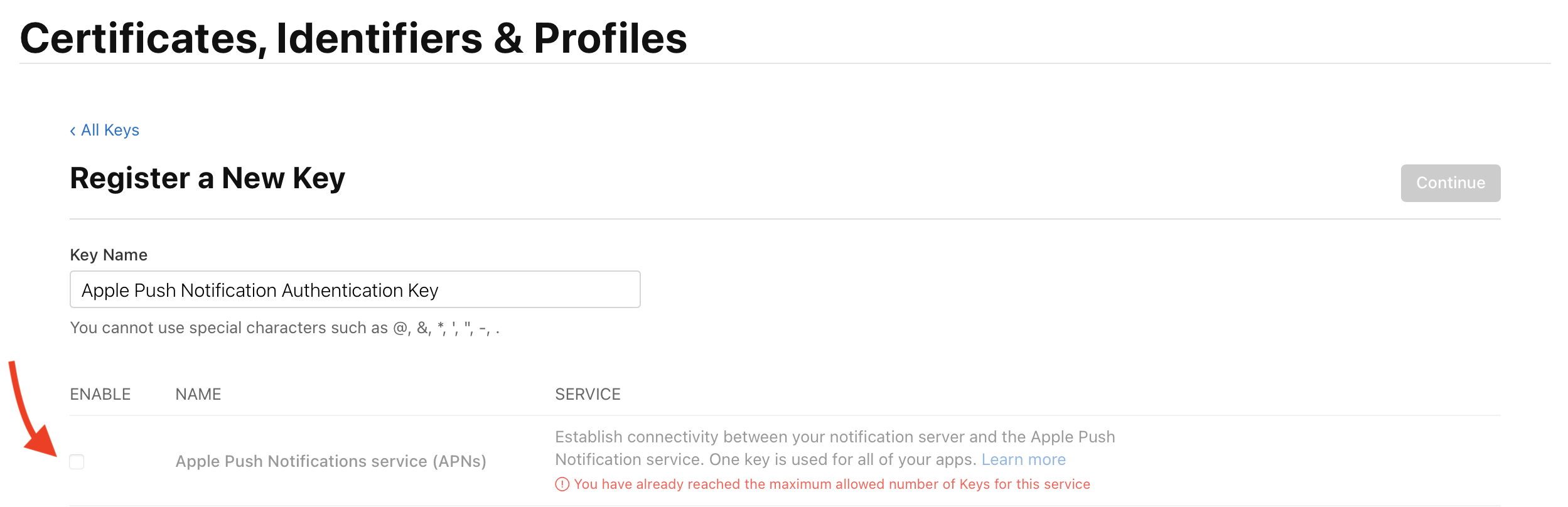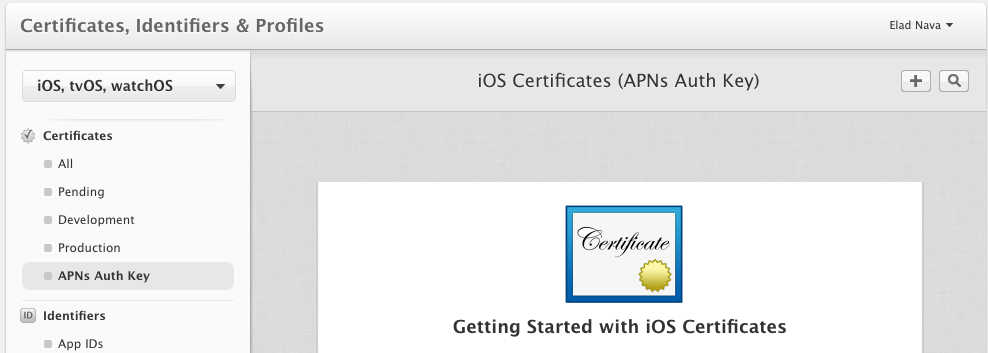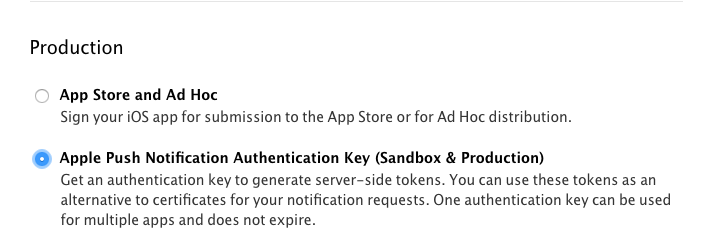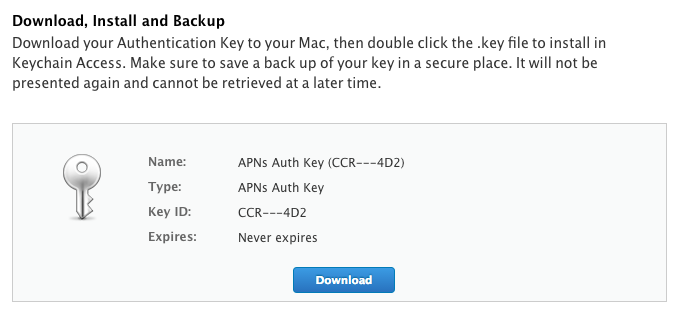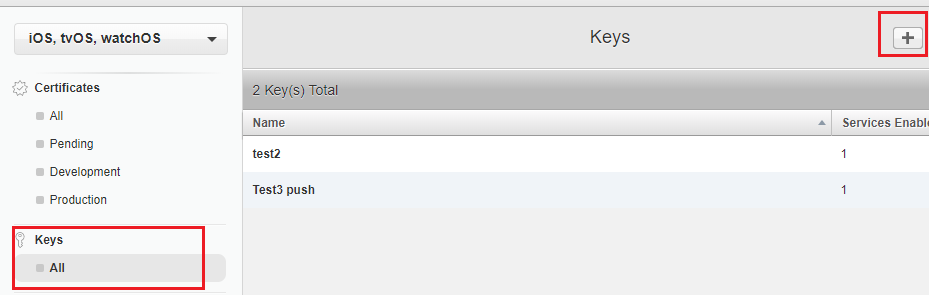I am working with Pushy Notification where I need to register with the p8 file. So how can I create that p8 file from developer account?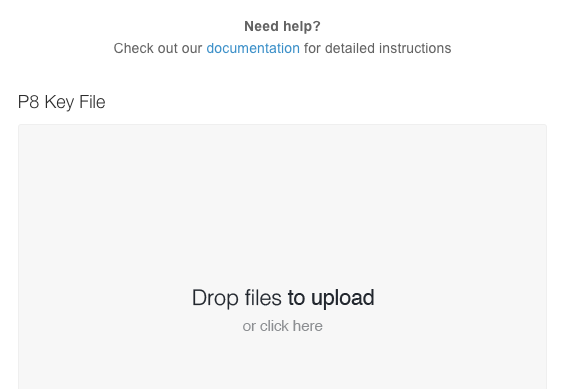
May 2021 - The p8
The issue that I had was I couldn't find the way to create the .p8 file and all methods gave me .cer file instead.
Head to your Apple developer account
Go to the keys section and click on the plus button (or click here):
⚠️ It is very important to select the
keyssection and NOT thecertificateoridentifiers. otherwise you will get the.cerfile at last 🤷🏻♂️
⚠️ Note that since it is very powerful certificate, it is very limited and you can not have much of these. So if you already created one, you will face something like this image and you should use that file or just revoke the old one.
- Download the
.p8file and secure it somewhere.
Follow these steps:
Generate an APNs Auth Key
Open the APNs Auth Key page in your Developer Center and click the + button to create a new APNs Auth Key.
In the next page, select Apple Push Notification Authentication Key (Sandbox & Production) and click Continue at the bottom of the page.
Apple will then generate a .p8 key file containing your APNs Auth Key.
Download the .p8 key file to your computer and save it for later. Also, be sure to write down the Key ID somewhere, as you'll need it later when connecting to APNs.
Send Push Notifications
Ref: APNS (Configure push notifications)
Important: Save a back up of your key in a secure place. It will not be presented again and cannot be retrieved later.
For the new current Apple Developer site these are the steps:
Certificates, Identifiers & Profiles > Keys > Click "+" > Check Apple Push Notifications service (APNs)
Choose a name, then register it. It will give you an option to download the p8 file.
First login Apple developer a/c. Go to Keys option, click + button
Than on next page, enter valid Name, check Push notification option and click, click continue, click download button, It will download .p8 file.
© 2022 - 2024 — McMap. All rights reserved.