The maven project example that is given below shows an error in module-info.java in Eclipse Oxygen:
log4j.api cannot be resolved to a module.
If I remove the line
<packaging>pom<packaging>
from pom.xml the error disappears. However, I need to use pom packaging. If I use Java8 without module definitions, the maven part in my real world example works very well. Trying to migrate to Java9 confronted me with this new issue. First I thought I would not correctly reference the log4j dependency. Then I found out that is has something to do with the pom packaging that I need in my multi-module project. I created a minimal example that is given below to allow you to reproduce the error messages in Eclipse.
=>Is this a bug of the M2E plugin (1.8.2.20171007-0217)?
=>If not, how do I have to adapt my pom.xml file to work with Java9?
Related issues:
Import of a Java-9-Jigsaw-Maven-Project in Eclipse Oxygen 4.7 does not work
Where should I put unit tests when migrating a Java 8 project to Jigsaw
List of java modules: http://download.java.net/java/jigsaw/docs/api/overview-summary.html
Min example project (my real example is more complex):
pom.xml:
<project
xmlns="http://maven.apache.org/POM/4.0.0"
xmlns:xsi="http://www.w3.org/2001/XMLSchema-instance"
xsi:schemaLocation="http://maven.apache.org/POM/4.0.0 http://maven.apache.org/xsd/maven-4.0.0.xsd"
>
<modelVersion>4.0.0</modelVersion>
<groupId>Log4JWithJava9</groupId>
<artifactId>Log4JWithJava9</artifactId>
<version>0.0.1-SNAPSHOT</version>
<packaging>pom</packaging>
<properties>
<!-- encoding -->
<project.build.sourceEncoding>UTF-8</project.build.sourceEncoding>
</properties>
<build>
<plugins>
<!-- plugin for resource phase -->
<plugin>
<groupId>org.apache.maven.plugins</groupId>
<artifactId>maven-resources-plugin</artifactId>
<version>3.0.2</version>
<executions>
<execution>
<id>resource-execution</id>
<phase>process-resources</phase>
<goals>
<goal>resources</goal>
</goals>
</execution>
</executions>
</plugin>
<!-- plugin for compile phase (and test-compile phase) -->
<plugin>
<groupId>org.apache.maven.plugins</groupId>
<artifactId>maven-compiler-plugin</artifactId>
<version>3.7.0</version>
<configuration>
<!-- specify current java version here: -->
<source>9</source>
<target>9</target>
</configuration>
<executions>
<execution>
<id>compile-execution</id>
<phase>compile</phase>
<goals>
<goal>compile</goal>
</goals>
</execution>
<execution>
<id>test-compile-execution</id>
<phase>test-compile</phase>
<goals>
<goal>testCompile</goal>
</goals>
</execution>
</executions>
</plugin>
<!-- ### PACKAGE ### phase -->
<plugin>
<groupId>org.apache.maven.plugins</groupId>
<artifactId>maven-jar-plugin</artifactId>
<version>3.0.2</version>
<executions>
<execution>
<id>package-execution</id>
<phase>package</phase>
<goals>
<goal>jar</goal>
</goals>
<configuration>
</configuration>
</execution>
</executions>
</plugin>
<!-- plugin for install phase -->
<plugin>
<groupId>org.apache.maven.plugins</groupId>
<artifactId>maven-install-plugin</artifactId>
<version>2.5.2</version>
<executions>
<execution>
<id>install-execution</id>
<phase>install</phase>
<goals>
<goal>install</goal>
</goals>
</execution>
</executions>
</plugin>
</plugins>
</build>
<dependencies>
<!-- log4j -->
<dependency>
<groupId>org.apache.logging.log4j</groupId>
<artifactId>log4j-api</artifactId>
<version>2.9.1</version>
</dependency>
<dependency>
<groupId>org.apache.logging.log4j</groupId>
<artifactId>log4j-core</artifactId>
<version>2.9.1</version>
</dependency>
</dependencies>
</project>
module-info.java
module Log4JWithJava9 {
exports isi.share;
requires javafx.base;
requires log4j.api;
}
Main.java
package isi.share;
import org.apache.logging.log4j.LogManager;
import org.apache.logging.log4j.Logger;
public class Main {
private static Logger sysLog = LogManager.getLogger(Main.class);
public static void main(String[] args) {
}
}
Output for maven run configuration with clean install:
[INFO] Scanning for projects...
[INFO]
[INFO] ------------------------------------------------------------------------
[INFO] Building Log4JWithJava9 0.0.1-SNAPSHOT
[INFO] ------------------------------------------------------------------------
[INFO]
[INFO] --- maven-clean-plugin:2.5:clean (default-clean) @ Log4JWithJava9 ---
[INFO] Deleting D:\EclipseJava\workspace\Log4JWithJava9\target
[INFO]
[INFO] --- maven-resources-plugin:3.0.2:resources (resource-execution) @ Log4JWithJava9 ---
[INFO] Using 'UTF-8' encoding to copy filtered resources.
[INFO] skip non existing resourceDirectory D:\EclipseJava\workspace\Log4JWithJava9\src\main\resources
[INFO]
[INFO] --- maven-compiler-plugin:3.7.0:compile (compile-execution) @ Log4JWithJava9 ---
[WARNING] ********************************************************************************************************************
[WARNING] * Required filename-based automodules detected. Please don't publish this project to a public artifact repository! *
[WARNING] ********************************************************************************************************************
[INFO] Changes detected - recompiling the module!
[INFO] Compiling 2 source files to D:\EclipseJava\workspace\Log4JWithJava9\target\classes
[INFO]
[INFO] --- maven-compiler-plugin:3.7.0:testCompile (test-compile-execution) @ Log4JWithJava9 ---
[INFO] No sources to compile
[INFO]
[INFO] --- maven-jar-plugin:3.0.2:jar (package-execution) @ Log4JWithJava9 ---
[INFO] Building jar: D:\EclipseJava\workspace\Log4JWithJava9\target\Log4JWithJava9-0.0.1-SNAPSHOT.jar
[INFO]
[INFO] --- maven-install-plugin:2.5.2:install (default-install) @ Log4JWithJava9 ---
[INFO] Installing D:\EclipseJava\workspace\Log4JWithJava9\pom.xml to C:\Users\eis\.m2\repository\Log4JWithJava9\Log4JWithJava9\0.0.1-SNAPSHOT\Log4JWithJava9-0.0.1-SNAPSHOT.pom
[INFO]
[INFO] --- maven-install-plugin:2.5.2:install (install-execution) @ Log4JWithJava9 ---
[INFO] Installing D:\EclipseJava\workspace\Log4JWithJava9\pom.xml to C:\Users\eis\.m2\repository\Log4JWithJava9\Log4JWithJava9\0.0.1-SNAPSHOT\Log4JWithJava9-0.0.1-SNAPSHOT.pom
[INFO] ------------------------------------------------------------------------
[INFO] BUILD SUCCESS
[INFO] ------------------------------------------------------------------------
[INFO] Total time: 3.520 s
[INFO] Finished at: 2017-11-10T20:41:10+01:00
[INFO] Final Memory: 15M/52M
[INFO] ------------------------------------------------------------------------
Whole Eclipse example project:
https://github.com/stefaneidelloth/java9MavenEclipse
Tools used:
Eclipse for RCP and RAP Developers, Oxygen 1a Release (4.7.1a) (Including M2E version 1.8.2.20171007-0217)
Java JDK version 9.0.1

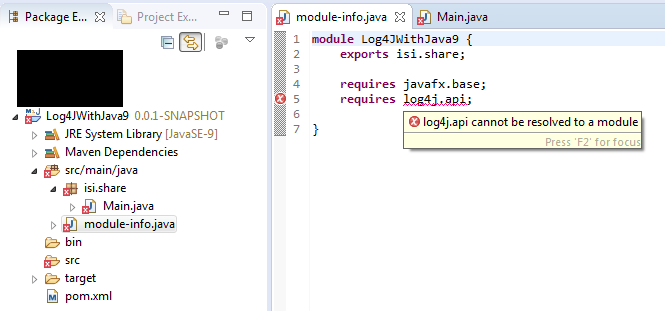
dependenciesand not<dependencyManagement>? Are those dependencies used in the parent level as well? All this assuming we are talking about the same pom packaging. – Impudicitysrcfolder doing there? And another note, the sample as shared by you in question. Works fine for me. – Impudicitymvn clean installon the project? – Impudicityjarpackaging as usual. The problem you have is simply that the log4j dependencies do not contain amodule-info.classfile. They are called automatic modules which means their module name is derived from the artifact name. And that's the reason for the WARNING of the maven-compiler-plugin. (Part I) – Pesky