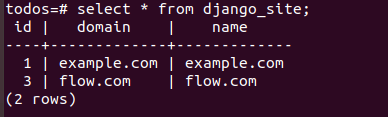The site was working very well until I clicked "log out" on my app. After that, the website would give me this error: DoesNotExist at /login/ Site matching query does not exist.
I searched everywhere and the only solution I get relates to setting up the site framework, SITE_ID, etc. I think those items on my computer are fine, but I can't find a walkthrough/guide to help me check on them.
What's the problem and how can it be fixed?
DATABASES = {
'default': {
'ENGINE': 'django.db.backends.sqlite3', # Add 'postgresql_psycopg2', 'postgresql', 'mysql', 'sqlite3' or 'oracle'.
'NAME': '/home/dotcloud/nhs.db', # Or path to database file if using sqlite3.
'USER': '', # Not used with sqlite3.
'PASSWORD': '', # Not used with sqlite3.
'HOST': '', # Set to empty string for localhost. Not used with sqlite3.
'PORT': '', # Set to empty string for default. Not used with sqlite3.
}
}