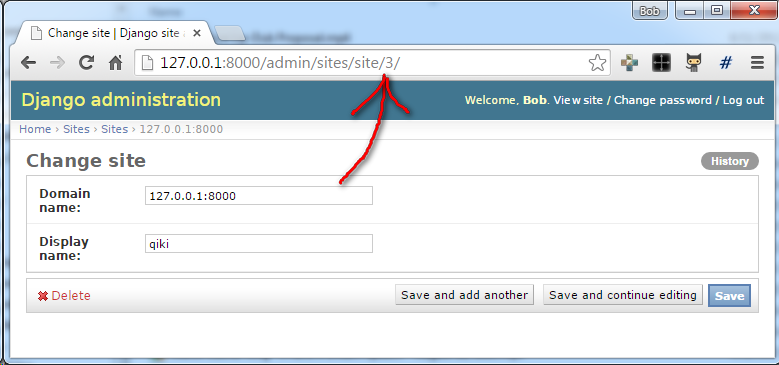I'm installing Django AllAuth into my project and have come across the following line in the documentation for that app (see docs here):
Add a Site for your domain, matching settings.SITE_ID (django.contrib.sites app).
My settings.SITE_ID is 1, unsurprisingly. How do I 'match' this in the Django Admin? I only have 2 fields - Domain Name and Display name.
Conversely, if I create a site in the admin, how do I know what the site_id for it is?